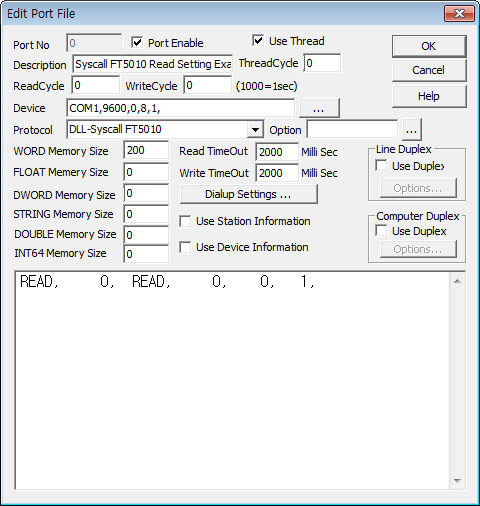
Syscall FT5010 is driver to communicate with multipurpose transmitter FT5010 device of Ntt Works Corp, in Korea.
Notice) FT5010 driver has to be set as using start code( '>' character ) and end code( CR ).
<Figure 1> is read setting example of Syscall FT5010 communication driver.
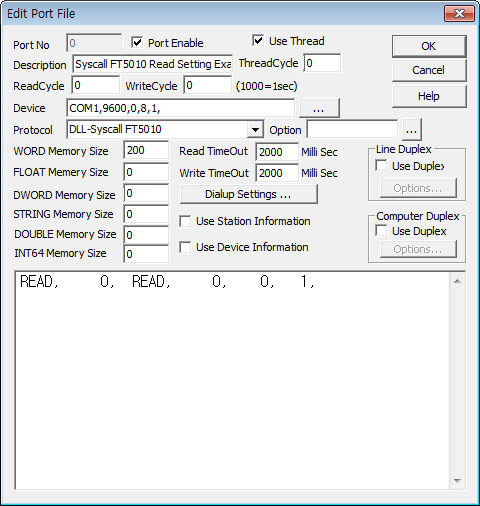 |
| <Figure 1> Read setting example of Syscall FT5010 driver |
Device settings of <Figure 1> are input, Com Port(COM1), Com Baud(9600), Parity Bit(0), Data Bit(8), Stop Bit(1) which are set at device.
Syscall FT5010 communication driver's read schedule
Read schedule setting parameters are as follows :
1) STATION – Don't care. Fixed to 0.
2) Data Type – Fixed to READ.
3) Read Start Address – Don't care.
4) Save Start Address for Communication Server – Don't care.
5) Read Size - Number of data to read. (Always set as 1)
Read schedule)
READ, 0, READ, 0, 0, 1,
Importance) Syscall FT5010 communication driver set only one READ command and read value is saved at business number x 100 + Group number.
Also, read value is saved at WORD/DWORD/FLOAT/STRING memory as same value(Storage format, but the difference).
Example) If Business number is 2 and Group number is 4, read value is saved at WORD/DWORD/FLOAT/STRING memory of address no.204.
If you click the icon ![]() in
protocol option part, you can see the dialog box such as <Figure 2>. you can
also set read schedule by using this part.
in
protocol option part, you can see the dialog box such as <Figure 2>. you can
also set read schedule by using this part.
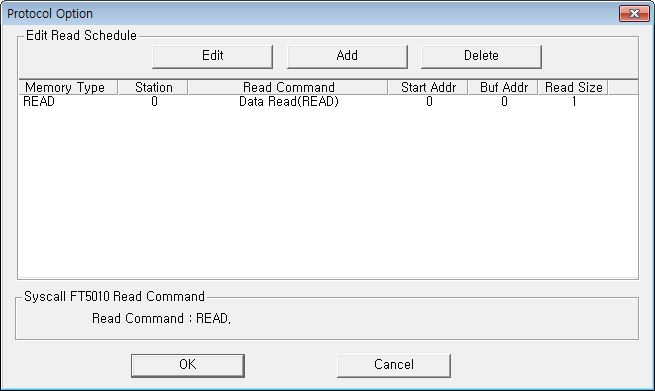 |
| <Figure 2> Example of Syscall FT5010 driver's Option dialog box |
You can set read schedule by using ![]() ,
,
![]() ,
, ![]() button
and listbox of <Figure 2>.
button
and listbox of <Figure 2>.
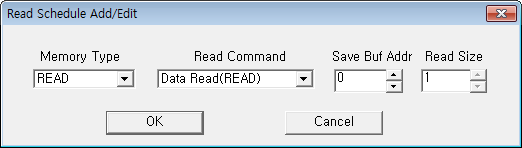 |
| <Figure 3> Example of Syscall FT5010 driver's read schedule Add/Edit dialog box |
When you click Add button or Edit button in dialog box of <Figure 2>, dialog box of <Figure 3> is shown.
There is no writing settings of Syscall FT5010 communication driver.
<Figure 4> is appearance of Syscall FT5010 transmitter device and <Figure 5> is appearance of transmitter device.
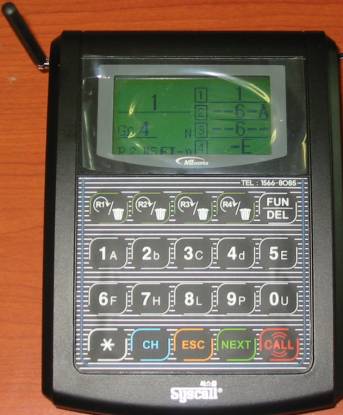 |
| <Figure 4> Appearance of transmitter device for Syscall FT5010 |
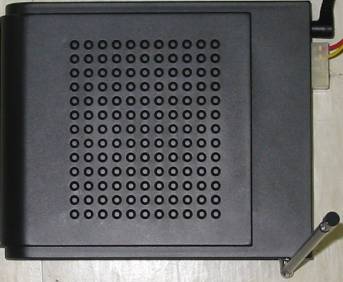 |
| <Figure 5> Appearance of transmitter device for Syscall FT5010 |