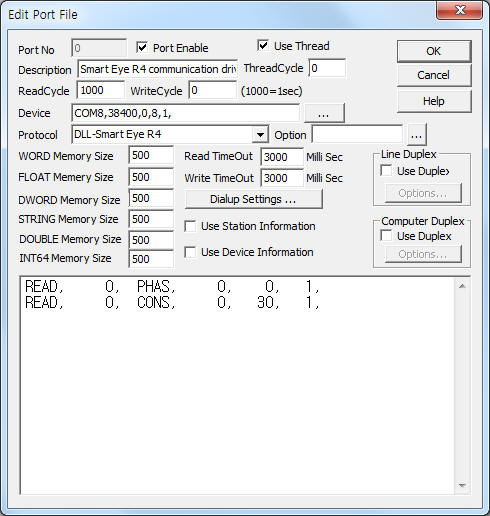
Smart Eye R4 communication driver is driver to communicate with power monitoring controller of BMT Co,. Ltd. in Korea.
<Figure 1> is read setting example of Smart Eye R4 communication driver.
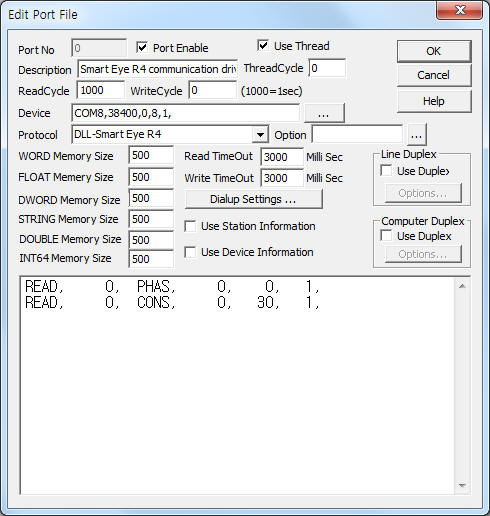 |
| <Figure 1> Read setting example of Smart Eye R4 communication driver |
Device part of <Figure 1> input Com Port(COM8), Baud Rate(38400), Parity Bit(0), Data Bit(8), Stop Bit(1) respectively, accordint to the setting of controller.
Read schedule of Smart Eye R4 communication driver
Read schedule setting parameters are as follows:
1) Station – module ID number of controller, 0 ~ 99.
2) Read command – command : PHAS, CONS, CALI, QUAL, THD, ID. ( refer to <Table 1> )
3) Read start address – don't care.
4) Save start address for Communication Server – Saving start address of Communication Server.
5) Read size – fixed to 1.
Read schedule example)
READ, 0, PHAS, 0, 0, 1,
READ, 0, CONS, 2, 1, 1,
<Table 1> is read command and contents of Smart Eye R4 communication driver.
Read command |
Contents |
Store Values |
Remarks |
PHAS |
R/S/T phase value reading |
Save Start Address + 0 ~ 2 : R/S/T phase rms current Save Start Address + 3 ~ 5 : R/S/T phase rms voltage Save Start Address + 6 ~ 8 : R/S/T phase frequency Save Start Address + 9 ~ 11 : R/S/T phase active power Save Start Address + 12 ~ 14 : R/S/T phase reactive power Save Start Address + 15 ~ 17 : R/S/T phase apparent power Save Start Address + 18 ~ 19 : R phase power factor, status Save Start Address + 20 ~ 21 : S phase power factor, status Save Start Address + 22 ~ 23 : T phase power factor, status Save Start Address + 24 ~ 26 : R/S/T phase temperature Save Start Address + 27 ~ 29 : R/S/T phase power quality status |
float value (refer to DOUBLE, FLOAT memory) power status 0 = plus( + ), 1 = minus ( - ) |
CONS |
R/S/T phase consumption value reading |
Save Start Address + 0 : R phase active energy imported Save Start Address + 1 : R phase reactive energy IV Save Start Address + 2 : R phase apparent energy imported Save Start Address + 3 : S phase active energy imported Save Start Address + 4 : S phase reactive energy IV Save Start Address + 5 : S phase apparent energy imported Save Start Address + 6 : T phase active energy imported Save Start Address + 7 : T phase reactive energy IV Save Start Address + 8 : T phase apparent energy imported |
float value (refer to DOUBLE, FLOAT memory) |
CALI |
R/S/T phase calibration value reading |
Save Start Address + 0 ~ 2 : R/S/T phase current rms scaling Save Start Address + 3 ~ 5 : R/S/T phase voltage rms scaling Save Start Address + 6 ~ 8 : R/S/T phase power scaling |
interger value ( rever to WORD memory) |
QUAL |
R/S/T phase power quality value reading |
Save Start Address + 0 ~ 1 : R phase sag event, sag duration Save Start Address + 2 ~ 3 : R phase swell event, swell duration Save Start Address + 4 ~ 5 : S phase sag event, sag duration Save Start Address + 6 ~ 7 : S phase swell event, swell duration Save Start Address + 8 ~ 9 : T phase sag event, sag duration Save Start Address + 10 ~ 11 : T phase swell event, swell duration Save Start Address + 12 ~ 13 : R phase power down event, duration Save Start Address + 14 ~ 15 : S phase power down event, duration Save Start Address + 16 ~ 17 : T phase power down event, duration |
interger value event = refer to WORD memory, duration = refer to DWORD memory |
THD |
R/S/T phase fundamental & THD value reading |
Save Start Address + 0 ~ 1 : R phase rms voltage, fundamental rms voltage Save Start Address + 2 ~ 3 : R phase rms current, fundamental rms current Save Start Address + 4 ~ 5 : R phase THD voltage, current Save Start Address + 6 ~ 7 : S phase rms voltage, fundamental rms voltage Save Start Address + 8 ~ 9 : S phase rms current, fundamental rms current Save Start Address + 10 ~ 11 : S phase THD voltage, current Save Start Address + 12 ~ 13 : T phase rms voltage, fundamental rms voltage Save Start Address + 14 ~ 15 : T phase rms current, fundamental rms current Save Start Address + 16 ~ 17 : T phase THD voltage, current |
float value (refer to DOUBLE, FLOAT memory) |
ID |
read of module ID |
Save Start Address + 0 : readed module ID |
0 ~ 99 |
| <Table 1> Read command and contents of Smart Eye R4 communication driver | |||
Smart Eye R4 communication driver store the same data in WORD, DWORD, FLOAT, DOUBLE memory, but the data format are different.
If you click the icon ![]() in protocol option part at
<Figure 1>, you
can see the dialog box such as <Figure 2>. you can also set read schedule by
using this part.
in protocol option part at
<Figure 1>, you
can see the dialog box such as <Figure 2>. you can also set read schedule by
using this part.
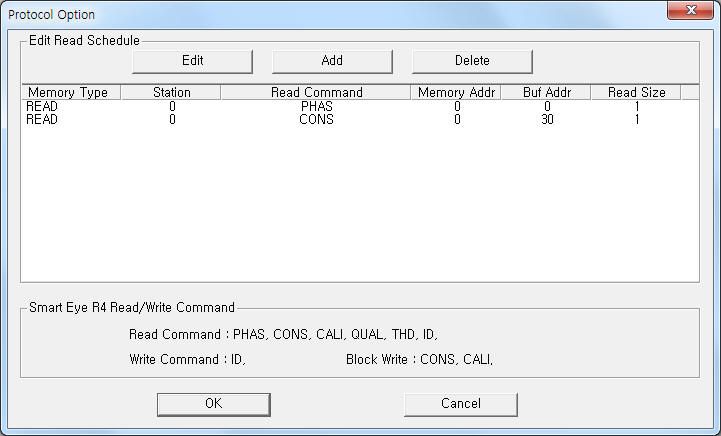 |
|
<Figure 2> Example of Smart Eye R4 communication driverí»s Option dialog box |
You can set read schedule by using
![]() ,
,
![]() ,
,
![]() button and listbox of <Figure
2>.
button and listbox of <Figure
2>.
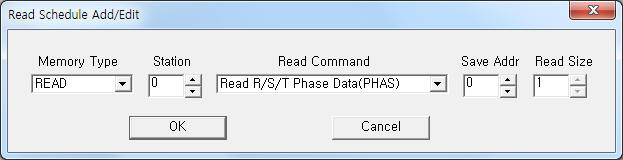 |
| <Figure 3> Example of Smart Eye R4 communication driverí»s read schedule Add/Edit dialog box |
When you click Add button or Edit button in dialogue box of <Figure 2>, dialogue box of <Figure 3> is shown.
You can set Smart Eye R4 controller by using 'write settings'.
Digital Write
Digital write and analog write have the same setting parameters except output value.
Analog Write
Analog write setting parameters are as follows:
1) PORT Port no. (0 ~ 255)
2) STATION module ID number of controller, 0 ~ 99.
3) ADDRESS don't care.
4) Extra1 write command = ID.
5) Extra2 don't care.
Write example 1)
PORT : 0 STATION : 0 ADDRESS : 0000 EXTRA1 : ID EXTRA2 : 0
The setting parameter shown above is module ID setting(writing value = 0 ~ 99) example for Smart Eye R4 controller.
Block Write
Block write use PlcScanWriteBlock script such as follows.
CONS Block write command use 'double' script variable, also CALI Block write command 'ushort' script variable.
script function and parameters : @PlcScanWriteBlock(int port, int station, int address, string extra1, string extra2, object array_value, int array_size);
Block write script example 1 ( CONS block write )
double Val[9];
Val[0] = 0.1064;
Val[1] = 0.3064;
Val[2] = 0.2064;
Val[3] = 0.1064;
Val[4] = 0.1064;
Val[5] = 0.1064;
Val[6] = 0.1064;
Val[7] = 0.1064;
Val[8] = 0.1064;
@PlcScanWriteBlock(0, 0, 0, "CONS", 0,
Val, 9);
Block write script example 2 ( CALI block write )
ushort Val[9];
Val[0] = 12286;
Val[1] = 255;
Val[2] = 32767;
Val[3]
= 40000;
Val[4] = 65535;
Val[5] = 1026;
Val[6] = 32767;
Val[7] =
32769;
Val[8] = 40000;
@PlcScanWriteBlock(0, 0, 0, "CALI", 0, Val, 9);
<Figure 4> shows the appearance of Smart Eye R4 controller.
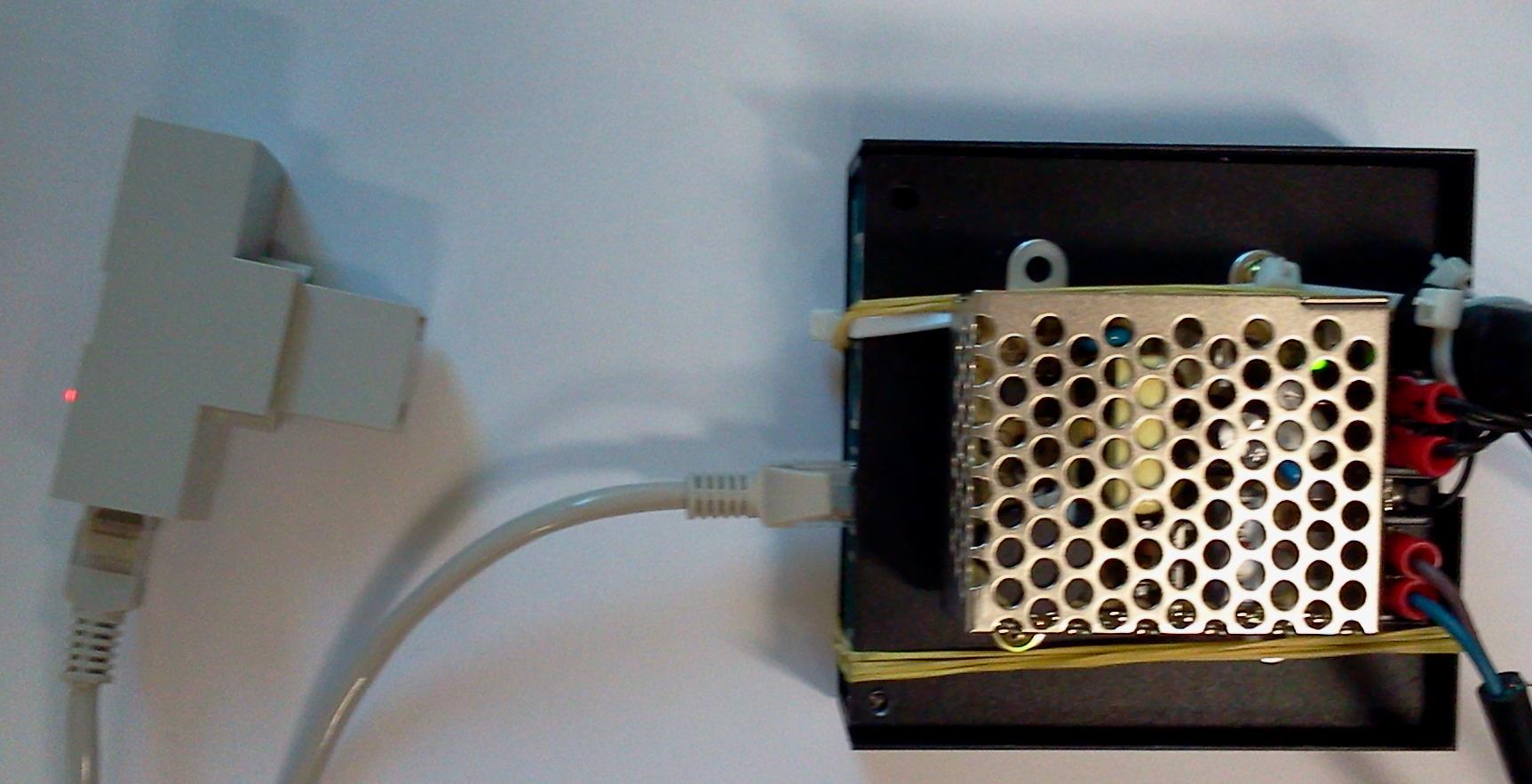 |
| <Figure 4> Appearance of Smart Eye R4 controller |