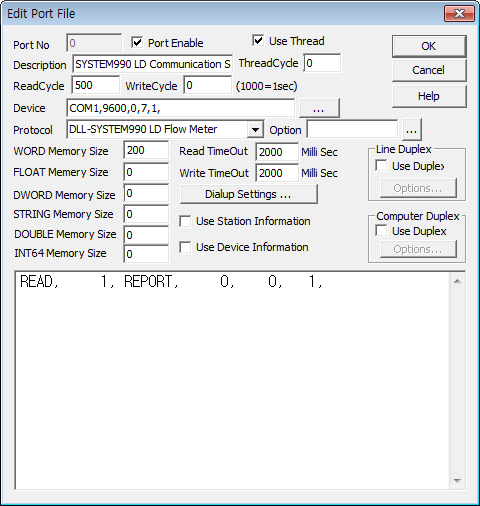
SYSTEM990 LD communication driver is the driver to communicate with Flow Meter controller of Controlotron Corp, in America.
[Applicable Model]:SYSTEM990, SYTEM 1010N
<Figure 1> is read setting example of SYSTEM990 LD driver.
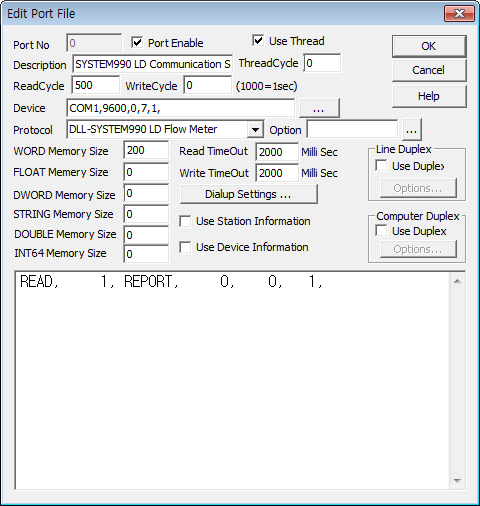 |
| <Figure 1> Read setting example of SYSTEM990 LD driver |
Device part of <Figure 1> input Com Port(COM1), Baud Rate(9600), Parity Bit(0), Data Bit(7), Stop Bit(1) respectively, according to equipment.
Also, you can enter interval to save read data of each channel to communication memory as number(over 1). (In case of 0 or no enter, save each channel consecutively to communication memory)
Importance) Set communication speed of SYSTEM990 LD, Station number( ID ) of device, etc by using 995T CDU device.
(But, in case of SYSTEM 1010N model, set the control information such as communication speed, Station number(ID) of device, etc, through control PANEL which is equipped at front of product)
Communication speed of SYSTEM990 LD device and SYSTEM 1010N device can be set among 300, 1200, 2400, 4800 and 9600 (Default setting) and also Parity Bit, Data Bit and Stop Bit are different according to setting(Default setting 0, 7, 1).
SYSTEM990 LD driver's READ schedule
Read schedule setting parameters are as follows (SYSTEM990 LD and SYSTEM 1010N are same)
1) STATION – Don't care.
2) Device Type - Data type to read.
Enter by character.
In case of not entered, default REPORT.
3) Read Start Address – Don't care.
4) Save start address for Communication Server - Saving start address of Communication Server.
5) Read Size : Number of channel. (1, 2 etc)
READ schedule)
READ, 1, REPORT, 0, 0, 1,
Save Address |
Save Contents |
Remarks |
Save Addr + 0 |
Read first data |
Save read number to WORD, DWORD, FLOAT In case of character, save as 0 |
Save Addr + 1 |
Read second data |
|
Save Addr + 2 |
Read third data |
|
Save Addr + 3 ~ |
íŽ |
|
| <Table 1> Communication memory save contents and position of read data | ||
Read data such as <Table 1> is saved at WORD, DWORD, FLOAT memory together and at STRING memory, the read data which is classified by comma is saved, in order.
There is no writing settings for SYSTEM990 LD communication driver.
Communicatino cable connection
[SYSTEM990 LD Flow Meter]
RS-232C communication cable connection of SYSTEM990 LD device is connected such as <Figure 2>.
<Figure 3> is appearance of connecting RS-232C communication cable to SYSTEM990 LD device, and <Figure 4> is appearance of SYSTEM990 LD device.
SYSTEM990 LD side Computer side(9 pin terminal)
No.7 terminal (Rx : RD) ------------------------- Tx : SD ( 3 )
No.2 terminal (Tx : SD) ------------------------- Rx : RD ( 2 )
No.1 terminal (Ground) ------------------------- Ground( 5 )
<Figure 2> RS-232C Communication Cable connection method between SYSTEM990 LD and Computer.
 |
| <Figure 3> Example of connecting RS-232C communication cable to SYSTEM990 LD |
 |
| <Figure 4> SYSTEM990 LD Flow Meter |
Device settings
Settings for address of STEM990 LD device, Communication speed, Data type, etc are set by connecting 995T CDU device of <Figure 5> to SYSTEM990 LD.
 |
| <Figure 5> 995T CDU Module |
[SYSTEM 1010N Flow Meter]
RS-232C Communication cable connection of SYSTEM 1010N device is displayed at <Figure 6>.
<Figure 7> is appearance of connecting RS-232C communication cable to SYSTEM 1010N device, and <Figure 8> is appearance of SYSTEM 1010N device.
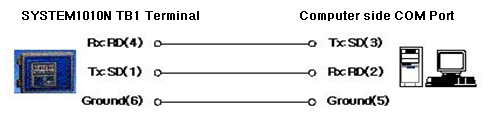 |
| <Figure 6> RS-232C communication cable connection method between SYSTEM 1010N and Computer |
 |
| <Figure 7> Example of connecting RS-232C Communication Cable to SYSTEM 1010N |
 |
| <Figure 8> SYSTEM 1010N Flow Meter |
[Reference for communication connection settings]
When work for communication connection with SYSTEM 1010N Flow Meter(mark as Meter), If Channel that Transducer(measuring instrument) is connected isn't Enable at Meter, status or communication time out error which information isn't received at MMI program occur, because information of relevant Channel doesn't transmit Meter side to external System connected by RS-232C.
If Meter and MMI System have same communication connection status of Hardware, but in case of not receiving Data at MMI Program and in case of occurrence for communication timeout error or information which is received from Meter is just single Channel information(In case of SYSTEM 1010N Meter, it support 2 Channels), you have to confirm whether to Enable of each Channel for Channel Setting part for Meter side preferentially.
If you want to Enable to Channel, Transducer or Simulator device and Meter have to be connected ordinarily.
(Please inquire for other detailed settings and installation method relevant setting for Meter, to JAIN TECHNOLOGY Co.,Ltd which is supply company in Korea. www.jain.co.kr )