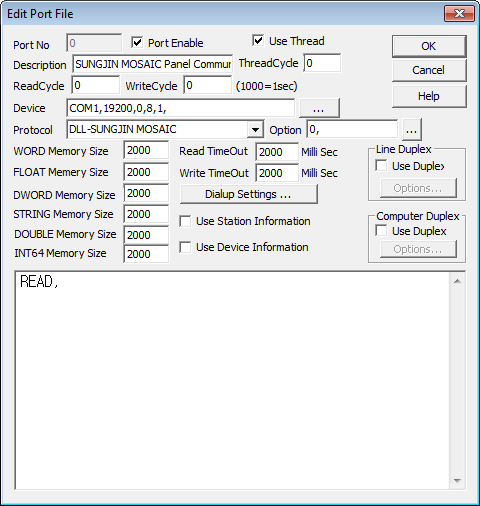
SUNGJIN MOSAIC communication driver is the driver to communicate with Mosaic panel of Sungjin Ssystem, in Korea.
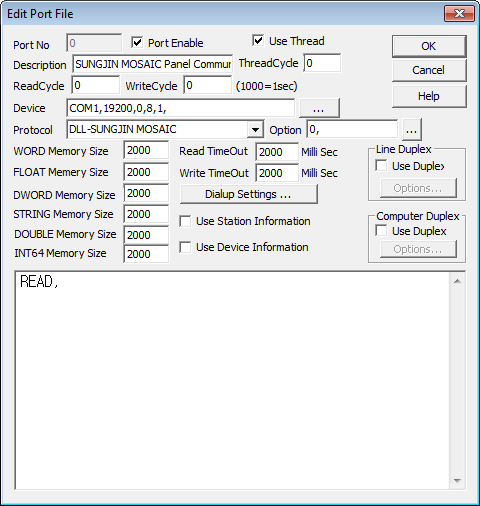 |
| <Figure 1> Read setting example of SUNGJIN MOSAIC PANEL communication protocol |
Device part of <Figure 1> input Com Port(COM1), Baud Rate(9600), Parity Bit(0), Data Bit(8), Stop Bit(1), respectively.
It doesn't need to write the READ part, because SUNGJIN MOSAIC is output only controller.
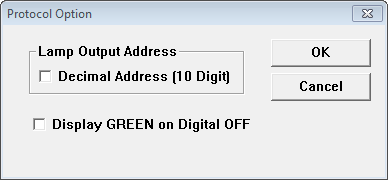 |
| <Figure 2> SUNGJIN MOSAIC PANEL communication protocol's Option dialog box |
If you select Option setting part of communication protocol setting dialog box, dialog box is shown such as <Figure 2>.
You can set to transfer Lamp Output Address(digital output) as decimal type, at <Figure 2>.
Digital Write
Digital write setting parameters are as follows:
1) PORT : Communication port number that SUNGJIN MOSAIC is installed.
2) STATION : Don't care.
3) ADDRESS : Output address.
4) EXTRA 1 : Select LAMP.
RED, Blank Etc : Red,
GRE : Green,
YEL : Yellow,
BRED : Red flickering,
BGRE : Green flickering,
BYEL : Yellow flickering,
TRIP : Display TRIP.
5) EXTRA 2 : Don't care.
Notice) If you select decimal address checking part at protocol Option part, output Address is decimal or hexadecimal address.
Write example 1)
Station:0 Address:0002, Extra1: RED, Extra2 : Blank,
If you set as above and ON digital output, it changes third LAMP value of SUNGJIN MOSAIC controller as RED, and also if you OFF output, it let OFF the LAMP.
Write example 2)
Station:0 Address:0012, Extra1: BRED, Extra2 : Blank,
If you set as above and ON digital output, it changes 19th(In case of decimal Address, it is 13th) LAMP value of SUNGJIN MOSAIC controller as RED flickering, and also if you OFF output, it let OFF the LAMP.
Analog Write
Analog write setting parameters are as follows:
1) PORT : Communication port number that SUNGJIN MOSAIC is installed.
2) STATION : Don't care.
3) ADDRESS : Output address.
4) EXTRA 1 : Output position.
BIT : LAMP output,
Blank, Etc : METER output.
5) EXTRA 2 : Decimal position. (0 ~ 3)
0 : Decimal none, 1 : Decimal 1 digit,
2 : Decimal 2 digits, 3 : Decimal 3 digits.
Output value |
LAMP display contents |
Remarks |
0 |
OFF |
|
1 |
RED ON |
|
2 |
GREEN ON |
|
3 |
YELLOW ON |
|
4 |
RED flickering |
|
5 |
YELLOW flickering |
|
6 |
GREEN flickering |
Individual use |
8 |
TRIP |
|
| <Table 1> LAMP display value according to output value when EXTRA1 of analog output is BIT command | ||
Write example 1)
Station:0 Address:0001, Extra1: BIT, Extra2: Blank,
If you set as above and write analog value as 3, 2nd LAMP value of SUNGJIN MOSAIC controller is changed as YELLOW.
Write example 2)
Station:0 Address:0001, Extra1: BIT, Extra2: Blank,
If you set as above and write analog value as 0, 2nd LAMP value of SUNGJIN MOSAIC controller becomes OFF.
Write example 3)
Station:0 Address:0001, Extra1: Blank, Extra2: 1,
If you set as above and write analog value, it displays the designated value to no.1 METER of SUNGJIN MOSAIC controller as decimal 1 digit.
Write example 4)
Station:0 Address:0021, Extra1: Blank, Extra2: 0,
If you set as above and write analog value, it displays the designated value to no.21 METER of SUNGJIN MOSAIC controller without decimal.