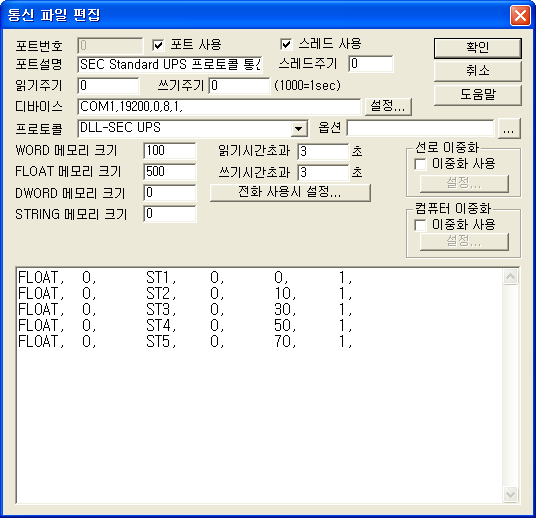
<Figure 1> is read setting example of SEC Standard UPS controller.
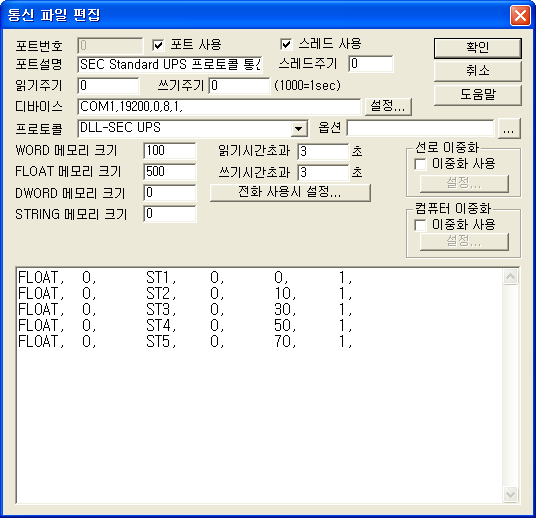 |
| <Figure 1> Read setting example of SEC Standard UPS |
Device part of <Figure 1> input Com Port(COM1), Com Baud(19200), Parity Bit(0), Data Bit(8), Stop Bit(1) respectively, according to controller. (In case of using Ethernet, input Connection Type(TCP/IP), IP address of PLC(192.168.1.70), TCP service port(6001), respectively)
Also, you can input whether to use CRC(0 = Not use, 1 = Use, Default : 0) of protocol as 0 or 1, Option part.
But, in case of setting as CRC use(1), send the AP0 command first, before communication.
SEC Standard UPS communication driver's read schedule
| READ | STATION (Not use) |
Read Command | Read Start Address (Not use) |
Save Start Address for Communication Server | Read Size (Fixed by each command) |
| FLOAT, | 0, | ST1, | 0, | 0, | 1, |
| FLOAT, | 0, | ST2, | 0, | 10, | 1, |
| FLOAT, | 0, | ST3, | 0, | 30, | 1, |
| FLOAT, | 0, | ST4, | 0, | 50, | 1, |
| FLOAT, | 0, | ST5, | 0, | 70, | 1, |
1) STATION : Don't care.
2) Read Command : Select among AP1, AP2, ATR, MAN, MOD, NOM, SDA, ST1 ~ ST5, STR, UID and VER.
3) Read Start Address : Don't care.
4) Save Start Address for Communication Server : Buf position to save status value which have been read.
5) Read Size : The number of item to read at a time. Fixed according to each read command(Refer to Table 1 ~ Table 16).
| Total Read Size | Contents | Contents |
| Max 46 | Available parameter 1 | Available parameter number 1 ~ 46 |
| <Table 1> Read size and data contents of AP1 read command | ||
| Total Read Size | Contents | Contents |
| Max 43 | Available parameter 2 | Available parameter number 47 ~ 89 |
| <Table 2> Read size and data contents of AP2 read command | ||
| Total Read Size | Contents | Max Data Length | Unit |
| 1 | Auto Reboot | 1 | Int 1 =
ON(auto), 2 – OFF(manual) |
| <Table 3> Read size and data contents of ATR read command | |||
| Total Read Size | Contents | Max Data Length | Unit | Remarks |
| 1 | Manufacturer | 32 | Letter | Impossible to transfer to communication memory, because of String |
| <Table 4> Read size and data contents of MAN read command | ||||
| Total Read Size | Contents | Max Data Length | Unit | Remarks |
| 1 | Model | 64 | Letter | Impossible to transfer to communication memory, because of String |
| <Table 5> Read size and data contents of MOD read command | ||||
| Total Read Size | Contents | Max Data Length | Unit | Remarks |
| 12 | Nominal Input Voltage | 3 | Volt | V |
| Nominal Input Frequency | 3 | HZ | 0.1 HZ |
|
| Nominal Output Voltage | 3 | Volt | V |
|
| Nominal Output Frequency | 3 | HZ | 0.1 HZ |
|
| Nominal VA Rating | 5 | VA | Volts-amps |
|
| Nominal Output Electricity | 5 | W |
|
|
| Low Battery Time | 2 | Min | Minutes |
|
| Audiable Alarm | 1 | 1 : disabled 2 : enabled 3 : muted 4 : disabled until low battery |
||
| Low Voltage Transfer Point | 3 | Volt | V |
|
| High Voltage Transfer Point | 3 | Volt | V |
|
| Battery Installed Date | 8 | Month/Day/Year |
||
| Nominal
|
5 | Day | days |
|
| <Table 6> Read size and data contents of NOM read command | ||||
| Total Read Size | Contents | Max Data Length | Unit |
| 1 | Shutdown type | 1 | Int 1 = UPS output, 2 = UPS system |
| <Table 7> Read size and data contents of SDA read command | |||
| Total Read Size | Contents | Max Data Length | Unit | Remarks |
| 8 |
|
1 | 0 : Good 1 : Weak 2 : Replace |
|
|
|
1 | 0 : Ok 1 : Low 2 : Depleted |
||
|
|
1 | 0 : Floating 1 : Charging 2 : Resting 3 : Discharging |
||
| Seconds on
|
5 | Sec | Seconds |
|
| Estimated Minutes | 3 | Min | Minutes |
|
| Estimated Charge | 3 | % | Percent |
|
|
|
4 | V | 0.1 V |
|
|
|
4 | A | 0.1 A |
|
| <Table 8> Read size and data contents of ST1 read command | ||||
| Total Read Size | Contents |
Max Data Length | Unit | Remarks |
| 14 | Input Line Bads |
3 | Int |
|
Input Num Lines |
1 | Int (1 ~ 3) |
||
Input Frequency 1 |
3 | HZ | 0.1 HZ |
|
Input Voltage 1 |
4 | V | 0.1 V |
|
Input Current 1 |
4 | A | 0.1 A |
|
Input Electricity 1 |
5 | W |
|
|
Input Frequency 2 |
3 | HZ | 0.1 HZ |
|
Input Voltage 2 |
4 | V | 0.1 V |
|
Input Current 2 |
4 | A | 0.1 A |
|
Input Electricity 2 |
5 | W |
|
|
Input Frequency 3 |
3 | HZ | 0.1 HZ |
|
Input Voltage 3 |
4 | V | 0.1 V |
|
Input Current 3 |
4 | A | 0.1 A |
|
Input Electricity 3 |
5 | W |
|
|
|
<Table 9> Read size and data contents of ST2 read command |
||||
| Total Read Size | Contents |
Max Data Length | Unit | Remarks |
14 |
Output Frequency |
3 | HZ | 0.1 HZ |
Output Num Lines |
1 | Int (1 ~ 3) |
||
Output Voltage 1 |
4 | V | 0.1 V |
|
Output Current 1 |
4 | A | 0.1 A |
|
Output Electricity 1 |
5 | W |
|
|
Output Load 1 |
3 | % | Percent |
|
Output Voltage 2 |
4 | V | 0.1 V |
|
Output Current 2 |
4 | A | 0.1 A |
|
Output Electricity 2 |
5 | W |
|
|
Output Load 2 |
3 | % | Percent |
|
Output Voltage 3 |
4 | V | 0.1 V |
|
Output Current 3 |
4 | A | 0.1 A |
|
Output Electricity 3 |
5 | W |
|
|
Output Load 3 |
3 | % | Percent |
|
| <Table 10> Read size and data contents of ST3 read command | ||||
| Total Read Size | Contents |
Max Data Length | Unit | Remarks |
11 |
Bypass Frequency |
3 | HZ | 0.1 HZ |
Bypass Num Lines |
1 | Int (1 ~ 3) |
||
Bypass Voltage 1 |
4 | V | 0.1 V |
|
Bypass Current 1 |
4 | A | 0.1 A |
|
Bypass Electricity 1 |
5 | W |
|
|
Bypass Voltage 2 |
4 | V | 0.1 V |
|
Bypass Current 2 |
4 | A | 0.1 A |
|
Bypass Electricity 2 |
5 | W |
|
|
Bypass Voltage 3 |
4 | V | 0.1 V |
|
Bypass Current 3 |
4 | A | 0.1 A |
|
Bypass Electricity 3 |
5 | W |
|
|
| <Table 11> Read size and data contents of ST4 read command | ||||
| Total Read Size | Contents | Max Data Length | Remarks |
| 15 | Temp Alarm | 1 | 0 : No Alarm1 : Alarm |
| Input Bad Alarm | 1 | ||
| Output Bad Alarm | 1 | ||
| Overload Alarm | 1 | ||
| Bypass Bad Alarm | 1 | ||
| Output Off Alarm | 1 | ||
| UPS Shutdown Alarm | 1 | ||
| Charger Failure Alarm | 1 | ||
| System Off Alarm | 1 | ||
| Fan Failure Alarm | 1 | ||
| Fuse Failure Alarm | 1 | ||
| General Failure Alarm | 1 | ||
| Awaiting Power Alarm | 1 | ||
| Shutdown Pending Alarm | 1 | ||
| Shutdown Imminent Alarm | 1 | ||
| <Table 12> Read size and data contents of ST5 read command | |||
| Total Read Size | Contents | Max Data Length | Remarks |
| 2 | Test Result Summary | 1 | 0 : No Test 1 : Test Passed 2 : Test in Progress 3 : General Test Failed 4 :
5 : Deep Test Failed |
| Test Result Detail | 64 | Impossible to transfer to communication memory, because of String | |
| <Table 13> Read size and data contents of STR read command | |||
| Total Read Size | Contents | Max Data Length | Remarks |
| 1 | UPS Baud Rate | 5 | 1200, 2400, 4800, 9600, 19200 |
| <Table 14> Read size and data contents of UBR read command | |||
| Total Read Size | Contents | Max Data Length | Unit | Remarks |
| 1 | UPS Indentification | 64 | Letter | Impossible to transfer to communication memory, because of String |
| <Table 15> Read size and data contents of UID read command | ||||
| Total Read Size | Contents | Max Data Length | Unit | Remarks |
| 1 | Software Version | 32 | Letter | Impossible to transfer to communication memory, because of String |
| <Table 16> Read size and data contents of VER read command | ||||
Digital Write
You can change the status value of SEC Standard UPS by using digital write.
Digital write setting parameters are as follows :
PORT Connected PORT number 0 ~ 255
STATION Don't care
ADDRESS Don't care
EXTRA1 Setting command ATR (Auto Reboot : Refer to <Table 3>),
NOM(Refer to <Table 5> – Write output data to NOM_DATA.???(??? = port no) in SCAN Server Directory of Work Directory, such as in order of <Table 5>),
PSD(Shutdown action : -1 – abort, 0 – immediate, 1 >= - seconds until shutdown),
RWD(Shutdown type : seconds), SDA(Refer to <Table 7>),
STD(Startup after delay : -1 – abort, 0 – immediate, 1 >= - seconds until startup),
TST(Test : -1 – Abort Test, 0 – No Effect, 1 – General Test, 2 – Battery Test, 3 – Deep Test),
UBR(UPS Baud Rate : 1200, 2400, 4800, 9600, 19200),
UID(Sets UPS ID String : Max 64 letters, Write UPS ID to UID_DATA.??? (??? = port no) in SCAN Server Directory of Work Directory),
CN1 (Rectifier ON/OFF : 1 = ON, 0 = OFF),
CN2 (Inverter ON/OFF : 1 = ON, 0 = OFF),
CN3 (Static ON/OFF : 1 = ON, 0 = OFF),
AP0 (Command for using CRC check : 1 = In case of AP0 command, CRC is included, 0 = In case of AP0 command, CRC isn't included),
EXTRA2 Don't care
Write example 1)
Port : 0, Extra1 : ATR
If you set as above and write digital value, you can change(ON/OFF) Auto Reboot status value of SEC Standard UPS.
Analog Write
Analog write and digital write have the same settings, but output value is only different.
<Figure 2> is the front of appearance for SEC UPS device.
 |
| <Figure 2> Example of appearance in front of SEC UPS device |