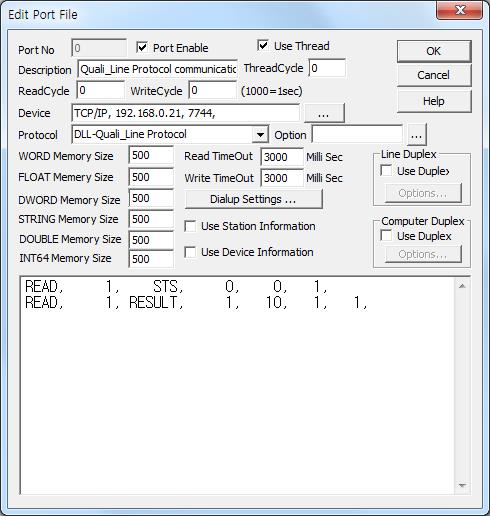
Quali_Line Protocol is the driver to communicate with QUALI-LINE equipment of ECI Technology in U.S.A.
<Figure 1> is read setting example of Quali_Line Protocol communication driver.
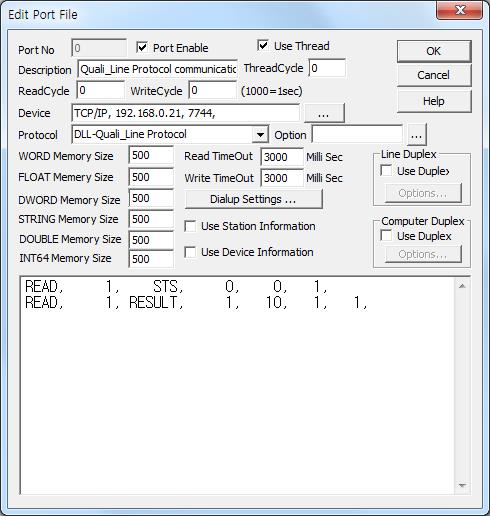 |
| <Figure 1> Read setting example of Quali_Line Protocol communication driver |
Device part of <Figure 1> input device type(TCP/IP), IP address of controller(192.168.0.21), service port(7744) respectively, accordint to the setting of controller.
Read schedule of Quali_Line Protocol communication driver
Read schedule setting parameters are as follows:
1) STATION – Chem number when STS, RESULT, TANK, SPEC2, SPEC read command.
2) Read command – VER, STS, RESULT, CHEM, TANK, SPEC2, SPEC. ( refer to <Table 1> )
3) Tank/Cell number – RESULT read command = Tank number, SPEC2 read command = Cell number, other command = don't care.
4) Save start address for Communication Server – Saving start address of Communication Server.
5) Read size – fixed to 1.
6) Specie - Specie number when RESULT read command.
Read schedule example)
READ, 1, STS, 0, 0, 1,
READ, 1, RESULT, 1, 10, 1, 1,
<Table 1> is read command and contents for Quali_Line Protocol communication driver.
Read command |
Contents |
Data saving value and address |
Remarks |
VER |
Read of protocol version |
Start Saving Address + 0 : version value |
also save version string to STRING memory |
STS |
Read of current status |
Start Saving Address + 0 : code number Start Saving Address + 1 : description string for code (save at STRING memory) |
Code value : 0 – Idle 1 – Service mode
2 – Busy (analyzing) 3 – Error State 4 – Disabled |
RESULT |
Read of Last Result |
Start Saving Address + 0 : chem number Start Saving Address + 1 : tank number Start Saving Address + 2 : specie number Start Saving Address + 3 : result ░¬ Start Saving Address + 4 ~ 6 : year,month,day Start Saving Address + 7 ~ 9 : hour,minute,second |
When don't exist time, save 0 at Start Saving Address + 4 ~ 9 |
CHEM |
Read of Chem IDs |
Start Saving Address + 0 : name of ID1 Start Saving Address + 1 : name of ID2 .... |
save at STRING memory |
TANK |
Read of Tank IDs |
Start Saving Address + 0 : name of STD Start Saving Address + 1 : name of ID1 .... |
|
SPEC2 |
Read of Specie IDs (enuclued Cell number) |
Start Saving Address + 0 : name of ID1 Start Saving Address + 1 : name of ID2 .... |
|
SPEC |
Read of Specie IDs |
Start Saving Address + 0 : name of ID1 Start Saving Address + 1 : name of ID2 .... |
|
| <Table 1> Read command and contents for Quali_Line Protocol communication driver | |||
Quali_Line Protocol communication driver store the same data in WORD, DWORD, FLOAT, DOUBLE, STRING(according to read command) memory, but the data format are different.
If you click the icon ![]() in protocol option part at
<Figure 1>, you
can see the dialog box such as <Figure 2>. you can also set read schedule by
using this part.
in protocol option part at
<Figure 1>, you
can see the dialog box such as <Figure 2>. you can also set read schedule by
using this part.
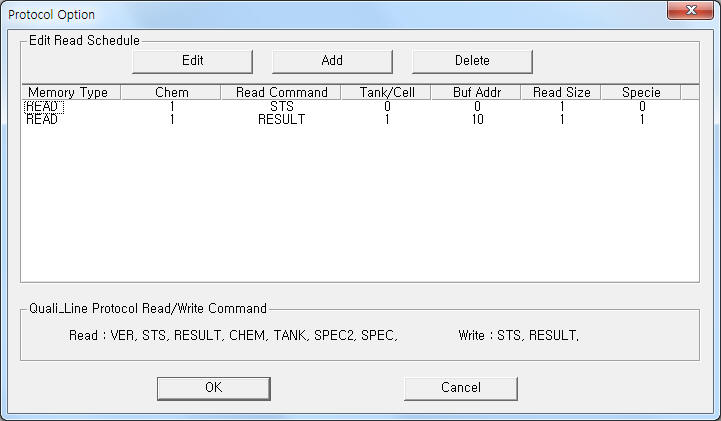 |
|
<Figure 2> Example of Quali_Line Protocol communication driverí»s Option dialog box |
You can set read schedule by using
![]() ,
,
![]() ,
,
![]() button and listbox of <Figure
2>.
button and listbox of <Figure
2>.
 |
| <Figure 3> Example of Quali_Line Protocol communication driverí»s read schedule Add/Edit dialog box |
When you click Add button or Edit button in dialogue box of <Figure 2>, dialogue box of <Figure 3> is shown.
You can control Quali_Line by using 'write settings'.
Digital Write
Digital write and analog write have the same setting parameters except output value.
Analog Write
Analog write setting parameters are as follows:
1) PORT Port no. (0 ~ 255)
2) STATION Chem number.
3) ADDRESS Tank number when RESULT write command.( STS write command = don't care )
4) Extra1 Write command = STS, RESULT.
STS : current status setting. ( refer to STS command at <Table 1> )
RESULT : setting of Result value.
5) Extra2 Specie number when RESULT write command.( STS write command = don't care )
6) Output value STS : 0 ~ 4. ( refer to Code value of <Table 1> ), RESULT : result value. ( float unit )
Write example 1)
PORT : 0 STATION : 1 ADDRESS : 0000 EXTRA1 : STS EXTRA2 : 0, Output value = 0
The setting parameter shown above is Status setting example to Idle status for 1 Chem.
Write example 2)
PORT : 0 STATION : 1 ADDRESS : 0000 EXTRA1 : STS EXTRA2 : 0, Output value = 1
The setting parameter shown above is Status setting example to Service mode for 1 Chem.
Write example 3)
PORT : 0 STATION : 1 ADDRESS : 0002 EXTRA1 : STS EXTRA2 : 3, Output value = 34.54
The setting parameter shown above is Result value setting example to 34.54 for 1 Chem, 2 Tank, 3 Specie.