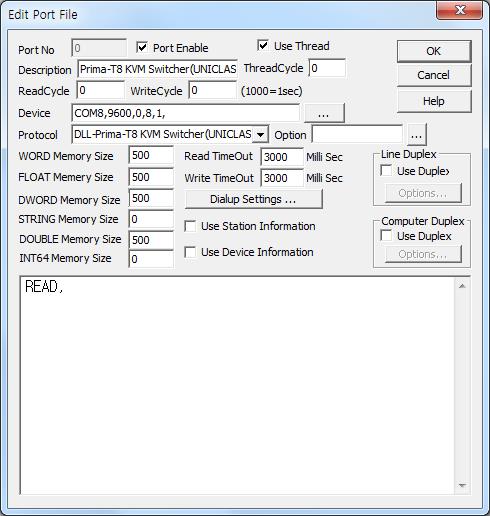
Prima-T8 KVM Switcher is the driver to communicate with monitor, mouse, keyboard switching controller of UNICLASS in Taiwan.
<Figure 1> is read setting example of Prima-T8 KVM Switcher communication driver.
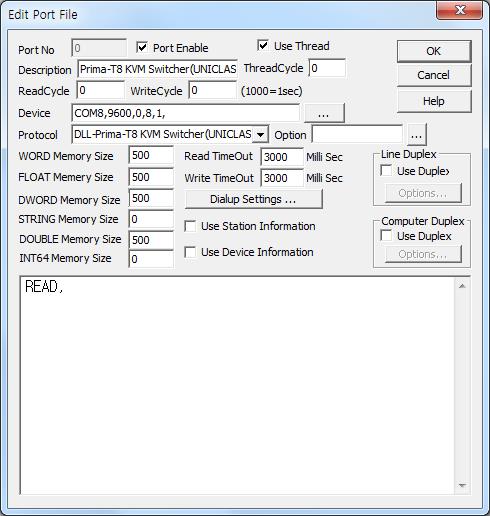 |
| <Figure 1> Read setting example of Prima-T8 KVM Switcher communication driver |
Device part of <Figure 1> input Com portCOM8), baud rate(9600), parity bit(0), data bit(8), stop bit(1), , accordint to the setting of controller.
Read schedule of Prima-T8 KVM Switcher communication driver
Prima-T8 KVM Switcher communcation driver don't set.( because of writing controller )
You can set Prima-T8 KVM Switcher by using 'write settings'.
Digital Write
Digital write and analog write have the same setting parameters except output value.
Analog Write
Analog write setting parameters are as follows:
1) PORT Port no. (0 ~ 255)
2) STATION don't care.
3) ADDRESS memory address of writing status.
4) Extra1 write command = BROAD, DISP. ( refer to <Table 1> )
5) Extra2 don't care.
6) Output value BROAD write command : 0 ~ 11, DISP write command : 0 ~ 8.
<Table 1>is write command and contents of Prima-T8 KVM Switcher communication driver.
Write command |
Contents |
Output value | Writing status value |
| BROAD | Write command for broadcast equipment | 0 :
phone receive 1 : phone transfer 2 : MUTE transfer 3 : HSS broadcast 4 :: MICC broadcast 5 : the broadcast 6 :: advance notice broadcast 7 :: emergency phone 8 :: TTSS data output 9 :: TTSS off 10 :: initalize status |
ADDRESS + 0 : writing status (OK = 1, error = 0) ADDRESS + 1 : output value ( 0 ~ A bit ON ) |
| DISPDISP | Write command for display monitor changing equipment | 0 :
remote KM switch reset 1 ~ 8 : CH 1 ~ CH8 monitor changing |
ADDRESS + 0 : writing status (OK = 1, error = 0) ADDRESS + 1 : output value ( 0 ~ 8 bit ON ) |
| <Table 1> Write command and contents of Prima-T8 KVM Switcher communication driver | |||
Write example 1)
PORT : 0 STATION : 0 ADDRESS : 0000 EXTRA1 : BROAD EXTRA2 : 0, Output value = 10
The setting parameter shown above is 'initalize status' setting example for Prima-T8 KVM Switcher Controller.
Write example 2)
PORT : 0 STATION : 0 ADDRESS : 0000 EXTRA1 : DISP EXTRA2 : 0, Output value = 3
The setting parameter shown above is 'monitor changing' example to CH3 for Prima-T8 KVM Switcher Controller.
<Figure 2> shows the appearance of Prima-T8 KVM Switcher.
 |
| <Figure 2> Appearance of Prima-T8 KVM Switcher |