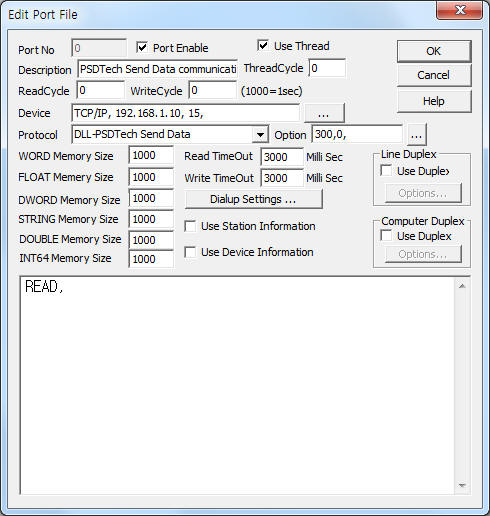
PSDTech Send Data communication driver is the driver periodic data sending to server.
<Figure 1> is read setting example of PSDTech Send Data communication driver.
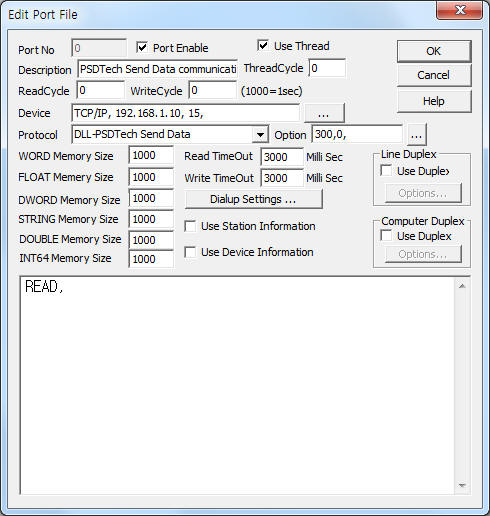 |
| <Figure 1> Read setting example of PSDTech Send Data communication driver |
Device part of <Figure 1> input Device type(TCP/IP), IP address of PLC(192.168.1.10), service port of TCP/IP protocol ( fixed to 15 ),respectively, according to setting of server.
In protocol option, you can set 'read interval'( 0 ~ 3600 second, default = 300 ), 'weather to use of TCP/IP reconnection'( 0 : don't use, 1 : use, default = 0 ). Each argument is a comma-delimited.
PSDTech Send Data communication driverí»s read schedule
PSDTech Send Data communication driver's read schedule input 'READ' one line.
Note) The sended data to server by PSDTech Send Data communication driver save from 0 ~ WORD memory.
Also, readed data from server save to STRING memory.
If you click the icon ![]() in protocol option part, you
can see the dialog box such as <Figure 2>.
in protocol option part, you
can see the dialog box such as <Figure 2>.
You can set Analog Input Tag for data sending to serve at <Figure 2>. ( maximum number of Tag = 22 )
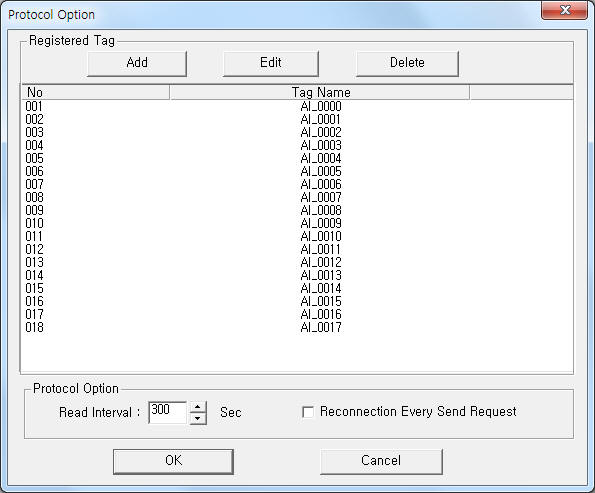 |
| <Figure 2> Example of PSDTech PQM communication driverí»s Option dialog box |
You can set Analog Input Tag by using ![]() ,
, ![]() ,
, ![]() button and listbox of <Figure
2>.
button and listbox of <Figure
2>.
Also, you can set read interval, weather to use of TCP/IP reconnection by using the part of í«Read Interval, 'Reconnection Every Send Request' shown in <Figure 2>.
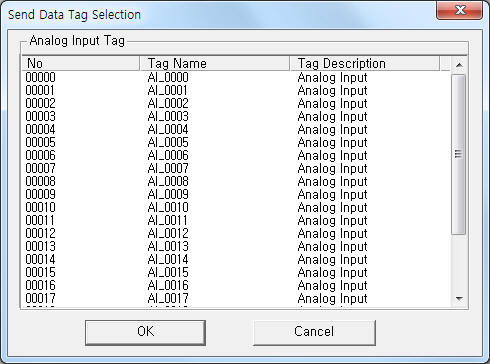 |
| <Figure 3> Example of Send Data Tag Selection dialog box |
When you click Add button or Edit button in dialog box of <Figure 2>, dialog box of <Figure 3> is shown.
PSDTech Send Data communication driver don't support 'write settings'.