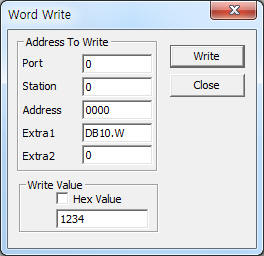
Word Write menu use for test writing by analog( word, double word, float, ... ) unit.
When you select 'File | Word Write', the dialog box is shown such as <Figure 1>.
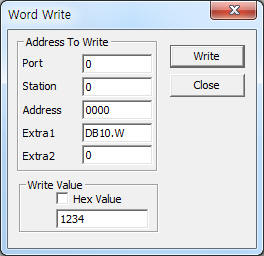 |
| <Figure 1> Example of Word Write dialog |
Setting parameters of Word Write dialog are as follows :
Port = port order number 0 ~ 255.
Station = station number of controller or PLC. differ according to communication driver.
Address = writing address of PLC or controller. differ according to communication driver.
Extra1 = writing memory or command. differ according to communication driver.
Extra1 = writing extra value. differ according to communication driver.
Write Value = test writing value.
Hex Value : use of Hex-decimal unit writing value.
Relate items)