When you select
![]() button(
Line Duplex area) of 'Edit Port File' dialog box, the dialog box is
shown such as <Figure 1>.
button(
Line Duplex area) of 'Edit Port File' dialog box, the dialog box is
shown such as <Figure 1>.
'Line Duplex' is redundancy for reliable communication.
If communication of default device has problem, it will be changed automatically to secondary 'Device' and 'Protocol' when using 'Line Duplex'.
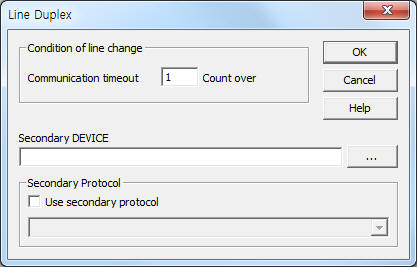 |
| <Figure 1> Example of Line Duplex dialog box |
Setting parameters of Line Duplex are as follows :
Condition of line change = communication line change condition : 0 ~ 20 successive 'communication timeout'.
You can change to secondary line by manual when setting to 0 communication timeout.
Secondary Device = setting for secondary communication device.
When selecting this menu( by pressing
![]() button ), you can open 'Port Device'
menu.
button ), you can open 'Port Device'
menu.
Secondary Protocol = setting for secondary protocol type( communication driver ).
Note) You can monitoring by tag at SCADA Server, Also can change to secondary line by manual.
refer to 'internal status signal of Communication Server' for more information.
Relate items)