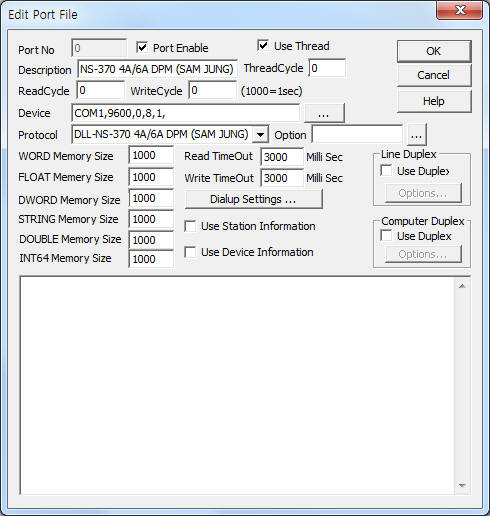
NS370 4A/6A DPM (SAM JUNG) communication driver is the driver to communicate with Digital Panel Meter( DPM ) of Samjung C & S System Co., Ltd. in Korea.
Note) NS370 4A/6A DPM (SAM JUNG) communication driver support 'n51' protocol. ( refer to chapter 4 )
<Figure 1> is read setting example of NS370 4A/6A DPM (SAM JUNG) communication driver.
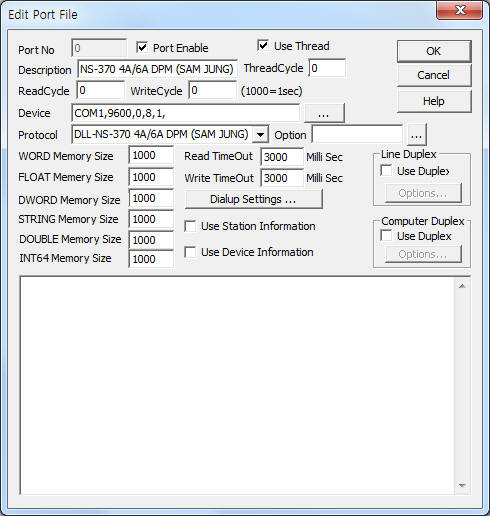 |
| <Figure 1> Read setting example of NS370 4A/6A DPM (SAM JUNG) communication driver |
Device part of <Figure 1> input Com Port(COM1), Baud Rate(9600), Parity Bit(0), Data Bit(8), Stop Bit(1) respectively, according to setting of controller.
NS370 4A/6A DPM (SAM JUNG) communication driver read schedule
NS370 4A/6A DPM (SAM JUNG) communication driver's read schedule input 'READ' one line or blank.
RS-485 communication cable between NS370 4A/6A DPM controller and computer is as follows :
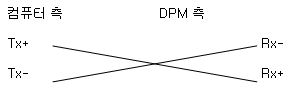
You can write to NS370 DPM controller by using 'write settings'.
Digital Write
NS370 4A/6A DPM (SAM JUNG) communication driver don't support 'Digital Write'.
Analog Write
Analog write setting parameters are as follows:
1) PORT Port no. (0 ~ 255)
2) STATION 0 ~ 999 DPM controller address.
3) ADDRESS don't care.
4) Extra1 type of DPM.
6 : data writing command to 6 digit DPM controller,
4 : data writing command to 4 digit DPM controller,
BLANK6 : setting to all blank command of 6 digit DPM,
BLANK4 : setting to all blank command of 4 digit DPM,
SAVE6 : group( multi ) write setting command for data saving of 6 digit DPM,
SAVE4 : group( multi ) write setting command for data saving of 4 digit DPM,
WRITE : group ( multi ) write command from SAVE6 or SAVE4 command( saved data, maximum saving count = 20 )
space, ... : data writing command to 4 digit DPM controller.
5) Extra2 decimal point. ( decimal point of controller can set F1, F2 switch )
0 ~ 5 : 6 digit DPM controller,
0 ~ 3 : 4 digit DPM controller.
Write example 1)
PORT:0, station:1, ADDRESS:0000, Extra1: , Extra2 : 0
The setting parameter shown above is data writing example of 4 digit DPM controller with 0 decimal point. ( controller setting = 0 decimal point )
Write example 2)
PORT:0, station:2, ADDRESS:0000, Extra1: , Extra2 : 1
The setting parameter shown above is data writing example of 4 digit DPM controller with 1 decimal point. ( controller setting = 1 decimal point )
Write example 3)
PORT:0, station:3, ADDRESS:0000, Extra1: , Extra2 : 2
The setting parameter shown above is data writing example of 4 digit DPM controller with 2 decimal point. ( controller setting = 2 decimal point )
Write example 4)
PORT:0, station:4, ADDRESS:0000, Extra1: , Extra2 : 3
The setting parameter shown above is data writing example of 4 digit DPM controller with 3 decimal point. ( controller setting = 3 decimal point )
Write example 5)
PORT:0, station:5, ADDRESS:0000, Extra1: BLANK6, Extra2 : 0
The setting parameter shown above is all blank setting example of 6 digit DPM controller with 0 decimal point. ( controller setting = 0 decimal point )
Write example 6)
PORT:0, station:6, ADDRESS:0000, Extra1: 6, Extra2 : 4
The setting parameter shown above is data writing example of 6 digit DPM controller with 4 decimal point. ( controller setting = 4 decimal point )
Write example 7)
PORT:0, station:7, ADDRESS:0000, Extra1: 6, Extra2 : 1
The setting parameter shown above is data writing example of 6 digit DPM controller with 1 decimal point. ( controller setting = 1 decimal point )
Write example 8)
PORT:0, station:8, ADDRESS:0000, Extra1: 6, Extra2 : 0
The setting parameter shown above is data writing example of 6 digit DPM controller with 0 decimal point. ( controller setting = 0 decimal point )
Note) After writing, the writing data save at address of 'station' WORD, FLOAT, DWORD memory.
<Figure 2> is appearance of NS370 4A/6A DPM controller.
 |
| <Figure 2> Appearance of NS370 4A/6A DPM controller( up : 6A, down : 4A ) |
Note) 4A and 6A model of NS370 DPM controller have equal setting and cable connection.
Connector of NS370 4A/6A DPM
<Figure 3> is connector of NS370 4A/6A DPM controller.
Please connect RS-485 communication cable to Rx+, Rx- connector and connect 24V DC mainpower to PWR+( + 24V ), PWR-( GND ). ( have equal connector 6A, 4A controller )
 |
| <Figure 3> Connector of NS370 4A/6A DPM controller |
Setting of NS370 4A/6A DPM controller is as follows:
Setting of Address
1) Press 'F1' switch while 2 seconds. Then, will be displayed '00'. ( upper switch = F1, lower switch = F2 )
2) Press 'F1' once more. Then, will be displayed 'ADDR' with '0'.
3) Select 0 ~ 999 Address by using F1, F2 switch.
4) Return to normal mode by pressing F1 + F2.
Setting of Baud rate
1) After setting Address, press 'F1' switch. Then, will be displayed 'BAUD'.
2) Select 2400 ~ 38400 Baud rate by using F2 switch. ( 24 : 2400 bps, 48 : 4800 bps, 96 : 9600 bps, 192 : 19200 bps, 384 : 38400 bps )
3) Return to normal mode by pressing F1 + F2.
Setting of Decimal point
1) After setting Baud rate, press 'F1' switch. Then, will be displayed '-dp-'.
2) Select Decimal point by using F2 switch.
3) Return to normal mode by pressing F1 + F2.
Setting of Protocol type
1) After setting Decimal point, press 'F1' switch. Then, will be displayed 'protocol type setting menu'.
2) Please select 'n51' protocol type between 'n51', 'n52' by using F2 switch.
3) Return to normal mode by pressing F1 + F2.
End of setting
1) After setting protocol type, press 'F1' switch. Then, will be displayed 'QUIT'.
2) Press 'F2' button. Then, will be ended setting menu.
3) When pressing 'F2', you can continue setting of NS370 DPM.