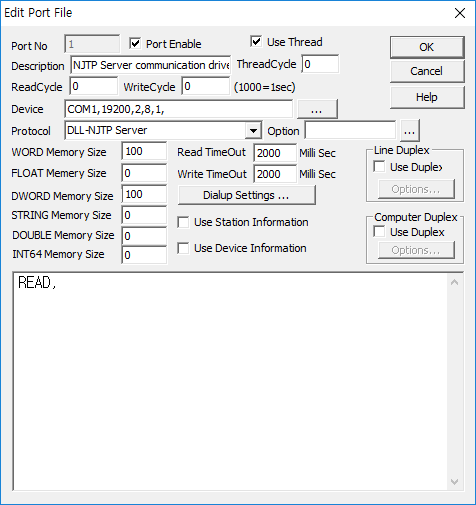
NJTP Server is the driver to communicate with Teeup Client System.
<Figure 1> is read setting example of NJTP Server communication driver.
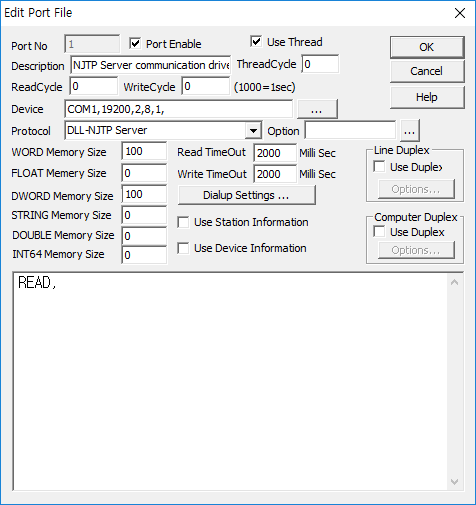 |
| <Figure 1> Read setting example of NJTP Server communication driver |
Device part of <Figure 1> input Com port( COM6 ), Baud rate( 19200 ), Parity bit( 2 ), Data bit( 8 ), Stop bit( 1 ) respectively according to settong of controller.
Read schedule of NJTP Server communication driver
NJTP Server communication driver's read schedule input 'READ' one line.
Read schedule example)
READ,
<Table 1> is Address and contents for status information and write elements of NJTP Server communication driver.
Command of Client side |
Address and contents for status information and write elements |
Remarks |
|
read of status information |
WORD 0 : status code (01 : card not exist, 02 : card exist) does not exist card( status code = 01 ) WORD 1 : seat status, 0 = empty(waiting card), 1 = using(waiting selection buttion), 2 = Shutting down( on sale of ball ), 4 = out of order(Sales completed), 8 = call ( ) = BVC status definition, enable multi-status( 12H = out of order + call status ) WORD 2 : number of available ball for inserted card( 0 ~ 9999 ) WORD 3 : seat type of right and left sides ( 0 = right seat, 1 = left seat )
card detected( status code = 02 ) STRING 5 : membership number ( 8 Character ) WORD 6 : membership code ( 0 ~ 9 ) WORD 7 : number of re-issue ( 0 ~ 99 )
WORD 10 : 'status information' send data flag ( new send command = set to 1 ) WORD 11 : 'status information + Reset' send data flag ( new send command = set to 1 )
|
Server driver send each WORD/DWORD
memory value to Client system. |
|
read of status information + Reset |
||
| Write of card balance ... | WORD/DWORD 20 : write command flag ( new write command = set to 1 ) WORD/DWORD 21 : card balance ( 0 ~ 999999 ) WORD/DWORD 22 : unit price of ball ( 0 ~ 99 ) WORD/DWORD 23 : assignment time ( 0 ~ 9999 ) WORD/DWORD 24 : number of ball limit ( 0 ~ 9999 ) WORD/DWORD 25 : seat type of right and left sides ( 0 = right seat, 1 = left seat ) |
Read command and setting elements when a new write command received. After that set the write flag to 0 by using script or etc. |
| write of card invalid | WORD/DWORD 30 : write command flag ( new write command = set to 1 ) |
|
| Write of date/time Setting | WORD/DWORD 40 : write command flag ( new write command = set to 1 ) WORD/DWORD 41 ~ 45 : year, month, day, hour, minute WORD/DWORD 46 : reserved value |
|
| <Table 1> Address and contents for status information and write elements of NJTP Server communication driver | ||
If you click the icon
![]() in protocol option part at
<Figure 1>, you can see the dialog box such as <Figure 2>.
in protocol option part at
<Figure 1>, you can see the dialog box such as <Figure 2>.
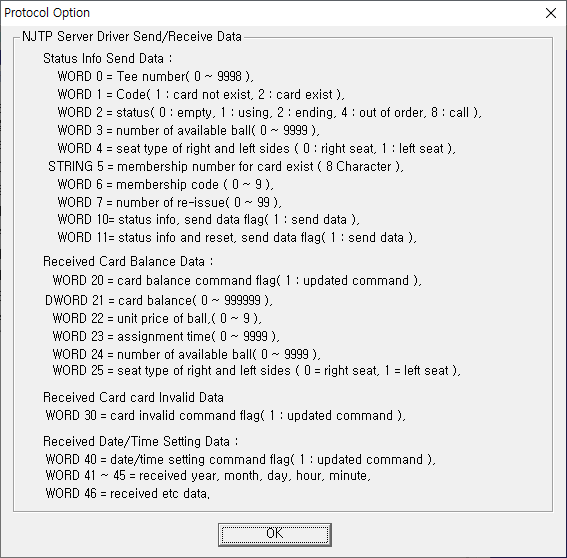 |
| <Figure 2> Example of NJTP Server communication driver¡¯s Option dialog box |
You can set NJTP Server communication driver don't support 'write settings'.