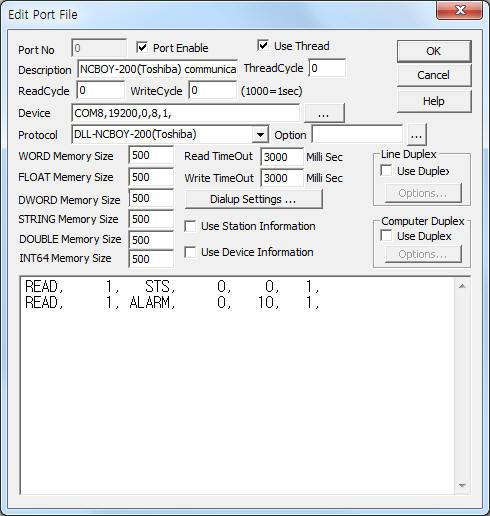
NCBOY-200(Toshiba) is the driver to communicate with NCBOY-200 servo motor controller of Toshiba in Japan.
<Figure 1> is read setting example of NCBOY-200(Toshiba) communication driver.
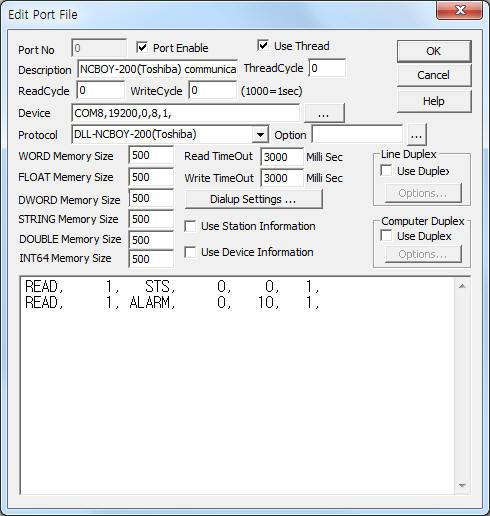 |
| <Figure 1> Read setting example of NCBOY-200(Toshiba) communication driver |
Device part of <Figure 1> input Com port(COM8), baud rate(19200), parity bit(0), data bit(8), stop bit(1) respectively, accordint to the setting of controller.
Read schedule of NCBOY-200(Toshiba) communication driver
Read schedule setting parameters are as follows:
1) STATION – don't care.
2) Read command – ALARM, VER, SYS, STS. ( refer to <Table 1> )
3) Read start address – 0 ~ 31 axis number when STS read command.
4) Save start address for Communication Server – Saving start address of Communication Server.
5) Read size – fixed to 1.
Read schedule example)
READ, 1, STS, 0, 0, 1,
READ, 1, ALARM, 0, 10, 1,
<Table 1> is readed data and saving address for NCBOY-200(Toshiba) communication driver.
Read commnad |
Contents |
Data saving value for Communication Server |
Remarks |
ALARM |
read of current Alarm status |
Start Saving Address + 0 : result value for command Start Saving Address + 1 : 1st Alarm code Start Saving Address + 2 : 1st Alarm time (minute) Start Saving Address + 3 ~ 4 : 2nd Alarm code, Alarm time (minute) ... |
0 = normal, 1 ~ 255 = abnormal |
VER |
read of version information |
Start Saving Address + 0 : result value for command Start Saving Address + 1 : VNAM OO version Start Saving Address + 2 : VTAI OO version Start Saving Address + 3 : TARA version |
0 = normal, 1 ~ 255 = abnormal |
SYS |
read of system information |
Start Saving Address + 0 : result value for command Start Saving Address + 1 : system type flag Start Saving Address + 2 : distribution cycle for equip( micro sec, DWORD value ) Start Saving Address + 3 : number of unit (Parameter setting) Start Saving Address + 4 : total number of axis(Parameter setting) Start Saving Address + 5 : dot position of equip 1 Start Saving Address + 6 : number of axis for equip 1 ... Start Saving Address + ? : 1st character of name for axis x Start Saving Address + ? : 2nd character of name for axis x Start Saving Address + ? : version number for axis x ... |
0 = normal, 1 ~ 255 = abnormal type flag : 0 = NCBOY-200, 1 = NCBOY-3200 |
STS |
read of status information |
Start Saving Address + 0 : result value for command Start Saving Address + 1 : work coordinates (DWORD value) Start Saving Address + 2 : current value (DWORD value) Start Saving Address + 3 : deviation value (DWORD value) Start Saving Address + 4 : feed rate (DWORD value) Start Saving Address + 5 : current of motor (WORD value) Start Saving Address + 6 : electronic thermal value Start Saving Address + 7 : absorption rate Start Saving Address + 8 : equip mode Start Saving Address + 9 : number of motor rotation (DWORD value) Start Saving Address + 10 : position setpoint (DWORD value) Start Saving Address + 11 : torque control limit (WORD value) Start Saving Address + 12 : effective load Start Saving Address + 13 : motor phase amount (WORD value) Start Saving Address + 14 : control mode |
0 = normal, 1 ~ 255 = abnormal equip mode : 0 = none, 1 = edit, 2 = auto, 3 = STEP/MGP, 4 = JOG, 5 = 원점세트, 6 = 교육, 7 = servo free stop, 8 = servo lock stop control mode : 0 = velocity control, 1 = current control, 2 = direct control, 3 = normal |
| <Table 1> Readed data and saving address for NCBOY-200(Toshiba) communication driver | |||
NCBOY-200(Toshiba) communication driver store the same data in WORD, DWORD, FLOAT, DOUBLE memory, but the data format are different.
If you click the icon ![]() in protocol option part at
<Figure 1>, you
can see the dialog box such as <Figure 2>. you can also set read schedule by
using this part.
in protocol option part at
<Figure 1>, you
can see the dialog box such as <Figure 2>. you can also set read schedule by
using this part.
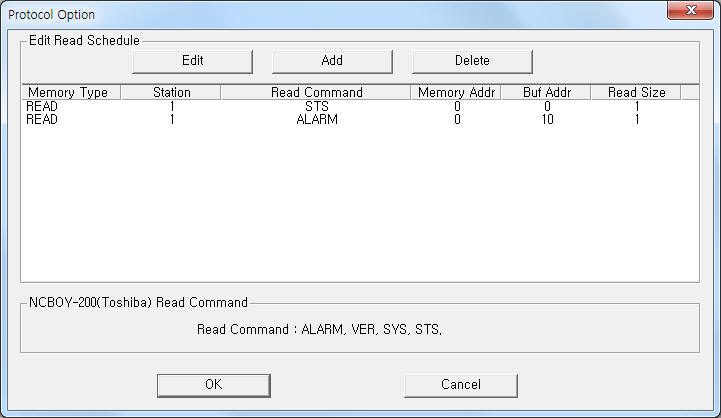 |
|
<Figure 2> Example of NCBOY-200(Toshiba) communication driver’s Option dialog box |
You can set read schedule by using
![]() ,
,
![]() ,
,
![]() button and listbox of <Figure
2>.
button and listbox of <Figure
2>.
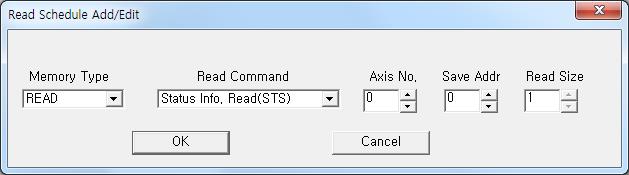 |
| <Figure 3> Example of NCBOY-200(Toshiba) communication driver’s read schedule Add/Edit dialog box |
When you click Add button or Edit button in dialogue box of <Figure 2>, dialogue box of <Figure 3> is shown.
You can read setting value of NCBOY-200 by using 'write settings'.
Digital Write
Digital write and analog write have the same setting parameters except output value.
Analog Write
Analog write setting parameters are as follows:
1) PORT Port no. (0 ~ 255)
2) STATION don't care.
3) ADDRESS WORD memory address for reading status. ( 2 = reading, 1 = read OK, 0 = read Error)
4) Extra1 Setting value read command : NC, IF, PROG1 ~ 8, HIGH, USER, BREG, VBAS, STAT, REG. ( refer to <Talbe 2> )
5) Extra2 don't care.
<Table 2> is setting value read command and contents for NCBOY-200(Toshiba) communication driver
Setting value read command |
Contents |
Filename |
Remarks |
NC |
read of VNC.PAR setting |
work folder\SCAN\PORT%03d\%04d%02d%02d\VNC.PAR |
Address (WORD) 2= reading, 1 = read OK, 0 = read Error %03d = port number %04d = year %02d%02d = month, day |
IF |
read of VIF.PAR setting |
work folder\SCAN\PORT%03d\%04d%02d%02d\VIF.PAR |
|
AMP |
read of VAMP.PAR setting |
work folder\SCAN\PORT%03d\%04d%02d%02d\VAMP.PAR |
|
PROG1 ~ PROG8 |
read of VPROG1.NC ~ VPROG8.NC setting |
work folder\SCAN\PORT%03d\%04d%02d%02d\VPROG1.NC ~ work folder\SCAN\PORT%03d\%04d%02d%02d\VPROG8.NC |
|
HIGH |
read of VHIGH.SEQ setting |
work folder\SCAN\PORT%03d\%04d%02d%02d\VHIGH.SEQ |
|
USER |
read of VUSER.SEQ setting |
work folder\SCAN\PORT%03d\%04d%02d%02d\VUSER.SEQ |
|
BREG |
read of VBREG.DAT setting |
work folder\SCAN\PORT%03d\%04d%02d%02d\VBREG.DAT |
|
SBAS |
read of VBASIC.TBA setting |
work folder\SCAN\PORT%03d\%04d%02d%02d\VBASIC.TBA |
|
STAT |
read of VSTAT.MON setting |
work folder\SCAN\PORT%03d\%04d%02d%02d\VSTAT.MON |
|
REG |
read of VREG.MON setting |
work folder\SCAN\PORT%03d\%04d%02d%02d\VREG.MON |
|
| <Table 2> Setting value read command and contents for NCBOY-200(Toshiba) communication driver | |||
Write example 1)
PORT : 0 STATION : 0 ADDRESS : 0020 EXTRA1 : NC EXTRA2 : 0
The setting parameter shown above is VNC.PAR setting value read example. The readed setting value save to 'work folder\SCAN\PORT000\20151007\VNC.PAR'.
(when read OK, save 1 value to 20 WORD memory, today = 2015-10-07)
Write example 2)
PORT : 1 STATION : 0 ADDRESS : 0030 EXTRA1 : PROG1 EXTRA2 : 0
The setting parameter shown above is VPROG1.NC setting value read example. The readed setting value save to 'work folder\SCAN\PORT001\20151007\VPROG1.NC'.
(when read OK, save 1 value to 30 WORD memory, today = 2015-10-07)
<Figure 4> shows the appearance of NCBOY-200(Toshiba) servo motor controller.
 |
| <Figure 4> Appearance of NCBOY-200(Toshiba) servo motor controller |