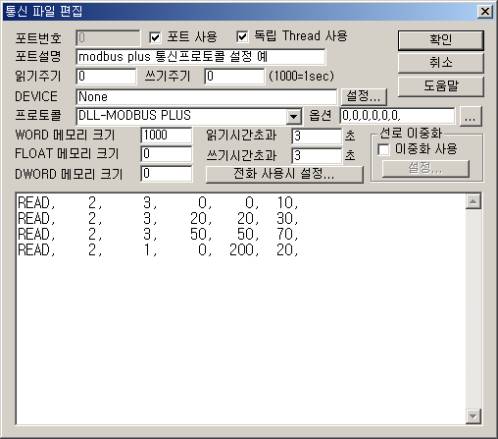
MODBUS PLUS communication driver is the driver to communicate with modbus Plus protocol of MODBUS protocol.
For MODBUS PLUS protocol, you have to install AT984, MC984, PCMCIA 416NHM/21200/3, SA85, SM85, TSXMBP100, ... card at computer and install MBX driver.
Note) Preparations for using MODBUS PLUS communication driver.
a) Install MBX driver of Schneider( U.S.A )
b) Copy 'MODPLUS.dll' to /program folder\PROTOCOL' folder. The 'MODPLUS.dll' file exist at ¡®program folder\PROTOCOL\ETC¡¯ folder.
<Figure 1> is read setting example of MODBUS PLUS communication driver.
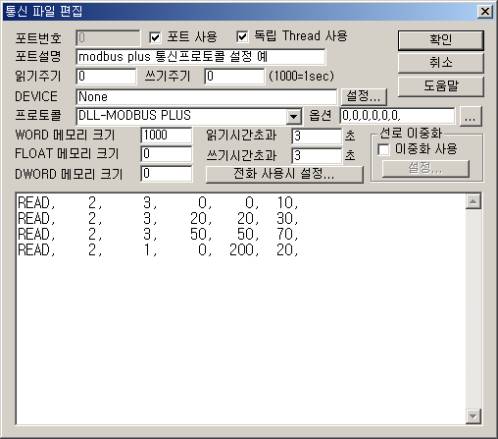 |
| <Figure 1> Read setting example of MODBUS PLUS communication driver |
Device part of <Figure 1> input None.
In protocol option part, you can set the following: communication Path Type(0 ~ 3, default = 0), Node number R2, R3, R4, R5, Host Based Device(0 ~ 99, default = 0). Each argument is a comma-delimited.
MODBUS PLUS communication driver read schedule
Read schedule setting parameters are as follows:
1) Node 1 address(R1) – Node 1 slave address of PLC.
2) Read Function number – Function number = 1, 2, 3, 4,...
1 : read Coil Status (0XXXX address),
2 : read Input Status (1XXXX address),
3 : read Holding Registers (3XXXX address),
4 : read Input Registers (4XXXX address).
3) Read start address – word unit read start address in Function number. ( Function 1, 2 = use word unit address, 0 : 0, 1 : 16, 2 : 32 3 : 48 ¡¦ )
4) Save start address for Communication Server – Saving start address of Communication Server.
5) Read Size – word unit read size. ( Function 1, 2 : 1 word = read of 16 channel )
Read schedule example)
READ, 2, 3, 0, 0, 10,
READ, 2, 3, 20, 20, 30,
READ, 2, 3, 50, 50, 70,
READ, 2, 1, 0, 200, 20,
If you click the icon ![]() in protocol option part at
<Figure 1>, you
can see the dialog box such as <Figure 2>. you can also set read schedule by
using this part.
in protocol option part at
<Figure 1>, you
can see the dialog box such as <Figure 2>. you can also set read schedule by
using this part.
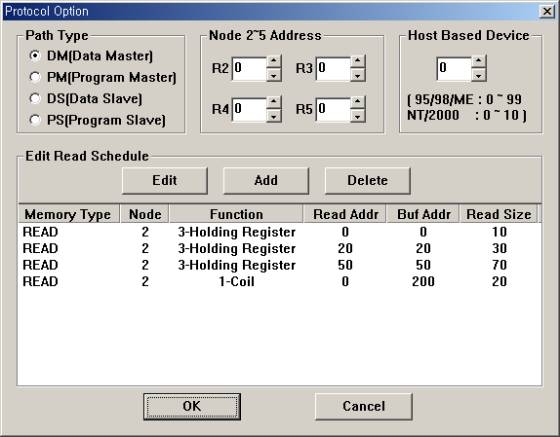 |
| <Figure 2> Example of MODBUS PLUS communication driver¡¯s Option dialog box |
You can set read schedule by using ![]() ,
, ![]() ,
, ![]() button and listbox of <Figure
2>.
button and listbox of <Figure
2>.
Also, you can set communication Path Type, Node number R2, R3, R4, R5, Host Based Device by using the part of 'Path Type', 'Node 2~5 Address', 'Host Based Device' shown in <Figure 2>.
Note) Range of Protocol Option's setting value are as follows :
Path Type – DM(Data Master), PM(program Master), DS(Data Slave), PS(Program Slave). ( default = DM )
Node 2~ 5 – Node R2 ~ R5 number of each level. ( default = 0, point-to -point ) Node R1 = Station of read schedule.
Host Based Device – Bus number of MBX driver. 95/98/ME = 0 ~99, NT/2000 = 0 ~ 10. ( default = 0 )
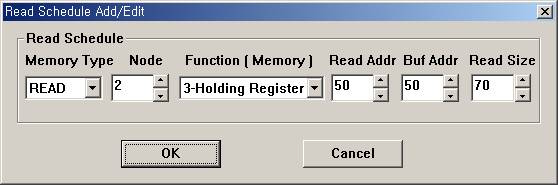 |
| <Figure 3> Example of MODBUS PLUS communication driver¡¯s read schedule Add/Edit dialog box |
When you click Add button or Edit button in dialogue box of <Figure 2>, dialogue box of <Figure 3> is shown.
You can set Modbus PLUS controller by using 'write settings'.
Digital Write
Digital write setting parameters are as follows:
1) PORT Port no. (0 ~ 255)
2) STATION Node 1 slave address of PLC.
3) ADDRESS writing modbus address.
higher 3~4 digit = decimal unit address,
lower 1 digit = hex-decimal bit position address (0 ~ F).
4) Extra1 writing Function number.
3 – bit write of Holding Registers( 4xxxx address ),
0, other – bit write of Coil Status( 0xxxx address ).
5) Extra2 don't care.
Write example 1)
PORT:0, station:2, ADDRESS:0102, Extra1: , Extra2 : 0
The setting parameter shown above is bit(On/Off) write setting example for 0102( 10 word, 2 bit ) address Coil Status memory.
Write example 2)
PORT:0, station:2, ADDRESS:112F, Extra1: 3, Extra2 : 0
The setting parameter shown above is bit(On/Off) write setting example for 112F( 112 word, F bit ) address Holding Register memory.
Analog Write
Analog write setting parameters are as follows:
1) PORT Port no. (0 ~ 255)
2) STATION Node 1 slave address of PLC.
3) ADDRESS decimal, word unit writing address of modbus.
4) Extra1 writing Function number = fixed to 3( Holding Register ).
5) Extra2 don't care.
Write example 1)
PORT:0, station:2, ADDRESS:0123, Extra1: , Extra2 : 0
The setting parameter shown above is word unit write setting example for 0123 address Holding Register memory.
* Install of MBX driver for MODBUS PLUS communication driver
1) When using Windows 95/98/ME
a) Please install AT984, MC984, PCMCIA 416NHM/21200/3, SA85, SM85, TSXMBP100, ... card to slot of computer.
b) Install MBX driver of Schneider( U.S.A ) and reboot the computer.
c) Recognize the MBX communication card by Plug and Play function of Windows.
If don't recognize by Plug and Play function(SA85, SM85 module etc), use ¡®control panel | add new hardware¡¯ and recognize the MBX card. Then please reboot.
d) Execute 'Communication driver setting' of installed MBX driver.
e) Please set 'Memory Range' ( default = D0000 ), Device Number ( Host Based Address = 0 ~ 99 ), Polling Interval, .... such as dialog of <Figure 4>, <Figure 5>.
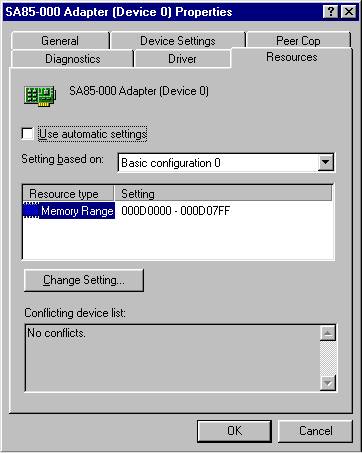 |
| <Figure 4> Example of Resources dialog box |
 |
| <Figure 5> Example of Device Settings dialog box |
2) When using Windows NT/2000
a) Please install AT984, MC984, PCMCIA 416NHM/21200/3, SA85, SM85, TSXMBP100, ... card to slot of computer.
b) Install MBX driver of Cyberlogic Technologies Inc. and reboot the computer.
c) Execute 'MBX Driver Configuration' program and set new communication card such as <Figure 6>. Then, you can communicate with 'MODBUS PLUS' driver.
<Figure 7> is example of Configuration dialog box when SA85 Device type. At <Figure 7>, you can set Memory address and Polling Interval,... of communication module.
Host Based Address range in Windows NT/2000 is 0 ~ 10. (BMX Device )
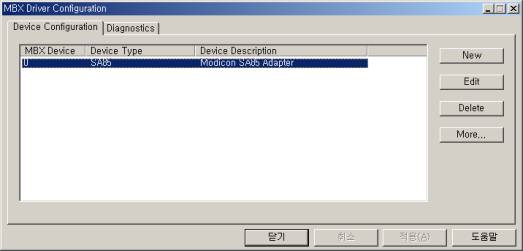 |
| <Figure 6> Example of MBX Driver Configuration dialog box |
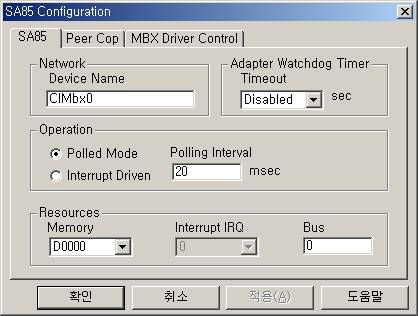 |
| <Figure 7> Example of Configuration dialog box when SA85 Device type |
Please refer to MBX driver's manual and help for more information of setting method.