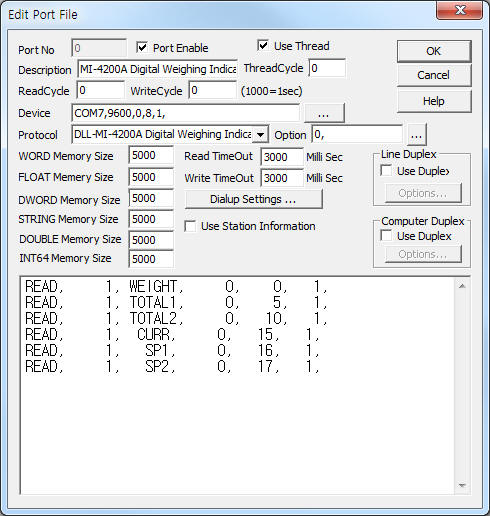
MI-4200A Digital Weighing Indicator Communication Driver is the driver to communicate with MI-4200A Digital Weighing Indicator of MiGun ST Co., Ltd. in Korea.
Caution) MI-4200A Digital Weighing Indicator communication driver support 'Command Mode' (setting of F33 or F43 to 1).
<Figure 1> is read setting example of MI-4200A Digital Weighing Indicator communication driver.
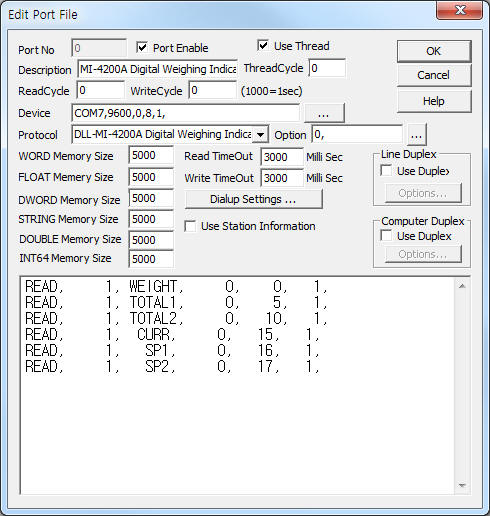 |
| <Figure 1> Read setting example of MI-4200A Digital Weighing Indicator communication driver |
Device part of <Figure 1> input Com Port(COM1), Baud Rate(9600), Parity Bit(0), Data Bit(8), Stop Bit(1) respectively.
Also 'Use Check Sum'(0 : don't use, 1 : use, default = 0) is set by using option part.
MI-4200A Digital Weighing Indicator communication driver’s read schedule
Read schedule setting parameters are as follows:
1) STATION – 1 ~ 99 equipment address.
2) Read Command – Read command = DATE, TIME, ORDER, CODE, ITEM, CONT, WEIGHT, TOTAL1, TOTAL2, CURR, ALL, SP1, SP2, SP3, SP4, LOW, HIGH.(Refer to <Table 1>)
3) Read Start Address – Don't care.
4) Save Start Address for Communication Server – Saving start address of Communication Server.
5) Read Size – Size = Fix to 1.
Read schedule example)
READ, 1, WEIGHT, 0, 0, 1,
READ, 1, TOTAL1, 0, 5, 1,
READ, 1, TOTAL2, 0, 10, 1,
READ, 1, CURR, 0, 15, 1,
READ, 1, SP1, 0, 16,
1,
READ, 1, SP2, 0, 17, 1,
<Table 1> is a description of read command and stored values of MI-4200A Digital Weighing Indicator communication driver.
| Read Command | Contents | Stored Values | Remarks |
| DATE | Read of date | Start Add + 0 ~ 2 : year(2 digit), month, day |
|
| TIME | Read of time | Start Add + 0 ~ 2 : hour, minute, second | |
| ORDER | Read of order number | Start Add + 0 : order number | 6 digit(decimal) |
| CODE | Read of code number | Start Add + 0 : code number | 6 digit(decimal) |
| ITEM | Read of item number | Start Add + 0 : item number | 6 digit(decimal) |
| CONT | Read of key container value | Start Add + 0 : key container value | 6 digit(decimal) |
| WEIGHT | Read of current weight | Start Add + 0 : status 1 Start Add + 1 : status 2 Start Add + 2 : current weight Start Add + 3 : unit |
status 1 : 0 = stable, 1 = instability, 2 = overload, 4 = etc., status 2 : 0 = total weight, 1 = net weight, 2 = etc., current weight : Float/Double value, unit : refer to STRING memory |
| TOTAL1 | Read of sub total | Start Add + 0 : item number(2 digit) Start Add + 1 : code number(6 digit) Start Add + 2 : sub total count(6 digit) Start Add + 3 : sub total value(8 digit) |
|
| TOTAL2 | Read of grand total | Start Add + 0 : item number(2 digit) Start Add + 1 : code number(6 digit) Start Add + 2 : grand total count(6 digit) Start Add + 3 : grand total value(10~12 digit) |
|
| CURR | Read of measured value | Start Add + 0 : measured value | 6 digit(decimal) |
| ALL | Read of all stored data to indicator |
Start Add + 0 ~ 2 : year(2 digit), month, day Start Add + 3 ~ 5 : hour, minute, second Start Add + 6 : item number(2 digit) Start Add + 7 : code number(6 digit) Start Add + 8 : sub total count(6 digit) Start Add + 9 : key container value(6 digit) Start Add + 10 : current weight(6 digit) Start Add + 11 : grand total value(6 digit) |
|
| SP1 | Read of setting value | Start Add + 0 : setting value | 6 digit(decimal) |
| SP2 | Read of maximum supply | Start Add + 0 : maximum supply | 6 digit(decimal) |
| SP3 | Read of minimum supply | Start Add + 0 : minimum supply | 6 digit(decimal) |
| SP4 | Read of setting value 4 | Start Add + 0 : setting value 4 | 6 digit(decimal) |
| LOW | Read of under value | Start Add + 0 : under value | 4 digit(decimal) |
| HIGH | Read of over value | Start Add + 0 : over value | 4 digit(decimal) |
| <Table 1> Read commands type and stored values of MI-4200A Digital Weighing Indicator communication driver | |||
MI-4200A Digital Weighing Indicator communication driver store the same data in WORD, DWORD, FLOAT, DOUBLE, INT64, STRING memory, but the data formats are different.
If you click the icon
![]() in protocol option part, you can see the dialogue
box such as <Figure 2>. you can also set read schedule by using this part.
in protocol option part, you can see the dialogue
box such as <Figure 2>. you can also set read schedule by using this part.
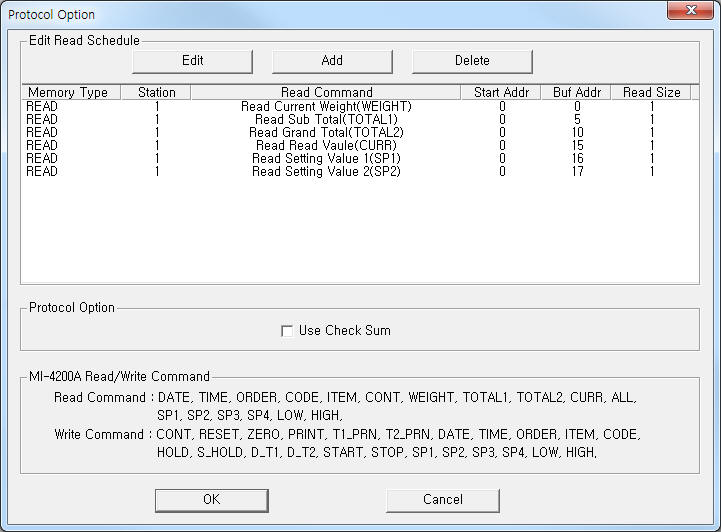 |
| <Figure 2> Example of MI-4200A Digital Weighing Indicator communication driver’s Option dialogue box |
Whether to use 'check sum' is set by using the part of ‘Use Check Sum’ shown in <Figure 2>.
You can also set read schedule by using
![]() ,
,
![]() ,
,
![]() button and listbox of <Figure 2>.
button and listbox of <Figure 2>.
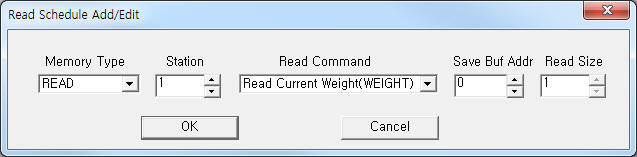 |
| <Figure 3> Example of MI-4200A Digital Weighing Indicator communication driver’s read schedule Add/Edit dialogue box |
When you click Add button or Edit button in dialogue box of <Figure 2>, dialogue box of <Figure 3> will be shown.
You can write setting values of MI-4200A by using write commands.
Bit write
Bit write and word write have the same setting parameters except output value(0 or 1).
Word write
Word write setting parameters are as follows:
1) PORT : Port no. (0 ~ 255)
2) STATION : 1 ~ 99 equipment address.
3) ADDRESS : Don't card.
4) EXTRA 1 : Write command = CONT, RESET, ZERO, PRINT, T1_PRN, T2_PRN, DATE, TIME, ORDER, ITEM, CODE, HOLD, S_HOLD, D_T1, D_T2, START, STOP, SP1, SP2, SP3, SP4, LOW, HIGH. (Refer to <Table 2>)
5) EXTRA 2 : Don't care.
<Table 2> is a description of write commands and write values of MI-4200A Digital Weighing Indicator communication driver.
| Write Command | Contents | Write Value | Remarks |
| CONT | Write of key container value | don't care | |
| RESET | Reset of container | don't care | |
| ZERO | setting of zero | don't care | |
| execute of print | don't care | ||
| T1_PRN | execute of sub total print | don't care | |
| T2_PRN | execute of grand total print | don't care | |
| DATE | current date write to MI-4200A | don't care | date synchronization of computer and MI-4200A |
| TIME | current time write to MI-4200A | don't care | time synchronization of computer and MI-4200A |
| ORDER | Write of order number | order number | |
| ITEM | Write of item number | item number | |
| CODE | Write of code number | code number | |
| HOLD | setting of hold | don't care | |
| S_HOLD | setting release of hold | don't care | |
| D_T1 | reset of sub total | don't care | |
| D_T2 | reset of grand total | don't care | |
| START | start command | don't care | |
| STOP | stop command | don't care | |
| SP1 | setting value 1 | setting value | |
| SP2 | Write of maximum supply | maximum supply value | |
| SP3 | Write of minimum supply | minimum supply value | |
| SP4 | setting value 4 | setting value | |
| LOW | Write of under value | under value | |
| HIGH | Write of over value | over value | |
| <Table 2> Write commands and write values for MI-4200A Digital Weighing Indicator communication driver | |||
Write example 1)
PORT:0, station:1, ADDRESS:0000, Extra1: ZERO, Extra : 0
The setting parameter shown above is an example of word write for zero setting of MI-4200A Digital Weighing Indicator connected with 0 port and 1 address(station).
Write example 2)
PORT:0, station:1, ADDRESS:0000, Extra1: SP1, Extra : 0
The setting parameter shown above is an example of word write for setting value of MI-4200A Digital Weighing Indicator connected with 0 port and 1 address(station).
Write example 3)
PORT:0, station:1, ADDRESS:0000, Extra1: SP2, Extra : 0
The setting parameter shown above is an example of word write for maximum supply value of MI-4200A Digital Weighing Indicator connected with 0 port and 1 address(station).
Block write
MI-4200A Digital Weighing Indicator communication driver don’t support ‘Block write’.
You can connect communication cable between MI-4200A Detector and computer in the following ways.
Computer (9 pin socket) MI-4200A
Rx (2) -------------------------------------- TXD2
Tx (3) -------------------------------------- RXD2
GND (5) ------------------------------------- GND2
<Figure 4> shows the appearance of MI-4200A Digital Weighing Indicator.
 |
| <Figure 4> Appearance of MI-4200A Digital Weighing Indicator |