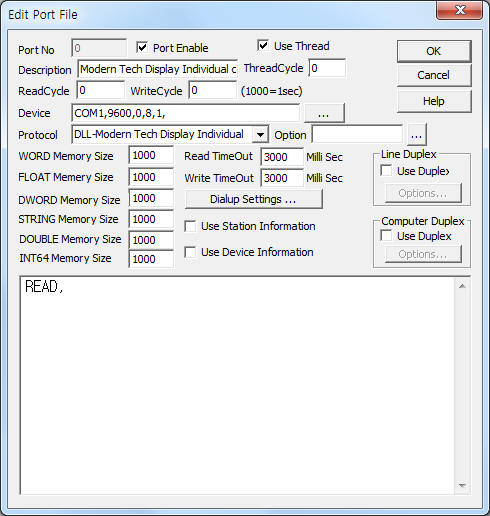
Modern Tech Display Individual communication driver is the driver to communicate with display board Modern Tech in Korea.
<Figure 1> is read setting example of Modern Tech Display Individual communication driver.
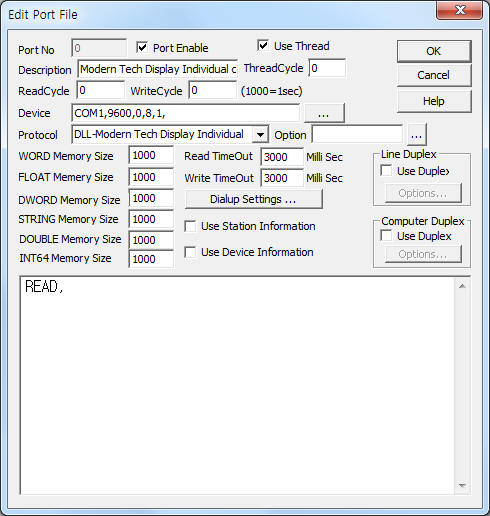 |
| <Figure 1> Read setting example of Modern Tech Display Individual communication driver |
Device part of <Figure 1> input Com Port(COM1), Baud Rate(9600), Parity Bit(0), Data Bit(8), Stop Bit(1) respectively.
Modern Tech Display Individual communication driver read schedule
Modern Tech Display Individual communication driver's read schedule input 'READ' one line( or blank ).
You can write to display board by using 'writing settings'.
Digital Write
Digital write and analog write have the same setting parameters except output value.
Analog Write
Analog write setting parameters are as follows:
1) PORT Port no. (0 ~ 255)
2) STATION option of space.
0 – display to 'space',
other – display to '0'. example) 0000, 000
3) ADDRESS writing data type.
0 – write to display board from saved memory data,
1 – color of sum ( 1 ~ 6 ),
2 – color of today ( 1 ~ 6 ),
3 – current hour, day, month setting, (6 digit output value - higher 2digit : month, middle 2digit : day, lower 2digit : hour)
4 – start hour, day, month setting, (6 digit output value - higher 2digit : month, middle 2digit : day, lower 2digit : hour)
5 – rainfall of sum (0 ~ 9999),
6 – maximum of a hour (0 ~ 999),
7 – color of maximum a hour ( 1 ~ 6 ),
8 – rainfall of hour (0 ~ 999),
9 – color of hour rainfall ( 1 ~ 6 ),
10 – rainfall of today (0 ~ 9999),
11 – alarm or not (0 ~ 1),
other – don't use.
4) Extra1 write command.
SET – write at memory corresponding to the 'Address' value, ( don't wirte to display board )
other - write memory and write to display board from all saved data.
5) Extra2 current time setting method.
0 - use current month, day, hour of computer,
other : use setting of current hour, day, month write command( Address = 3 ).
Note) color value :
1 = G+R,
2 = G+Y,
3 = R+G,
4 = R+Y,
5 = Y+G,
6 = Y+R,
Write example 1)
PORT:0, station:0, ADDRESS:0000, Extra1: , Extra2 : 0
The setting parameter shown above is write to display board example from all saved data at memory.
Write example 2)
PORT:0, station:0, ADDRESS:0001, Extra1: , Extra2 : 0, Output value = 3
The setting parameter shown above is color of sum setting example, the setting color is R+G.
Write example 3)
PORT:0, station:0, ADDRESS:0003, Extra1: , Extra2 : 0, Output value = 82112
The setting parameter shown above is current hour, day, month setting example, the setting hour = 12, day = 21, month = 8.
Write example 4)
PORT:0, station:0, ADDRESS:0003, Extra1:SET, Extra2 : 0, Output value = 82112
The setting parameter shown above is current hour, day, month setting(only at memory value) example, the setting hour = 12, day = 21, month = 8.
Write example 5)
PORT:0, station:0, ADDRESS:0005, Extra1: , Extra2 : 0, Output value = 1234
The setting parameter shown above is rainfall of sum data setting example, the setting rainfall value = 1234.
Write example 6)
PORT:0, station:0, ADDRESS:0010, Extra1: , Extra2 : 0, Output value = 32
The setting parameter shown above is rainfall of today data setting example, the setting rainfall value = 32.
Write example 7)
PORT:0, station:0, ADDRESS:0011, Extra1: , Extra2 : 0, Output value = 1
The setting parameter shown above is alarm status setting example, the setting status = alarm.