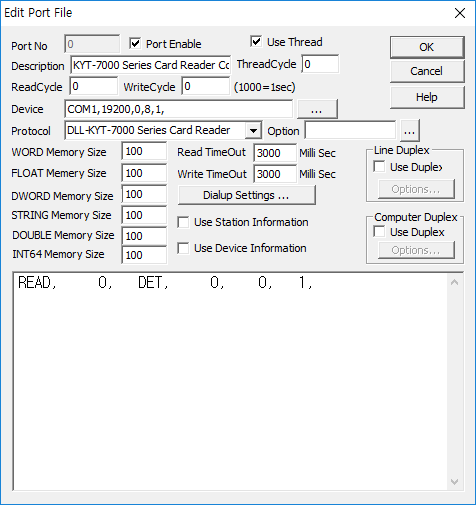
KYT-7000 Series Card Reader is driver to communicate with 7000 Series Card Reader of KYTronics Co., Ltd, in Korea.
<Figure 1> is read setting example of KYT-7000 Series Card Reader communication driver.
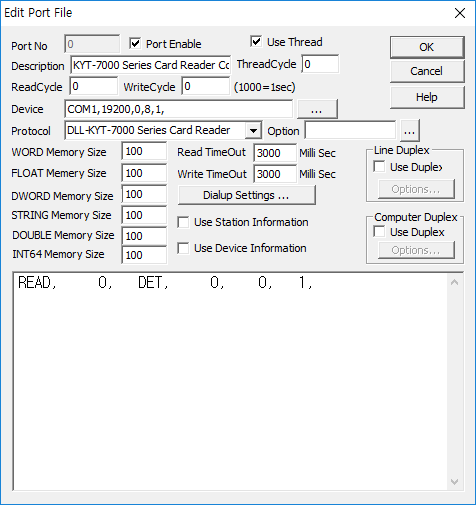 |
| <Figure 1> Read setting example of KYT-7000 Series Card Reader communication driver |
Device part of <Figure 1> input Com port( COM1 ), Baud rate( 19200 ), Parity bit( 0 ), Data bit( 8 ), Stop bit( 1 ) respectively according to settong of controller.
Read schedule of KYT-7000 Series Card Reader communication driver
Read schedule setting parameters are as follows:
1) Station – Don't care.
2) Read Command – DET : read of card detection status.
3) Read Start Address – Don't care.
4) Save Start Address for Communication Server - Saving start address of Communication Server.
5) Read Size – Fixed to 1.
Read schedule example)
READ, 0, DET, 0, 0, 1,
<Table 1> is read command and contents KYT-7000 Series Card Reader communication driver.
Read Command |
Contents | saving address and contents |
| DET | read of card detection status | Save addr + 0 : card status, ( 1 : Ok status, 0 : error, 4 : comm. error ) when Ok status Save addr + 1 : STAT value, ( 1 : card Detection, 0 : card Non-Detection ) Save addr + 2 ~ 5 : card data, ( BYTE unit ) String Memory of Saving address + 2 : save string data of recved data When an error occurs Save addr + 1 : error status ( refer to <Table 2> ) |
| <Table 1> read command and contents KYT-7000 Series Card Reader communication driver | ||
<Table 2> is error value and error contents when an error occurs.
| Error value | Error contents | Remarks |
| 01 | Command Not Define | |
| 02 | No Card | |
| 03 | Card Fail | |
| 04 | Card Jam | |
| 05 | Data Fail | |
| 06 | Time Out | |
| 08 | M/S Blank Error | Magnetic Data Interpreter Error |
| 09 | M/S Preamble Error | |
| 10 | M/S Parity Error | |
| 11 | M/S Post amble Error | |
| 12 | M/S LRC Error | |
| 14 | IC Card Contact Error | IC Card |
| 15 | IC Card Control Error | |
| 16 | Command Cancel | |
| 18 | EEPROM Error | RF Card |
| 20 | Not Detected at the Antenna | |
| 21 | MIFARE Card Error (On Authentication ) | |
| 22 | MIFARE Card Error (Not Selected RF Card) | |
| 23 | MIFARE Card Read Error | |
| 24 | MIFARE Card Write Error | |
| 25 | MIFARE Card Increment(Decrement) Error | |
| 26 | Read Data Format Error(Character - Error) | |
| 27 | RF Initial Error | |
| 28 | The Carrier wave not emitted in antenna | |
| 29 | RF Card Contact Error | |
| 30 | Block Error | |
| 40 | SLE4442 PSC Modify Error | |
| 41 | SLE4442 PSC Read Error | |
| 42 | SLE4442 Memory Read Error | |
| 44 | SLE Card Control Error | |
| 45 | SLE Card Contact Error | |
| 46 | SLE4428 PSC Modify Error | |
| 47 | SLE4428 PSC Read Error | |
| 48 | SLE4428 Memory Read Error | |
| 255 | Unknown Error | |
| <Table 2> Error value and error contents when an error occurs | ||
KYT-7000 Series Card Reader communication driver store the same data in WORD, DWORD, FLOAT, DOUBLE memory, but the data format are different.
If you click the icon ![]() in protocol option part at
<Figure 1>, you
can see the dialog box such as <Figure 2>. you can also set read schedule by
using this part.
in protocol option part at
<Figure 1>, you
can see the dialog box such as <Figure 2>. you can also set read schedule by
using this part.
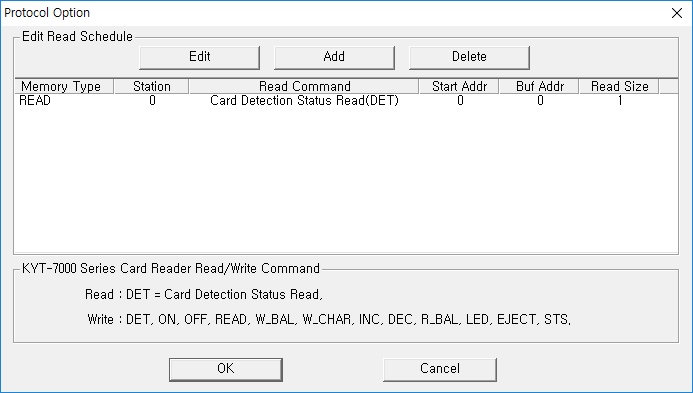 |
| <Figure 2> Example of KYT-7000 Series Card Reader communication driver¡¯s Option dialog box |
You can set read schedule by using
![]() ,
,
![]() ,
,
![]() button and listbox of <Figure
2>.
button and listbox of <Figure
2>.
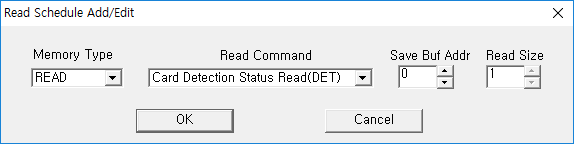 |
| <Figure 3> Example of KYT-7000 Series Card Reader communication driver¡¯s read schedule Add/Edit dialog box |
When you click Add button or Edit button in dialogue box of <Figure 2>, dialogue box of <Figure 3> is shown.
You can set balance, etc of 7000 Series Card Reader by using 'write settings'.
Digital Write
Digital write and analog write have the same setting parameters except output value.
Analog Write
Analog write setting parameters are as follows:
1) PORT Port no. (0 ~ 255)
2) Station A, B Key Type and 0 ~ F Sector value of READ, W_BAL, W_CHAR, INC, DEC, R_BAL write command.
( 0 ~ 15 = A Key Type, 0 ~ F Sector, 16 ~ 31 = B Key Type, 0 ~ F Sector )
3) Address Status saving start address of Communication Server.
4) Extra1 Write command = DET, ON, OFF, READ, W_BAL, W_CHAR, INC, DEC, R_BAL, LED, EJECT. ( refer to <Table 3> )
5) Extra2 0 ~ 3 ÀÇ Block number of READ, W_BAL, W_CHAR, INC, DEC, R_BAL write command.
6) Output value Double word unit Card Balance value of W_BAL, INC, DEC write command, 0 = All Off, 1 = Red On, 2= Orange On, 3 = Green On when the LED writing command.
<Table 3> is write command parameter and contents of KYT-7000 Series Card Reader communication driver.
Write command ( Extra1 ) |
Station | Extra2 | Output value | Contents of Command | saving address and contents for Write command |
| DET | don't care | don't care | don't care | read of card detection status |
refer to <Table 1> |
| ON | Power On | Save addr + 0 : card status, ( 1 : Ok status, 0 : error, 4 : comm. error ) when Ok status Save addr + 1 : STAT value, ( 1 : card Detection, 0 : card Non-Detection ) When an error occurs Save addr + 1 : error status ( refer to <Table 2> ) |
|||
| OFF | Power Off | ||||
| READ.xxxxxxxxxxxx xx = 00 ~ FF Secret Key |
Key Type A = 0 ~ 15 Key Type B = 16 ~ 31 Sector : 0 ~ 15 = 0 ~ F Sector, 16 ~ 31 = 0 ~ F Sector |
Block : 0 ~ 3 |
don't care | Read Block | Save addr + 0 : card status, ( 1 : Ok status, 0 : error, 4 : comm. error ) when Ok status Save addr + 1 : STAT value, ( 1 : card Detection, 0 : card Non-Detection ) Save addr + 2 ~ 17 : card data, ( BYTE unit ) String Memory of Saving address + 2 : save string data of recved data When an error occurs Save addr + 1 : error status ( refer to <Table 2> ) |
| W_BAL.xxxxxxxxxxxx xx = 00 ~ FF Secret Key |
Block : 0 ~ 2 |
double word Balance Data |
Balance Write | Save addr + 0 : card status, ( 1 : Ok status, 0 : error, 4 : comm. error ) when Ok status Save addr + 1 : STAT value, ( 1 : card Detection, 0 : card Non-Detection ) When an error occurs Save addr + 1 : error status ( refer to <Table 2> ) |
|
| W_CHAR.xxxxxxxxxxxx.yy~ xx = 00 ~ FF Secret Key yy~ = 16 byte string data |
don't care | Character Write | |||
| INC.xxxxxxxxxxxx xx = 00 ~ FF Secret Key |
double word Balance Data |
Balance Increment | |||
| DEC.xxxxxxxxxxxx xx = 00 ~ FF Secret Key |
Balance Decrement | ||||
| R_BAL.xxxxxxxxxxxx xx = 00 ~ FF Secret Key |
don't care | Read Balance | Save addr + 0 : card status, ( 1 : Ok status, 0 : error, 4 : comm. error ) when Ok status Save addr + 1 : STAT value, ( 1 : card Detection, 0 : card Non-Detection ) Save addr + 2 : ÀÐÀº Balance Data. ( double word ´ÜÀ§ ) When an error occurs Save addr + 1 : error status ( refer to <Table 2> ) |
||
| LED | don't care | don't care |
0 = all Off, 1 = Red On, 2= Orange On, 3 = Green On |
LED On/Off | Save addr + 0 : card status, ( 1 : Ok status, 0 : error, 4 : comm. error ) when Ok status Save addr + 1 : STAT value, ( 1 : card Detection, 0 : card Non-Detection ) When an error occurs Save addr + 1 : error status ( refer to <Table 2> ) |
| EJECT | don't care | Eject | |||
| STS | Status Request | ||||
| <Table 3> Write command parameter and contents of KYT-7000 Series Card Reader communication driver | |||||
Write example 1)
PORT : 0 STATION : 15 ADDRESS : 100 EXTRA1 : W_BAL.123456789012 EXTRA2 : 2 Output value : 10000
The setting parameter shown above is writing example of Balance Write for card balance = 10,000, Key Type = A, Sector = F, Blocl = 2, Secter Key = '123456789012' ( 6 byte ).
After writing, save the status value at 100 ~ 101 WORD/DWORD/FLOAT/DOUBLE memory of Communication Server.
Write example 2)
PORT : 0 STATION : 31 ADDRESS : 200 EXTRA1 : W_CHAR.123456789012.1234567890123456 EXTRA2 : 0
The setting parameter shown above is writing example of Character Write for writing character string = 1234567890123456, Key Type = B, Sector = F, Blocl = 0, Secter Key = '123456789012' ( 6 byte ).
After writing, save the status value at 200 ~ 201 WORD/DWORD/FLOAT/DOUBLE memory of Communication Server.
Write example 3)
PORT : 0 STATION : 0 ADDRESS : 300 EXTRA1 : R_BAL.123456789012 EXTRA2 : 1
The setting parameter shown above is writing example of Card Balance reading for Key Type = A, Sector = 0, Blocl = 1, Secter Key = '123456789012' ( 6 byte ).
After writing, save the status value at 300 ~ 301 WORD/DWORD/FLOAT/DOUBLE memory of Communication Server.
Also save Balance value at 302 DWORD memory when Ok status.