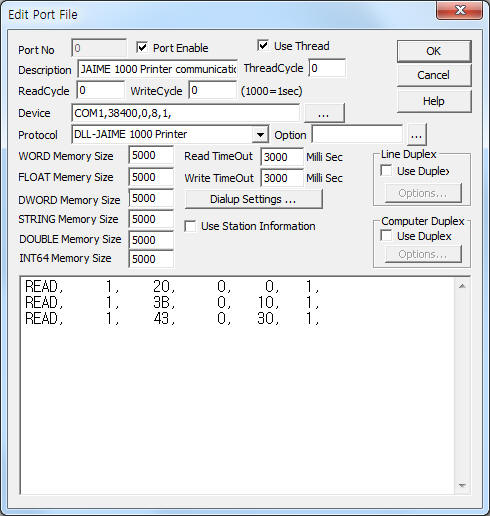
JAIME 1000 Printer communication driver is the driver to communicate with industria inkjet printer( for cable print ) of IMAJE SA in France.
JAIME 1000 Printer controller support RS-232C communication.
Note) JAIME 1000 Printer use 'DSR', 'DTR' signal, so you have to connect DSR, DTR connector at RS-232C communication cable.
<Figure 1> is read setting example of JAIME 1000 Printer communication driver.
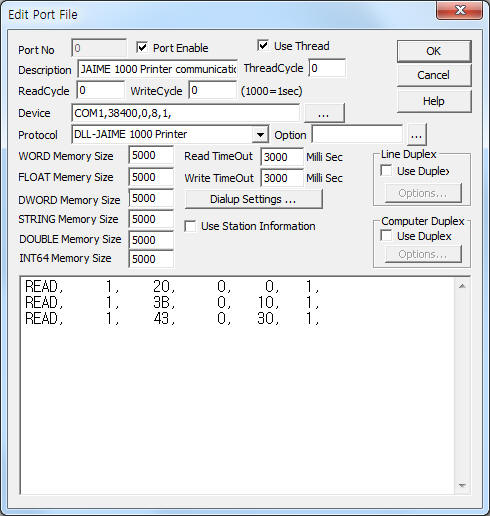 |
| <Figure 1> Read setting example of JAIME 1000 Printer communication driver |
Device part of <Figure 1> input Com Port(COM1), Baud Rate(38400), Parity Bit(0), Data Bit(8), Stop Bit(1) respectively, according to printer.
Baud rate, Parity bit, Data, bit, Stop bi of JAIME 1000 Printer can cnange by usnig operation switch.
JAIME 1000 Printer communication driver read schedule
Read schedule setting parameters are as follows:
1) Station – 1 ~ 4 Jet number.
2) Read Identification – Identification = 45, 20, 35, 37, 3B, 32, 33, 43, 39, D6, .... ( refer to <Table 1> )
45 : read of Keyboard code,
20 : read of printer parameter.
35 : state of the ink circuit electrovalues, viscosity level and number of additives read,
37 : read of CRC Proms,
3B : read of printer Faults,
32 : read of Jet status,
33 : read of Jet and Phase status,
43 : read of total message(character, etc, to be printed), ( save the readed total message to 'MSG_%04d.txt' for the first readed data : %04d = address number ),
39 : read of current counters,
D6 : read of auto clock.
3) Read start address – File number when 43 Identification, other Identification = don't care.
4) Save start address for Communication Server – Saving start address of Communication Server.
5) Read Size – Fixed accroding to read Identification.
Read schedule example)
READ, 1, 20, 0, 0, 1,
READ, 1, 3B, 0, 10, 1,
READ, 1, 43, 0, 30, 1,
<Table 1> is contents and data saving address for each identification.
<Table 2> ~ <Table 8> are contents and data saving address for Identification 20 ~ D6 read command.
| Identification | Contents | Data saving address |
| 45 | read of Keyboard code | Start addr + 0 ~ 2 : Code 1, 2, 3 ASCII Data. |
| 20 | read of printer parameter | refer to <Table 2> |
| 35 | state of the ink circuit electrovalues, viscosity level and number of additives read | refer to <Table 3> |
| 37 | read of CRC Proms | refer to <Table 4> |
| 3B | read of printer Faults | refer to <Table 5> |
| 32 | read of Jet status | Start addr + 0 : Jet status value. |
| 33 | Jread of Jet and Phase status | Start addr + 0 : Jet Speed, Start addr + 1 : Jet Phase. |
| 43 | read of total message(character, etc, to be printed) | refer to <Table 6> |
| 39 | read of current counters | refer to <Table 7> |
| D6 | read of auto clock (time read) | refer to <Table 8> |
| <Table 1> Contents and data saving address for each identification | ||
Data saving address |
Contents |
Units |
Start addr + 0 |
Moter Speed or Transfer Time |
rpm or S |
Start addr + 1 |
Pressure (0.01 unit) |
bar |
Start addr + 2 |
Viscosimeter of additive addition |
S |
Start addr + 3 |
Average Jet Speed (0.1 unit) |
m/s |
Start addr + 4 |
Electronic Compartment Temperature |
C |
Start addr + 5 |
Ink Circuit Temperature |
C |
| <Table 2> Contents and data saving address for Identification 20 read command | ||
Data saving address |
Contents |
Remarks |
Start addr + 0 |
State of
|
1 BYTE (0 ~ 255) data |
Start addr + 1 |
Levels |
|
Start addr + 2 |
Visco |
|
Start addr + 3 |
Reference visco |
|
Start addr + 4 |
Number of additive |
|
| <Table 3> Contents and data saving address for Identification 35 read command | ||
Data saving address |
Contents |
Data size |
Start addr + 0 |
Cover recup fault |
rpm or S |
Start addr + 1 |
Printer¡¯s Working Hours |
2 Byte Data |
Start addr + 2 |
CHCK program CPU |
3 Byte Data |
Start addr + 3 |
||
Start addr + 4 |
Nozzle Type IMP 1 |
1 Byte Data |
Start addr + 5 |
Type of GT IMP 1 |
|
Start addr + 6 |
CHCK program IMP 1 |
3 Byte Data |
Start addr + 7 |
||
Start addr + 8 |
Nozzle Type IMP 2 |
1 Byte Data |
Start addr + 9 |
Type of GT IMP 2 |
|
Start addr + 10 |
CHCK program IMP 2 |
3 Byte Data |
Start addr + 11 |
||
Start addr + 12 |
Nozzle Type IMP 3 |
1 Byte Data |
Start addr + 13 |
Type of GT IMP 3 |
|
Start addr + 14 |
CHCK program IMP 3 |
3 Byte Data |
Start addr + 15 |
||
Start addr + 16 |
Nozzle Type IMP 4 |
1 Byte Data |
Start addr + 17 |
Type of GT IMP 4 |
|
Start addr + 18 |
CHCK program IMP 4 |
3 Byte Data |
Start addr + 19 |
||
Start addr + 20 |
Run/Stop Hero |
1 Byte Data |
| <Table 4> Contents and data saving address for Identification 37 read command | ||
| Data saving address | Contents of faults |
| Start addr + 0 | General Hard(CPU) Printer |
| Start addr + 1 | Hard IMP jet 1 |
| Start addr + 2 | IMP jet 1 |
| Start addr + 3 | Head jet 1 |
| Start addr + 4 | Hard IMP jet 2 |
| Start addr + 5 | IMP jet 2 |
| Start addr + 6 | Head jet 2 |
| Start addr + 7 | Hard IMP jet 3 |
| Start addr + 8 | IMP jet 3 |
| Start addr + 9 | Head jet 3 |
| Start addr + 10 | Hard IMP jet 4 |
| Start addr + 11 | IMP jet 4 |
| Start addr + 12 | Head jet 4 |
| Start addr + 13 | Phase CE |
| Start addr + 14 | Phase CE 1 |
| <Table 5> Contents and data saving address for Identification 3B read command | |
| Data saving address | Contents |
Data size |
| Start addr + 0 | Message Sense .... |
1 Byte (refer to printer manual for each bit info. ) |
| Start addr + 1 | Printing Speed in mm/s or tachometer division |
2 Byte Data |
| Start addr + 2 | Forward Margin in mm |
|
| Start addr + 3 | Return Margin in mm |
|
| Start addr + 4 | Interval Margin in mm |
|
| Start addr + 5 | Object top filter in usec |
|
| Start addr + 6 | Printing of leading zeros... |
1 Byte (refer to printer manual for each bit info. ) |
| Start addr + 7 | Initial value |
0 ~ 9999999999 |
| Start addr + 8 | ||
| Start addr + 9 | Final value |
|
| Start addr + 10 | ||
| Start addr + 11 | Step counter |
|
| Start addr + 12 | Lost counter |
3 Byte Data |
| Start addr + 13 | ||
| Start addr + 14 | Postdate interval |
2 Byte Data |
| Start addr + 15 | Line 1 Delimiter (0A) |
1 BYte |
| Start addr + 16 ~ | n printer characters ..... |
variable |
| Start addr + ~ | Line 2 Delimiter (0A) |
1 Byte |
| Start addr + ~ | n printer characters ..... |
variable(according to Jet Num ...) |
| Start addr + ~ | Line 3 Delimiter (0A) |
1 Byte |
| Start addr + ~ | n printer characters ..... |
variable(according to Jet Num ...) |
| Start addr + ~ | Line 4 Delimiter (0A) |
1 Byte |
| Start addr + ~ | n printer characters ..... |
variable(according to Jet Num ...) |
| Start addr + ~ | End Delimiter (0D) |
1 Byte |
| <Table 6> Contents and data saving address for Identification 43 read command | ||
Data saving address |
Contents |
Range or data size |
Start addr + 0 |
Current value of the counter |
0 ~ 999999999 |
Start addr + 1 |
||
Start addr + 2 |
Current value of batch |
3 Byte Data |
Start addr + 3 |
||
| <Table 7> Contents and data saving address for Identification 39 read command | ||
Data saving address |
Contents |
Range |
Start addr + 0 |
Seconds |
0 ~ 59 second |
Start addr + 1 |
Minutes |
0 ~ 59 minute |
Start addr + 2 |
Hour |
0 ~ 23 hour |
Start addr + 3 |
Day of month |
1 ~ 31 day |
Start addr + 4 |
Month in numbers |
1 ~ 12 month |
Start addr + 5 |
Month in letters |
3digit character ex) 9 : SEP... |
Start addr + 5 |
||
Start addr + 5 |
||
Start addr + 5 |
Year |
00 ~ 99 year |
| <Table 8> Contents and data saving address for Identification D6 read command | ||
You can read or control JAIME 1000 Printer by using write settings.
Digital Write
Digital write setting parameters are as follows:
1) PORT Port no. (0 ~ 255)
2) STATION 1 ~ 4 Jet number.
3) ADDRESS Data saving address for readed data.
4) Extra1 Identification number = 45, 20, 35, 37, 3B, 32, 33, 43, 39, D6, .... ( refer to <Table 1> )
45 : read of Keyboard code,
20 : read of printer parameter.
35 : state of the ink circuit electrovalues, viscosity level and number of additives read,
37 : read of CRC Proms,
3B : read of printer Faults,
32 : read of Jet status,
33 : read of Jet and Phase status,
43 : read of total message(character, etc, to be printed), ( save the readed total message to 'MSG_%04d.txt' for the first readed data : %04d = number of Extra2 ),
39 : read of current counters,
D6 : read of auto clock.
30 : Stop/Start of printer - ON/OFF data,
3C : Reset Faults,
3E : Send Keyboard Code – read 3 byte data from 'cmd_%04d.txt' file and send write command (%04d = number of Extra2),
3F : Send of the Security Code– read 3 byte data from 'cmd_%04d.txt' file and send write command (%04d = number of Extra2),
0F : Enable/Disable Keyboard DSR active – ON = Keyboard Enable, OFF = Keyboard Disable,
41 : Send Printing ACK – 0 ~ 255 setting value,
36 : Send Printer Init - read 10 byte data from 'cmd_%04d.txt' file and send write command (%04d = number of Extra2),
31 : Send Jet Status/Maintenance - 0 ~ 6 setting value,
0C : Send Complete Message (when don't exist library) - read 37 + x (message) byte data from 'cmd_%04d.txt' file and send write command (%04d = number of Extra2),
0B : Send Parameters (when don't exist library) - read 37 byte data from 'cmd_%04d.txt' file and send write command (%04d = number of Extra2),
0A : Send Message (when don't exist library) - read x (message) byte data from 'cmd_%04d.txt' file and send write command (%04d = number of Extra2),
1C : Send Complete Message - read 37 + x (message) byte data from 'cmd_%04d.txt' file and send write command (%04d = number of Extra2),
1B : Send Parameters - read 37 byte data from 'cmd_%04d.txt' file and send write command (%04d = number of Extra2),
1A : Send Message - read x (message) byte data from 'cmd_%04d.txt' file and send write command (%04d = number of Extra2),
42 : Send a Partial Message -read 2 byte data from 'cmd_%04d.txt' file and send write command (%04d = number of Extra2),
40 : Send of the Message to be Printed - 1 ~ 79 setting value,
38 : Send Parameters Counter - read 23 byte data from 'cmd_%04d.txt' file and send write command (%04d = number of Extra2),
3A : Reset the Counters,
3D : Send Hour Code Parameter - read 5 byte data from 'cmd_%04d.txt' file and send write command (%04d = number of Extra2),
94 : Command of Printing.
5) Extra2 File number for 43, 3E, 3F, 36, 0C, 0B, 0A, 1C, 1B, 1A, 42, 38, 3D write command.
Making method fo cmd_%04d.txt)
a) % 04d = number of Extra2. example 1) Extra2 = 0, filename : cmd_0000.txt, example 2) Extra2 = 1, filename : cmd_0001.txt
b) Input Comma ( , ) character at each parameter for separator.
c) Please input the Parameter at the 1st line of file. Then input message to be printed(included Delimeter) at 2, 3, 4, 5 line.
Write example 1)
PORT:0, station:1, ADDRESS:0050, Extra1:20, Extra2 : 0
The setting parameter shown above is Identification 20 (Printer¡¯s Parameter) read setting example.
After reading, the readed data save from 50 WORD memory.
Write example 2)
PORT:0, station:1, ADDRESS:0000, Extra1:30, Extra2 : 0
The setting parameter shown above is a printer stop( Off ), start( On ) control example.
Analog Write
Analog write and analog write have the same setting parameters except output value.