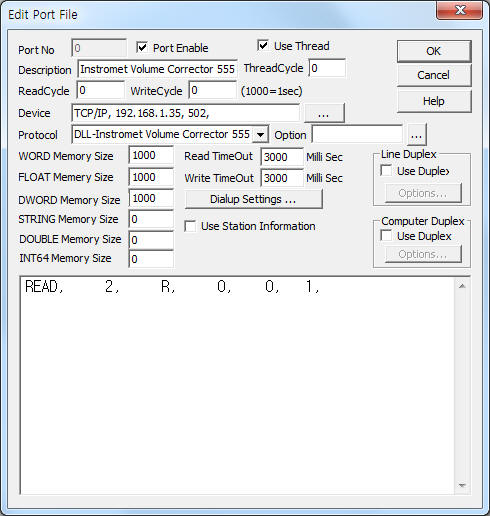
Instromet Volume Corrector 555 Communication Driver is the driver to communicate with Volume Corrector 555 of Instromet in Belgie.
<Figure 1> is read setting example of Instromet Volume Corrector 555 communication driver .
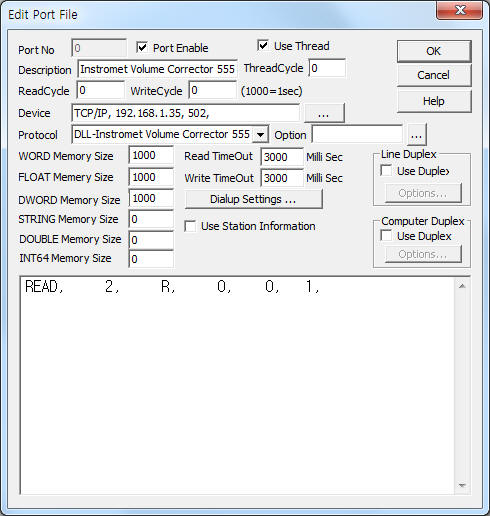 |
| <Figure 1> Read setting example of Instromet Volume Corrector 555 communication driver |
Device Setting of <Figure 1> are input, device type(TCP/IP), IP no(192.168.1.35), service port(502).
Instromet Volume Corrector 555 communication driver read schedule
Read schedule setting parameters are as follows:
1) STATION – station = 2.
2) Read Command – read command = R.
3) Read Start Address – don't care.
4) Save Start Address for Communication Server – saveing start address of Communication Server.
5) Read Size – read size = 1.
Read schedule example)
READ, 2, R, 0, 0, 1,
<Table 1> is a description of read command type and stored values of Instromet Volume Corrector 555 communication driver.
| Command | Content | Stored Values |
| R | Read Current Data | Start Add + 0 : Corrector ID(DWORD), Start Add + 1 : Current Flow(Float), Start Add + 2 : Calibrated Current Flow(Float), Start Add + 3 : Pressure(Float), Start Add + 4 : Temperature(Float), Start Add + 5 : Integer Part of Flow Value(DWORD), Start Add + 6 : Float Part of Flow Value(Float), Start Add + 7 : Integer Part(except Integer) of Calibrated Flow Value(DWORD), Start Add + 8 : Float Part(except Integer) of Calibrated Flow Value(Float), Start Add + 9 : CF(Float) |
| <표 1> Read command type and store values of Instromet Volume Corrector 555 communication driver | ||
Instromet Volume Corrector 555 communication driver store the same data in WORD, DWORD, FLOAT, DOUBLE memory, but the data format are different.
If you click the icon
![]() in
protocol option part, you can see the dialogue box such as <Figure 2>. you can
also set read schedule by using this part.
in
protocol option part, you can see the dialogue box such as <Figure 2>. you can
also set read schedule by using this part.
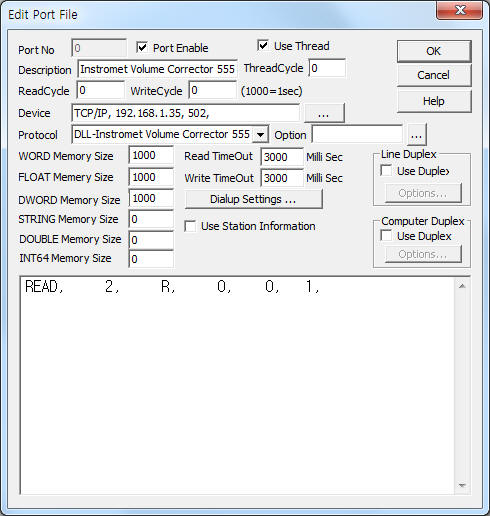 |
| <Figure 2> Example of Instromet Volume Corrector 555 Communication Driver’s Option dialogue box |
You can set read schedule by using
![]() ,
,
![]() ,
,
![]() button and listbox of <Figure 2>.
button and listbox of <Figure 2>.
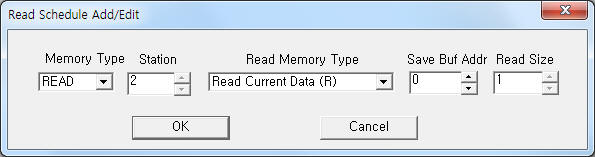 |
| <Figure 3> Example of Instromet Volume Corrector 555 communication driver’s read schedule Add/Edit dialogue box |
When you click Add button or Edit button in dialogue box of <Figure 2>, dialogue box of <Figure 3> is shown.
Instromet Volume Corrector 555 communication driver don’t support ‘Bit Write, Word Write and Block write’.
You must connect normal ethernet cable to UTP socket of Instromet Volume Corrector 555.
<Figure 4> and <Figure 5> show the appearance of Instromet Volume Corrector 555.
 |
| <Figure 4> Appearance of Instromet Volume Corrector 555 Controller |
 |
| <Figure 5> Appearance of Instromet Volume Corrector 555 |