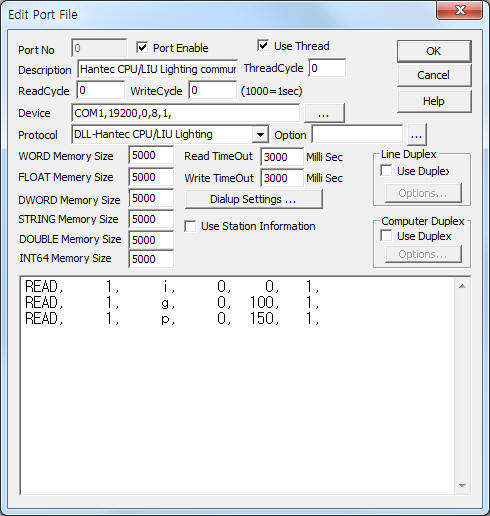
Hantec CPU/LIU Lighting communication driver is the driver to communicate with CPU/LIU(HT-130I) lighting controller of Hantec Electronics in Korea.
<Figure 1> is read setting example of Hantec CPU/LIU Lighting communication driver.
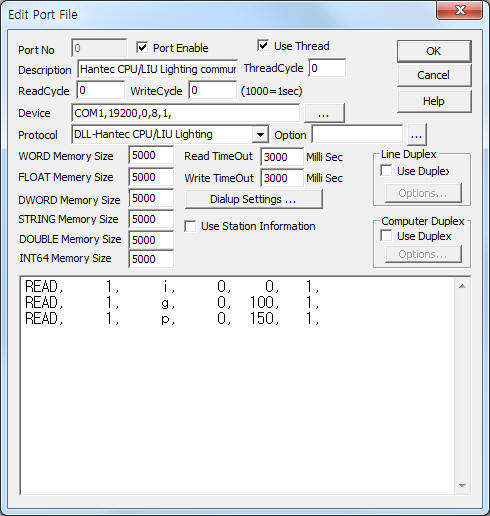 |
| <Figure 1> Read setting example of Hantec CPU/LIU Lighting communication driver |
Device part of <Figure 1> input Com Port(COM1), Baud Rate(19200), Parity Bit(0), Data Bit(8), Stop Bit(1) respectively according to setting of controller.
Hantec CPU/LIU Lighting communication driver read schedule
Read schedule setting parameters are as follows:
1) STATION – Don't care.
2) Read command – Read command = i, g, p, I_LOCK, G_LOCK, P_LOCK. ( Refer to <Table 1> )
3) Read start address – don't care.
4) Save start address for Communication Server – saveing start address of Communication Server.
5) Read size – read size = fixed to 1. ( refer to <Table 1> )
Read schedule example)
READ, 1, i, 0, 0, 1,
READ, 1, g, 0, 100, 1,
READ, 1, p, 0, 150, 1,
<Table 1> is data saving address and contents of Hantec CPU/LIU Lighting communication driver.
| Read command | Contents | Data Saving Address |
| I | Read of indivisual T/U status | Start Add + 0 : 0 T/U, 0 ~ 3 bit = 0 ~ 3 relay status vaule, 4 bit = T/U use/don't use(1 = use, 0 = don't use) Start Add + 1 : 1 T/U, 0 ~ 3 bit = 4 ~ 7 relay status value ¡¦. ¡¦ Start Add + 63 : 63 T/U, 0 ~ 3 bit = 252 ~ 255 relay status value. |
| G | Read of group status | Start Add + 0 : 0 ~ 3 bit = 0 ~ 3 Group use/don't use, 5 bit = always 1 Start Add + 1 : 0 ~ 3 bit = 0 ~ 3 Group On/Off, 4 bit = always 1 Start Add + 2 : 0 ~ 3 bit = 4 ~ 7 Group use/don't use, 5 bit = always 1 Start Add + 3 : 0 ~ 3 bit = 4 ~ 7 Group On/Off, 4 bit = always 1 ¡¦ Start Add + 30 : 0 ~ 3 bit = 60 ~ 63 Group use/don't use, 5 bit = always 1 Start Add + 31 : 0 ~ 3 bit = 60 ~ 63 Group On/Off, 4 bit = always 1 |
| P | Read of pattern status | Start Add + 0 : 0 ~ 3 bit = 0 ~ 3 Pattern use/don't use, 5 bit = always 1 Start Add + 1 : 0 ~ 3 bit = 0 ~ 3 Pattern On/Off, 4 bit = always 1 Start Add + 2 : 0 ~ 3 bit = 4 ~ 7 Pattern use/don't use, 5 bit = always 1 Start Add + 3 : 0 ~ 3 bit = 4 ~ 7 Pattern On/Off, 4 bit = always 1 ¡¦ Start Add + 10 : 0 ~ 3 bit = 20 ~ 23 Pattern use/don't use, 5 bit = always 1 Start Add + 11 : 0 ~ 3 bit = 20 ~ 23 Pattern On/Off, 4 bit = always 1 |
| I_LOCK | Read of indivisual T/U Lock status | Start Add + 0 : 0 T/U value, 0 ~ 3 bit = 0 ~ 3 relay Lock status value, Start Add + 1 : 1 T/U value, 0 ~ 3 bit = 4 ~ 7 relay status value ¡¦. ¡¦ Start Add + 63 : 1 T/U value, 0 ~ 3 bit = 252 ~ 255 relay status value. |
| G_LOCK | Read of group Lock status | Start Add + 0 : 0 ~ 3 bit = 0 ~ 3 Group Lock status value, Start Add + 1 : 0 ~ 3 bit = 4 ~ 7 Group Lock status value, ¡¦ Start Add + 15 : 0 ~ 3 bit = 60 ~ 63 Group Lock status value, |
| P_LOCK | Read of pattern Lock status | Start Add + 0 : 0 ~ 3 bit = 0 ~ 3 Pattern Lock status value, Start Add + 1 : 0 ~ 3 bit = 4 ~ 7 Pattern Lock status value, ¡¦ Start Add + 6 : 0 ~ 3 bit = 20 ~ 23 Pattern Lock status value, |
| <Table 1> Data saving address and contents of Hantec CPU/LIU Lighting communication driver | ||
If you click the icon ![]() in protocol option part, you
can see the dialogue box such as <Figure 2>. you can also set read schedule by
using this part.
in protocol option part, you
can see the dialogue box such as <Figure 2>. you can also set read schedule by
using this part.
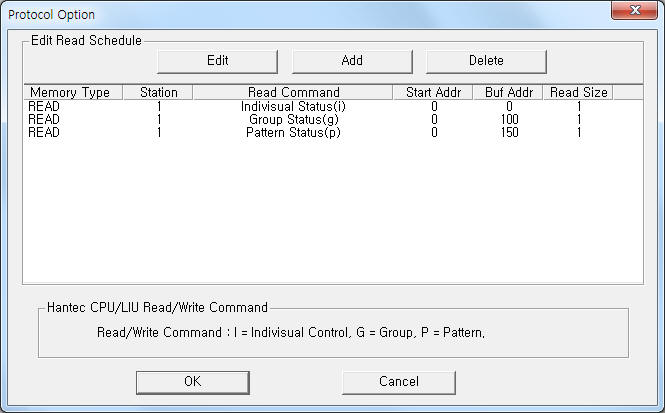 |
| <Figure 2> Example of Hantec CPU/LIU Lighting communication driver¡¯s Option dialogue box |
You can set read schedule by using ![]() ,
, ![]() ,
, ![]() button and listbox of <Figure
2>.
button and listbox of <Figure
2>.
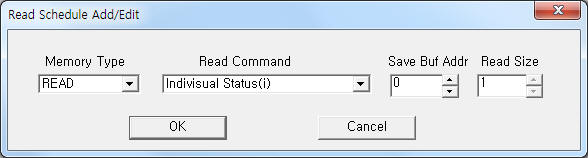 |
| <Figure 3> Example of Hantec CPU/LIU Lighting communication driver¡¯s read schedule Add/Edit dialogue box |
When you click Add button or Edit button in dialogue box of <Figure 2>, dialogue box of <Figure 3> is shown.
You can control Hantec CPU/LIU Lighting controller by using write settings.
Digital Write
Digital write setting parameters are as follows:
1) PORT Port no. (0 ~ 255)
2) STATION Don't care.
3) ADDRESS Relay, group, pattern number.
Extra2 = 0 : decimal unit indivisual relay number(0 ~ 255), group number(0 ~ 63), pattern number(0 ~ 23),
Extra2 = 1 : decimal unit data saving address. (refer to <Table 1>)
4) Extra1 Write command = I, G, P.
I : indivisual relay control,
G : group control,
P : pattern control,
I_LOCK : Lock setting of indivisual relay,
G_LOCK : Lock setting of group,
P_LOCK : Lock setting of pattern.
5) Extra2 Selection read or write command. 1 = read command, 0 = write command.
Write example 1)
PORT : 0 STATION : 0 ADDRESS : 0004 EXTRA1 : I EXTRA2 : 0
The setting parameter shown above is 4 indivisual relay(1 T/U 1st relay) control(On/Off) example.
Write example 2)
PORT : 0 STATION : 0 ADDRESS : 0007 EXTRA1 : I EXTRA2 : 0
The setting parameter shown above is 7 indivisual relay(1 T/U 3rd relay) control(On/Off) example.
Write example 3)
PORT : 0 STATION : 0 ADDRESS : 0009 EXTRA1 : I EXTRA2 : 0
The setting parameter shown above is 9 indivisual relay(2 T/U 2nd relay) control(On/Off) example.
Write example 4)
PORT : 0 STATION : 0 ADDRESS : 0000 EXTRA1 : G EXTRA2 : 0
The setting parameter shown above is 0 Group control(On/Off) example.
Analog Write
Analog write and digital write have the same setting parameters except output value.( output value : off = 0, on = 1 )
Block Write
Block write comes to be executed by ¡®PlcScanWriteBlock¡¯ script function.
Available script of write command are G_SET, P_SET, P_ONOFF. G_SET = group setting command, P_SET = pattern setting command, P_ONOFF = pattern On/Off setting command.
<Table 2> is write command and setting parameter for Block write.
Note) Output value for Block write of Hantec CPU/LIU Lighting communication driver have to set 'byte' unit data and data range equal 0 ~ 15(4 bit status value).
| Write command | Contents | Address range | Output value |
| G_SET | group setting command | 0 ~ 63 group ID | byte unit data, data size = 1 ~ 64. max 64 T/U data. Off setting when don't input data, T/U data input range = 00h ~ 0Fh. group On/Off = each bit data : 4 setting data exist for each T/U. |
| P_SET | pattern setting command | 1 ~ 25 pattern ID | |
| P_ONOFF | pattern On/Off setting command | ||
| <Table 2> Write command and setting parameter for Block write | |||
Script name and type : @PlcScanWriteBlock(int port, int station, int address, string extra1, string extra2, object array_value, int array_size);
Scripting example of Block write)
byte writeVal[5];
writeVal[0] = 0;
writeVal[1] = 15;
writeVal[2] = 15;
writeVal[3] = 0;
writeVal[4] = 0;
@PlcScanWriteBlock(0, 0, 1, ¡°G_SET¡±, ¡°¡±, writeVal, 5);
Note) Block write is supported 10.1.4.3 version or higher.
Connection of communication cable is as follows.
Connection of RS-232C communication cable
Please connect normal(cross) RS-232C communication cable to RS-232C socket of Hantec CPU/LIU Lighting such as <Figure 4>.
<Figure 4> is connection example of RS-232C communication cable to Hantec CPU/LIU Lighting controller
 |
| <Figure 4> Connection example of RS-232C communication cable to Hantec CPU/LIU Lighting controller |