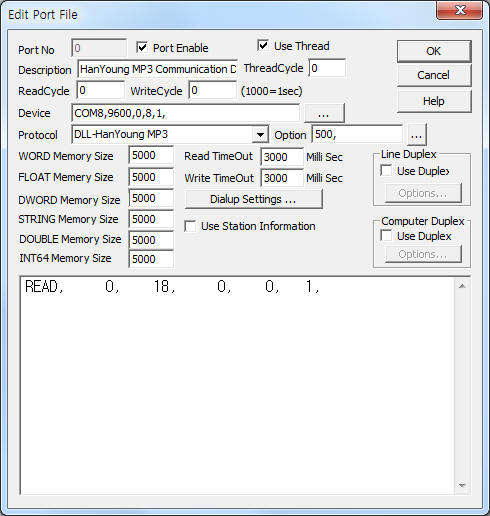
HanYoung MP3 communication driver is the driver to communicate with digital panel meter MP3 model of HanYoung Nux Co., Ltd. in Korea.
<Figure 1> is read setting example of HanYoung MP3 communication driver.
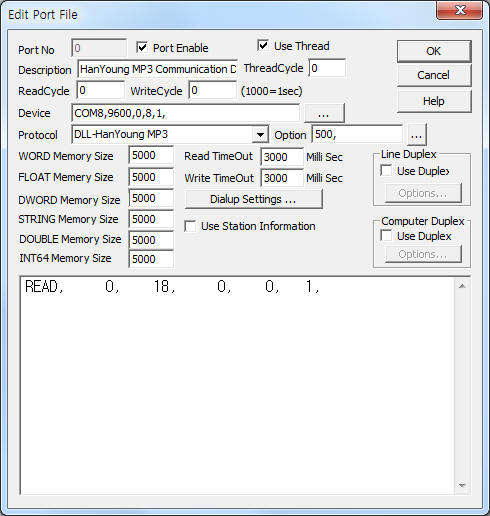 |
| <Figure 1> Read setting example of HanYoung MP3 communication driver |
Device part of <Figure 1> input Com Port(COM8), Baud Rate(9600), Parity Bit(0), Data Bit(8), Stop Bit(1) respectively, according to setting of controller.
Also you can input 'write after delay time' (0 ~ 5000 milli seconds, default : 500 milli seconds) by using option part.
HanYoung MP3 communication driver¡¯s read schedule
Read schedule setting parameters are as follows:
1) Station – Controller station number = 0 ~ 99.
2) Read Command – Command = 01, 02, 03, 04, 05, 06, 07, 08, 09, 10, 11, 12, 13, 14, 15, 16, 17, 18, 19. ( Refer to <Table 1> )
3) Read Start Address – Don't care.
4) Save start address for Communication Server – Saving start address of Communication Server.
5) Read Size – Fixed to 1. ( Refer to <Table 1> )
Read schedule example)
READ, 0, 18, 0, 0, 1,
<Table 1> is read/write command and data saving address of HanYoung MP3 communication driver.
| Read/Write Command | Data Saving Address | Range | Read/Write | Remarks |
| 01 | Start Add + 0 : Measurement range selection of input Start Add + 1 ~ 2 : Output Hi, Go, Lo or Error status(Refer to <Table 2>) |
different value according to model | Read or Write | Output Hi = Bit 0, Output Go = Bit 1, Output Lo = Bit 2, |
| 02 | Start Add + 0 : Scale Start Add + 1 ~ 2 : Output Hi, Go, Lo or Error status(Refer to <Table 2>) |
500 ~ 1800 | ||
| 03 | Start Add + 0 : Error correction Start Add + 1 ~ 2 : Output Hi, Go, Lo or Error status(Refer to <Table 2>) |
-99 ~ 99 | ||
| 04 | Start Add + 0 : Average cycle Start Add + 1 ~ 2 : Output Hi, Go, Lo or Error status(Refer to <Table 2>) |
0 ~ 11 | ||
| 05 | Start Add + 0 : Delay time of inital Peak detection Start Add + 1 ~ 2 : Output Hi, Go, Lo or Error status(Refer to <Table 2>) |
0 ~ 30 | ||
| 06 | Start Add + 0 : Position of dot Start Add + 1 ~ 2 : Output Hi, Go, Lo or Error status(Refer to <Table 2>) |
0 ~ 3 | ||
| 07 | Start Add + 0 : Auto holding selection of Peak detection Start Add + 1 ~ 2 : Output Hi, Go, Lo or Error status(Refer to <Table 2>) |
0 ~ 2 | ||
| 08 | Start Add + 0 : Lock of system Start Add + 1 ~ 2 : Output Hi, Go, Lo or Error status(Refer to <Table 2>) |
0 ~ 1 | ||
| 09 | Start Add + 0 : Move status Start Add + 1 ~ 2 : Output Hi, Go, Lo or Error status(Refer to <Table 2>) |
|||
| 10 | Start Add + 0 : Station address Start Add + 1 ~ 2 : Output Hi, Go, Lo or Error status(Refer to <Table 2>) |
0 ~ 99 | ||
| 11 | Start Add + 0 : Baud rate Start Add + 1 ~ 2 : Output Hi, Go, Lo or Error status(Refer to <Table 2>) |
0 ~ 5 | ||
| 12 | Start Add + 0 : Setting value of preset output type Start Add + 1 ~ 2 : Output Hi, Go, Lo or Error status(Refer to <Table 2>) |
|||
| 13 | Start Add + 0 : History value Start Add + 1 ~ 2 : Output Hi, Go, Lo or Error status(Refer to <Table 2>) |
0 ~ 99 | ||
| 14 | Start Add + 0 : High limit of preset Start Add + 1 ~ 2 : Output Hi, Go, Lo or Error status(Refer to <Table 2>) |
-1999 ~ 9999 | ||
| 15 | Start Add + 0 : Low limit of preset Start Add + 1 ~ 2 : Output Hi, Go, Lo or Error status(Refer to <Table 2>) |
|||
| 16 | Start Add + 0 : High limit of scale Start Add + 1 ~ 2 : Output Hi, Go, Lo or Error status(Refer to <Table 2>) |
|||
| 17 | Start Add + 0 : Low limit of scale Start Add + 1 ~ 2 : Output Hi, Go, Lo or Error status(Refer to <Table 2>) |
|||
| 18 | Start Add + 0 : Current display value(PV) Start Add + 1 ~ 2 : Output Hi, Go, Lo or Error status(Refer to <Table 2>) |
- | Read only | |
| 19 | Start Add + 0 : Type of panel meter Start Add + 1 ~ 2 : Output Hi, Go, Lo or Error status(Refer to <Table 2>) |
0 ~ 3, 0 = DV, 1 = DA, 2 = AV, 3 = AA |
||
| <Table 1> Read/Write command and data saving address of HanYoung MP3 communication driver | ||||
| Error value | Meaning |
| 0 | Normal |
| 1 | Don't exist register |
| 2 | Exceed of max display |
| 3 | Exceed of input range |
| <Table 2> Error value and meaning of HanYoung MP3 communication driver | |
HanYoung MP3 communication driver store the same data in WORD, DWORD, FLOAT, DOUBLE memory, but the data format are different.
If you click the icon ![]() in protocol option part, you
can see the dialogue box such as <Figure 2>. you can also set read schedule by
using this part.
in protocol option part, you
can see the dialogue box such as <Figure 2>. you can also set read schedule by
using this part.
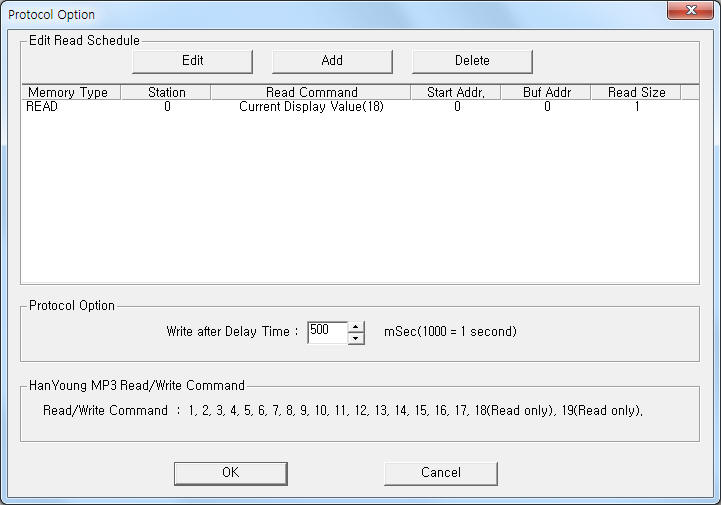 |
| <Figure 2> Example of HanYoung MP3 communication driver¡¯s Option dialogue box |
You can set read schedule by using ![]() ,
, ![]() ,
, ![]() button and listbox of <Figure
2>.
button and listbox of <Figure
2>.
Write after delay time can set by using the part of ¡®Write after Delay Time¡¯ shown in <Figure 2>.
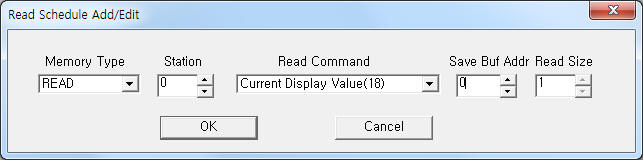 |
| <Figure 3> Example of HanYoung MP3 communication driver¡¯s read schedule Add/Edit dialogue box |
When you click Add button or Edit button in dialogue box of <Figure 2>, dialogue box of <Figure 3> is shown.
You can write the setting value by using write settings.
Digital Write
Digital write and analog write have the same setting parameters except output value.
Analog Write
Analog write setting parameters are as follows:
1) PORT Port no. (0 ~ 255)
2) STATION Controller station number = 0 ~ 99.
3) ADDRESS Don't care.
4) Extra1 Write command = 01, 02, 03, 04, 05, 06, 07, 08, 09, 10, 11, 12, 13, 14, 15, 16, 17.( Refer to <Table 1> )
5) Extra2 Don't care.
Write example 1)
PORT:0, station:0, ADDRESS:0000, Extra1:02, Extra2 : 0
The setting parameter shown above is a setting example of scale value of HanYoung MP3 controller.
Write example 2)
PORT:0, station:0, ADDRESS:0000, Extra1:14, Extra2 : 0
The setting parameter shown above is a setting example of preset high limit.
Block Write
HanYoung MP3 communication driver don't support 'Block Write'.
Connection of main power and communication cable are as follows.
Connection of main power
Please connect 100 ~ 240V AC, 50~ 60 HZ power to 8, 9 connector of HanYoung MP3 controller.
Connection of communication cable
Please connect HanYoung MP3 controller¡¯s 17(RTX+), 18(RTX-) connector and +. - RS-485 connector of computer respectively.
<Figure 4> is appearance of HanYoung MP3 controller.
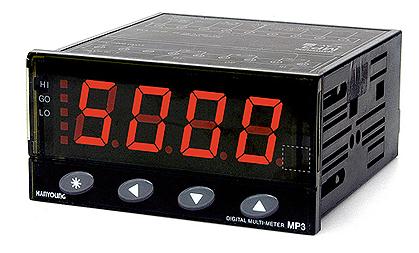 |
| <Figure 4> Appearance of HanYoung MP3 controller |