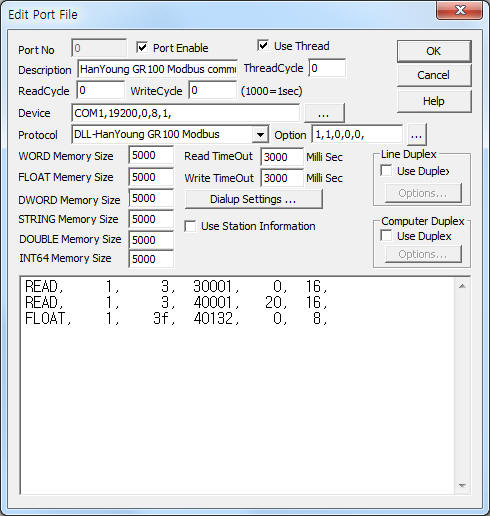
HanYoung GR100 Modbus communication driver is the driver to communicate with graphic recorder controller of HanYoungNux Co,. Ltd. in Korea.
Note) HanYoung GR100 Modbus communication driver basically use Modbus protocol.
<Figure 1> is read setting example of HanYoung GR100 Modbus communication driver.
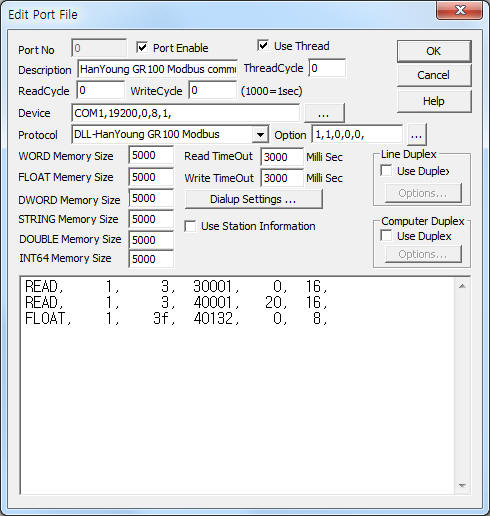 |
| <Figure 1> Read setting example of HanYoung GR100 Modbus communication driver |
Device part of <Figure 1> input Com Port(COM1), Baud Rate(19200), Parity Bit(0), Data Bit(8), Stop Bit(1) respectively according to setting of controller.
In protocol option part, you can set the following: whether to check CRC(1 = check, 0 = No check, default : 1), bit write value that corresponds to ON(Default = 1), use of HanYoung GR100 IP protocol(1 = use, 0 = serial, default : 0), bit write value that corresponds to OFF(Default = 0), whether to use WORD size when DWORD/FLOAT reading(1 = Not using WORD size, 0 = using WORD size, Default = 0). Each argument have to separate by comma( , ).
Note) HanYoung GR100 IP protocol is used in systems that are connected by Ethernet(TCP/IP or UDP/IP).
HanYoung GR100 Modbus communication driver read schedule
Read schedule setting parameters are as follows:
1) STATION – Controller station number = 0 ~ 255.
2) Read command – Read command .
3 – Reading the data of WORD unit.
3D – Reading the data of DWORD unit ( WORD order : LO, HI ).
3d – Reading the data of DWORD unit ( WORD order : HI, LO ).
3lD, 3LD – Reading the data of 8 BYTE unit ( WORD order : LO, HI ).
3ld, 3Ld – Reading the data of 8 BYTE unit ( WORD order : HI, LO ).
3M – Reading the special data[HI WORD x 10000 + LO WORD] of DWORD unit ( WORD order : LO, HI ).
3m – Reading the special data[HI WORD x 10000 + LO WORD] of DWORD unit ( WORD order : HI, LO ).
3lM, 3LM – Reading the special data[HI WORD x 10000 + LO WORD] of 8 BYTE unit ( WORD order : LO, HI ).
3lm, 3Lm – Reading the special data[HI WORD x 10000 + LO WORD] of 8 BYTE unit ( WORD order : HI, LO ).
3s – Reading the special data[16 BYTE BCD ASCII].
3F – Reading the data of FLOAT unit ( WORD order : LO, HI ).
3F2 – Reading the data of FLOAT unit ( WORD order : LO, HI ).
3f – Reading the data of FLOAT unit ( WORD order : HI, LO ).
3f2 – Reading the data of FLOAT unit ( WORD order : HI, LO ).
1X, 2X – Reading the data of BIT unit ( 1xxxx, 2xxxx Modbus address ).
1XB, 2XB – Reading the data of BIT unit ( 1xxxx, 2xxxx Modbus address ).
3B – Reading the data of BYTE unit.
3) Read start address – Input address of equipment ( Modbus address - 1 )
4) Save start address for Communication Server – saveing start address of Communication Server.
5) Read size - Read size.
3 – WORD unit,
3D, 3d, 3M, 3m, 3F, 3F2, 3f, 3f2 – 2 WORD unit,
3LD, 3ld, 3LM, 3lm – 4 WORD unit.
3s – 8 WORD unit,
1X, 2X – WORD unit,
1XB, 2XB – BIT unit ( 1 ~ 15 = 1 WORD, 16 ~ 31 = 2 WORD, ¡¦).
3B – BYTE unit.
Read schedule example)
READ, 1, 3, 30001, 0, 16,
READ, 1, 3, 40001, 20, 16,
FLOAT, 1, 3f, 40132, 0, 8,
If you click the icon ![]() in protocol option part, you
can see the dialogue box such as <Figure 2>. you can also set read schedule by
using this part.
in protocol option part, you
can see the dialogue box such as <Figure 2>. you can also set read schedule by
using this part.
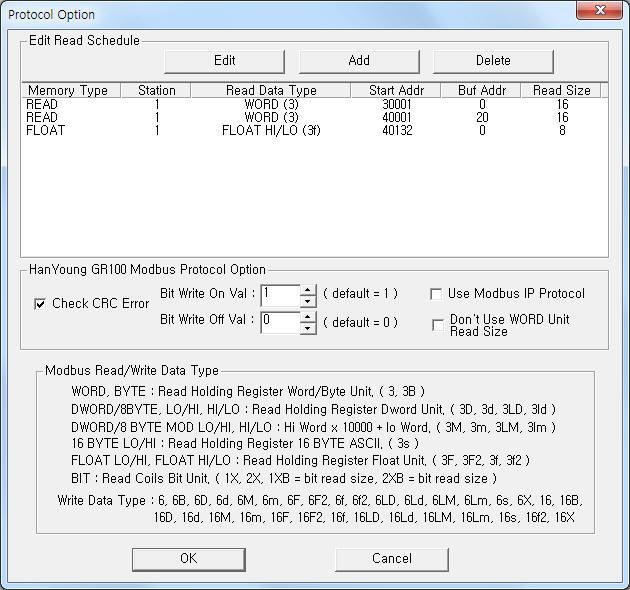 |
| <Figure 2> Example of HanYoung GR100 Modbus communication driver¡¯s Option dialogue box |
You can set read schedule by using ![]() ,
, ![]() ,
, ![]() button and listbox of <Figure
2>.
button and listbox of <Figure
2>.
Also, in HanYoung GR100 Protocol Option shown in <Figure 2>, you can set set the following: whether to check CRC(1 = check, 0 = No check), bit write value that corresponds to ON(Default = 1), use of HanYoung GR100 IP protocol(1 = use, 0 = serial, default : 0), bit write value that corresponds to OFF(Default = 0), whether to use WORD size when DWORD/FLOAT reading(1 = Not using WORD size, 0 = using WORD size, Default = 0).
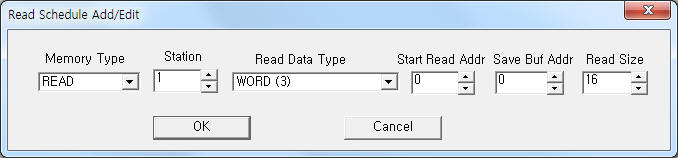 |
| <Figure 3> Example of HanYoung GR100 Modbus communication driver¡¯s read schedule Add/Edit dialogue box |
When you click Add button or Edit button in dialogue box of <Figure 2>, dialogue box of <Figure 3> is shown.
You can control HanYoung GR100 controller by using write settings.
Digital Write
Digital write and analog write have the same setting parameters except output value.( output value : off = 0, on = 1 )
Analog Write
Analog write setting parameters are as follows:
1) PORT Port no. (0 ~ 255)
2) STATION Controller station number = 0 ~ 255.
serial communication - 1 ~ 247,
TCP/IP – 100, 255, etc.
3) ADDRESS Decimal unit writing address.( Modbus address - 1 )
4) Extra1 Write command.
16 – Writing the data of WORD unit.
16D – Writing the data of DWORD unit ( WORD order : LO, HI ).
16d – Writing the data of DWORD unit ( WORD order : HI, LO ).
16lD, 16LD – Writing the data of 8 BYTE unit ( WORD order : LO, HI ).
16ld, 16Ld – Writing the data of 8 BYTE unit ( WORD order : LO, HI ).
16M – Writing the special data[HI WORD x 10000 + LO WORD] of DWORD unit ( WORD order : LO, HI ).
16m – Writing the special data[HI WORD x 10000 + LO WORD] of DWORD unit ( WORD order : HI, LO ).
16lM, 16LM – Writing the special data[HI WORD x 10000 + LO WORD] of 8 BYTE unit ( WORD order : LO, HI ).
16lm, 16Lm – Writing the special data[HI WORD x 10000 + LO WORD] of 8 BYTE unit ( WORD order : HI, LO ).
16s – Writing the special data[16 BYTE BCD ASCII].
16F – Writing the data of FLOAT unit ( WORD order : LO, HI ).
16F2 – Writing the data of FLOAT unit ( WORD order : LO, HI ).
16f – Writing the data of FLOAT unit ( WORD order : HI, LO ).
16f2 – Writing the data of FLOAT unit ( WORD order : HI, LO ).
16B – Writing the data of BYTE unit.
5) Extra2 Don't care.
Write example 1)
PORT : 0 STATION : 1 ADDRESS : 40003 EXTRA1 : 16 EXTRA2 :
The setting parameter shown above is a Word unit writing example of 40003 address.
Write example 2)
PORT : 0 STATION : 1 ADDRESS : 40133 EXTRA1 : 16f EXTRA2 :
The setting parameter shown above is a Float(High, low order) unit writing example of 40132 address.
Connection of main power and communication cable are as follows.
Connection of main power
Please connect 100 ~ 240V 50/60HZ AC main power to AC power input connector such as <Figure 4>.
<Figure 5> is appearance of HanYoung GR100 controller.
 |
| <Figure 4> Connection example of main power and communication cable to HanYoung GR100 controller |
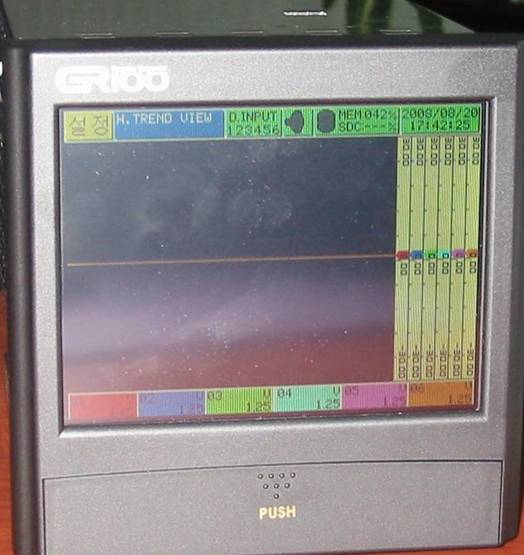 |
| <Figure 5> Appearance of HanYoung GR100 controller |
Connection of communication cable
Please connect RS-232C or RS-422/485 communication cable to HanYoung GR100 controller's communication connector such as <Figure 4>.
Station number and baud rate of HanYoung GR100 controller can set by using front panel's operation button such as follows.
1) If you press 'Setting' button, then will be displayed 'display setting', 'channel setting', 'alarm DI', 'system setting', 'system status' menu at screen.
2) Select 'system setting' by touching the menu. Then will be displayed 'data record period' menu.
3) Please select '4/6' or '5/6', 'Serial RS-232C(RS-485/422' menu by using 'Prev', 'Next' button at the up, right side of screen.
4) Input controller's station number at the left side of screen.
5) Also, you can set 'baud rate', 'parity bit', 'data bit'm 'stop bit', 'response delay time' at the part of protocol setting.
6) After setting, press 'Prev' button 2 times and return to normal mode.
<Table 1> is modbus register address for HanYoung GR100 controller.
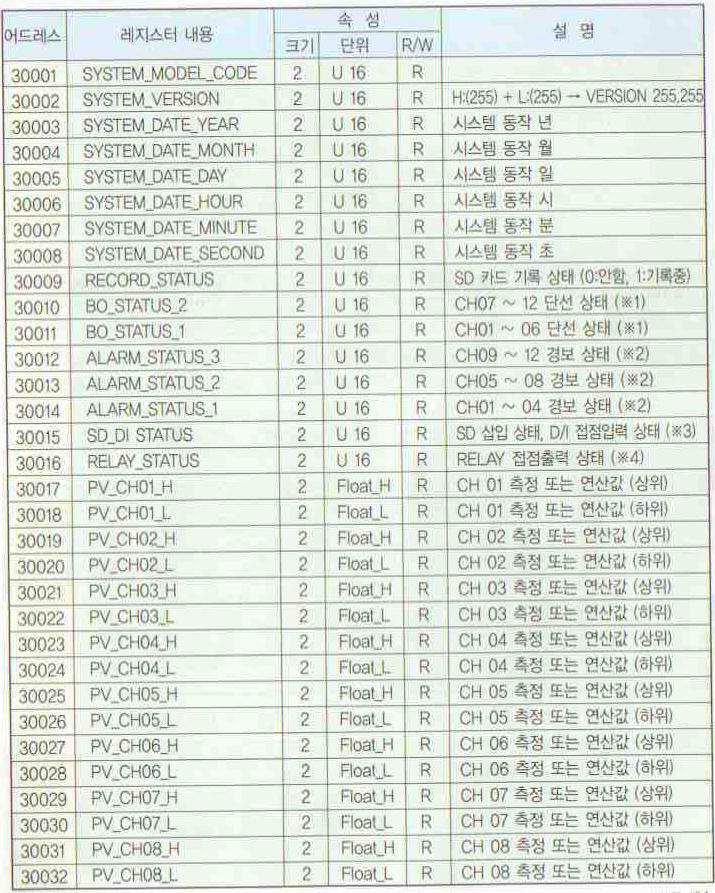
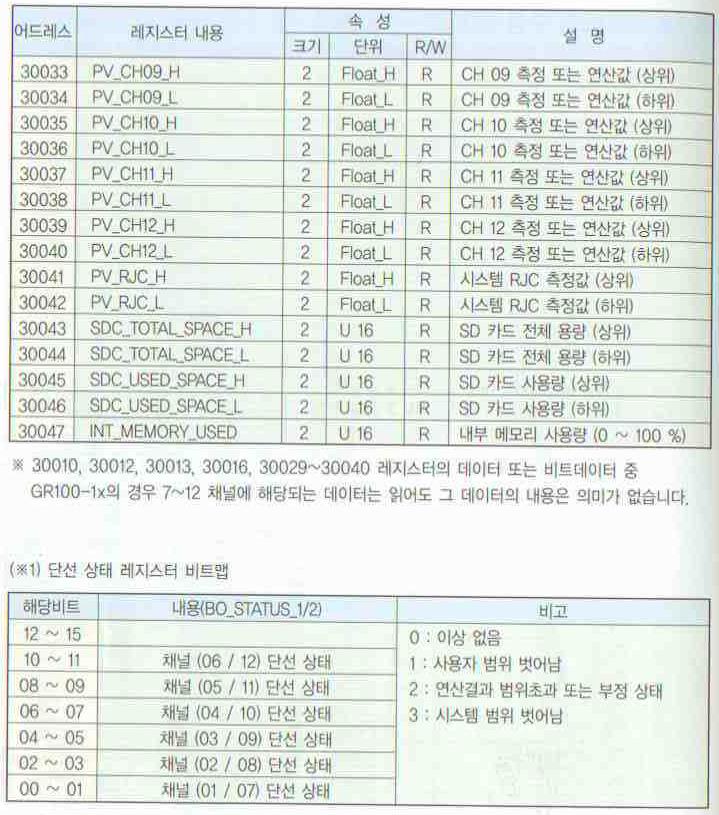
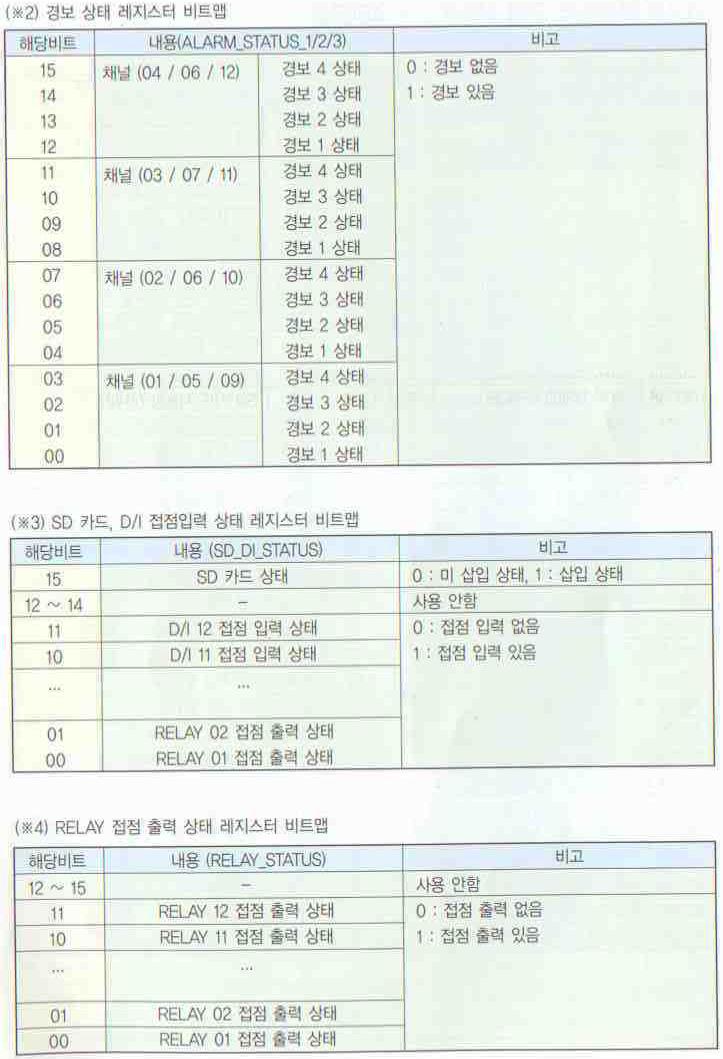
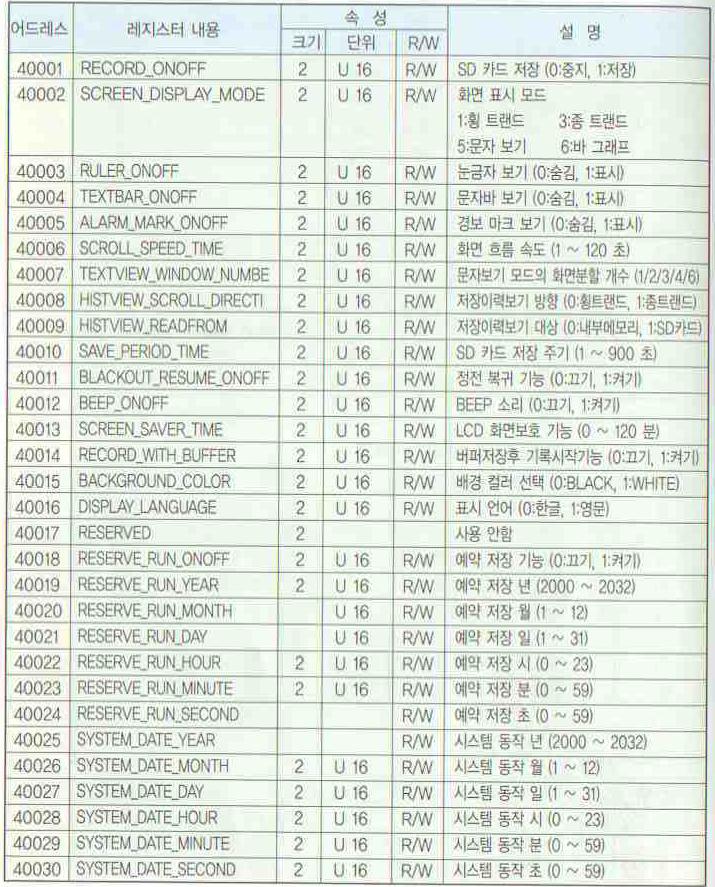
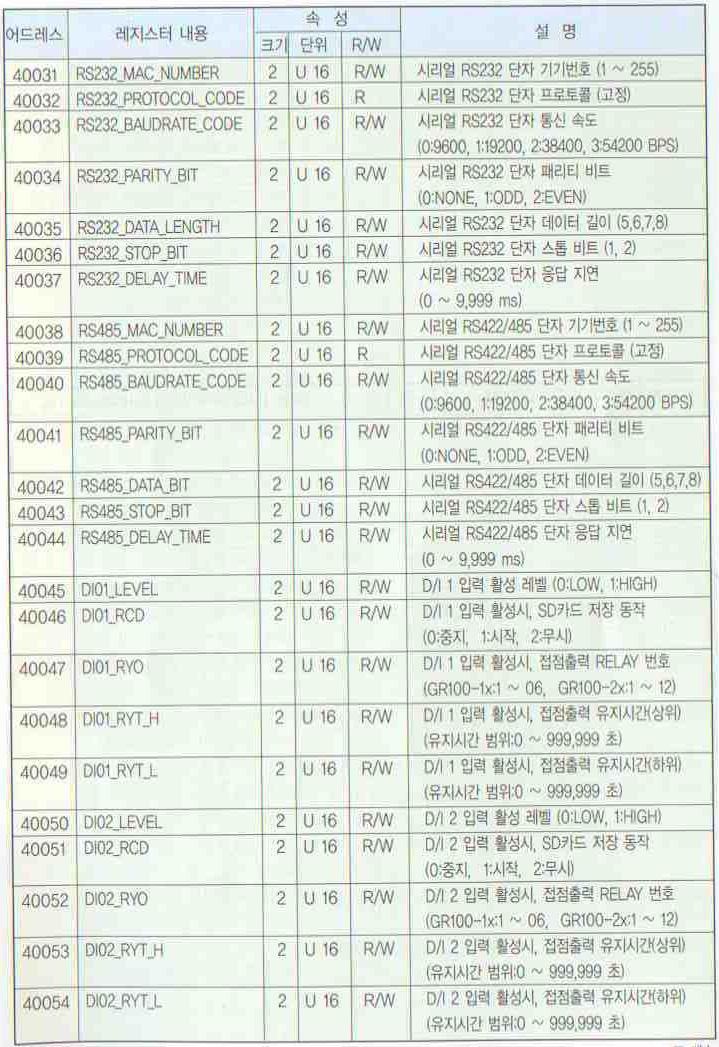
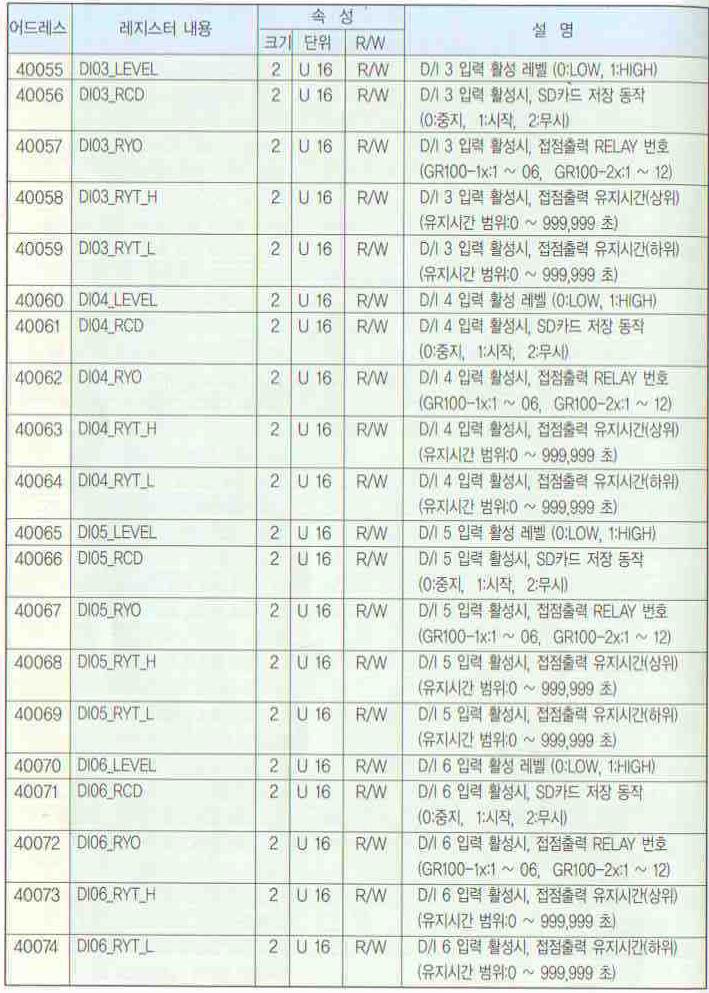
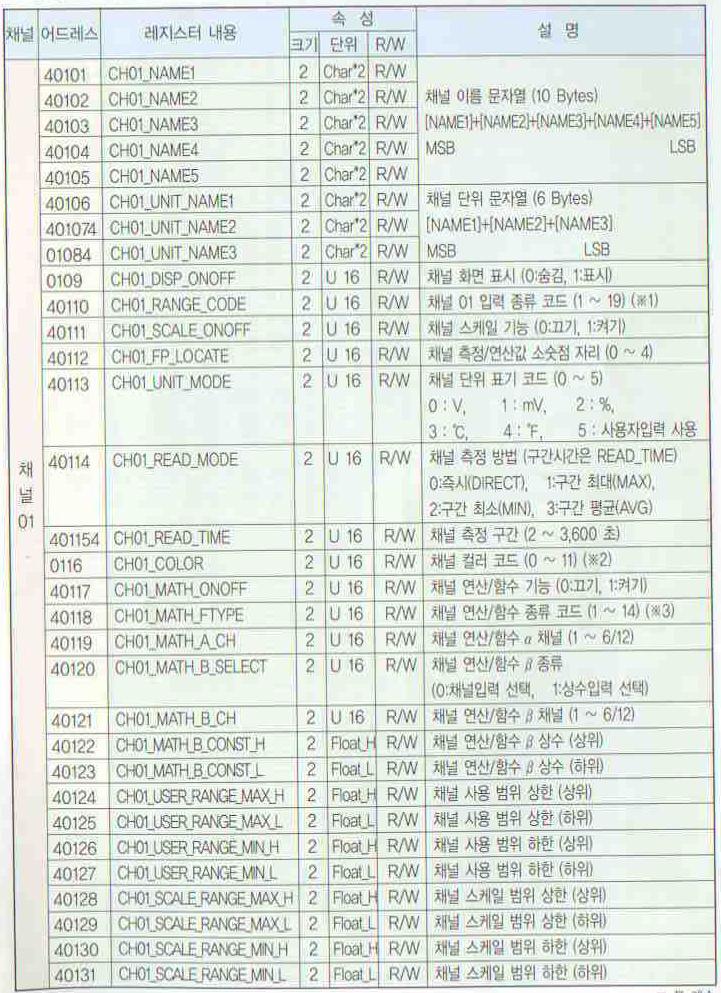
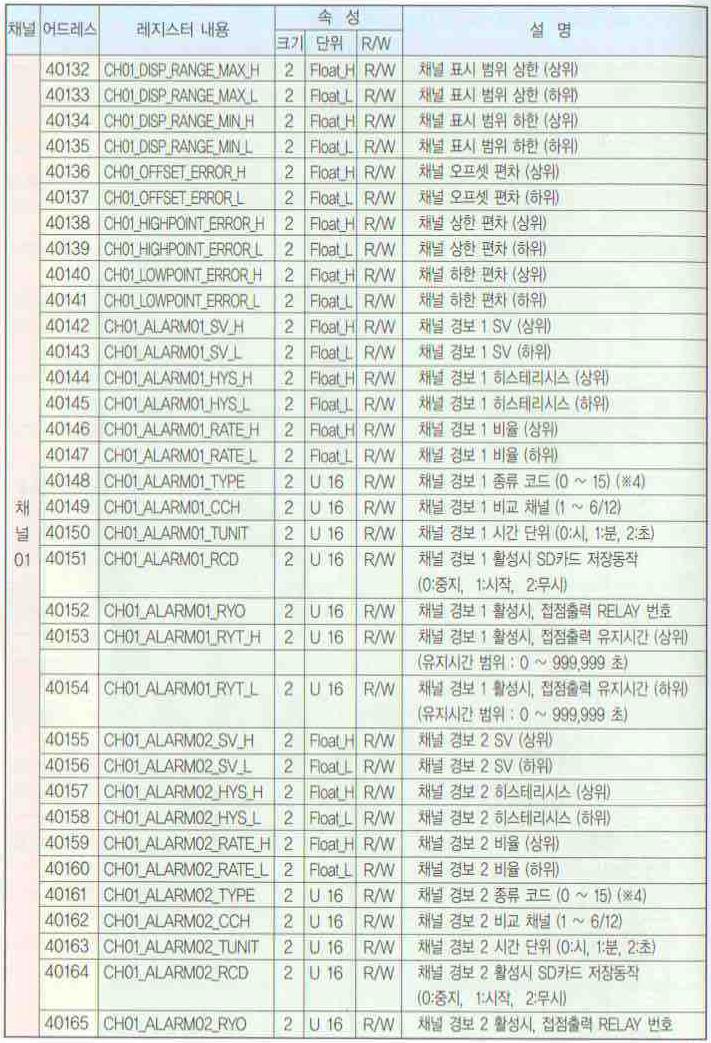
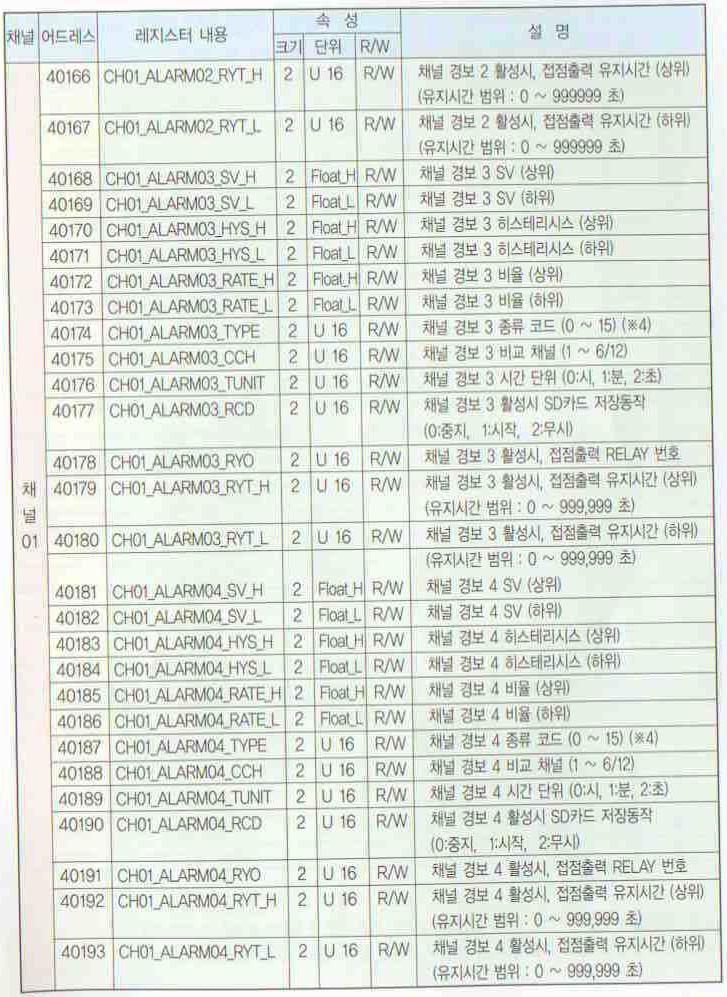
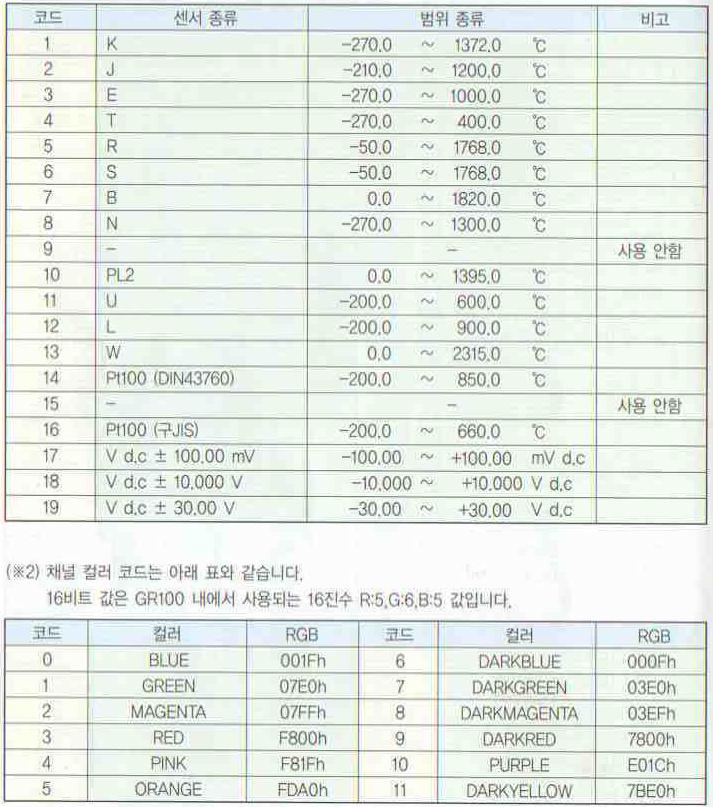 |
| <Table 1> modbus register address for HanYoung GR100 controller |