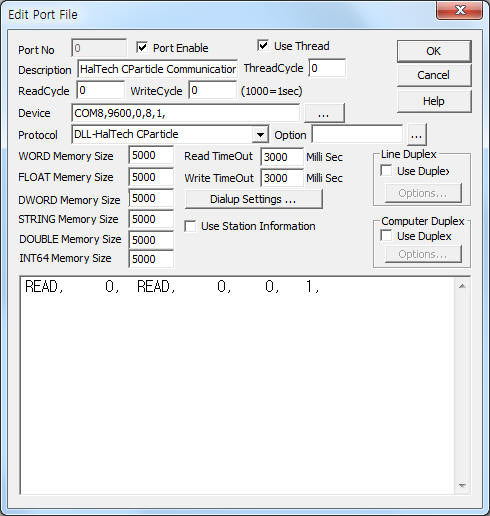
HalTech CParticle communication driver is the driver to communicate with particle counter of Hal Technology, LLC, in U.S.A.
Note) HalTech CParticle communication driver was made to read the sended from controller when the measurement is completed.
Also the readed data save according to the first 'read schedule'.
<Figure 1> is read setting example of HalTech CParticle communication driver.
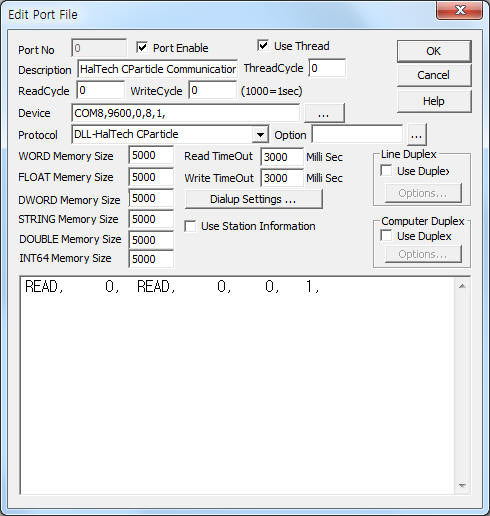 |
| <Figure 1> Read setting example of HalTech CParticle communication driver |
Device part of <Figure 1> input Com Port(COM1), Baud Rate(9600), Parity Bit(0), Data Bit(8), Stop Bit(1) respectively, according to setting of controller.
HalTech CParticle communication driverí»s read schedule
Read schedule setting parameters are as follows:
1) Station – Don't care.
2) Read Command – Command = Fixed to READ. ( Refer to <Table 1> )
3) Read Start Address – Don't care..
4) Save start address for Communication Server – Saving start address of Communication Server.
5) Read Size – read size = fixed to 1. ( Refer to <Table 1> )
Read schedule example)
READ, 0, READ, 0, 0, 1,
<Table 1> is data saving address and contents of HalTech CParticle communication driver.
| Data Saving Address | Contents | Remarks |
| Start Add + 0 | Measurememt data of 0.3 um | |
| Start Add + 1 | Measurememt data of 0.5 um | |
| Start Add + 2 | Measurememt data of 0.7 um | |
| Start Add + 3 | Measurememt data of 1.0 um | |
| Start Add + 4 | Measurememt data of 2.0 um | |
| Start Add + 5 | Measurememt data of 5.0 um | |
| Start Add + 6 | Location information | save only STRING memory |
| Start Add + 7 ~ 9 | Minute, second and number value of Sample Time | |
| Start Add + 10 ~ 11 | Temperature, Humidity | |
| Start Add + 12 ~ 13 | Number of ISO, value of 209E | |
| Start Add + 14 ~ 16 | Month, day, year of measurememt | |
| Start Add + 17 ~ 19 | Hour, minute, second of measurememt | |
| <Table 1> Data saving address and contents of HalTech CParticle communication driver | ||
HalTech CParticle communication driver store the same data in WORD, DWORD, FLOAT, STRING memory, but the data format are different.
If you click the icon ![]() in protocol option part, you
can see the dialogue box such as <Figure 2>. you can also set read schedule by
using this part.
in protocol option part, you
can see the dialogue box such as <Figure 2>. you can also set read schedule by
using this part.
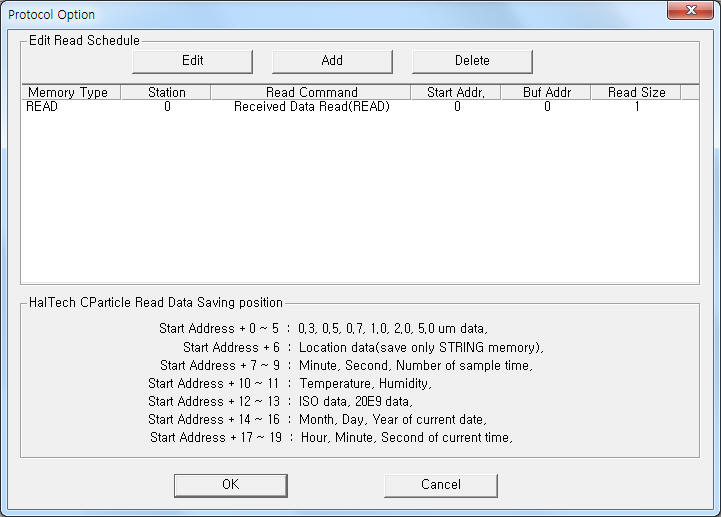 |
| <Figure 2> Example of HalTech CParticle communication driverí»s Option dialogue box |
You can set read schedule by using ![]() ,
, ![]() ,
, ![]() button and listbox
of <Figure 2>.
button and listbox
of <Figure 2>.
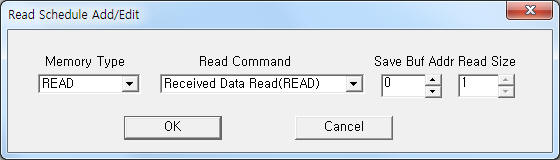 |
| <Figure 3> Example of HalTech CParticle communication driverí»s read schedule Add/Edit dialogue box |
When you click Add button or Edit button in dialogue box of <Figure 2>, dialogue box of <Figure 3> is shown.
HalTech CParticle communication driver don't support 'Writing settings'.
Please connect direct RS-232C communication cable to HalTech CParticle controller's RS-232C connector.
<Figure 4> is appearence of HalTech CParticle controller.
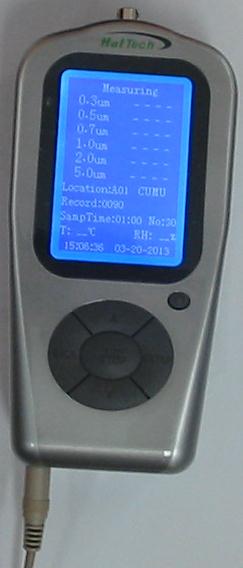 |
| <Figure 4> Appearence of HalTech CParticle controller |