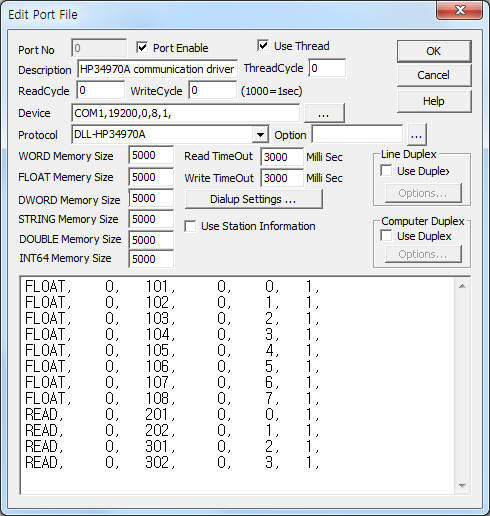
HP-34970A communication driver is the driver to communicate with Data Acquisition / Switch Unit of Hewlett Packard in U.S.A.
<Figure 1> is read setting example of HP-34970A communication driver.
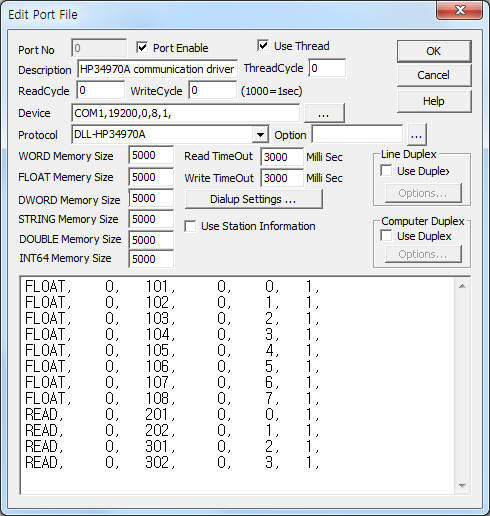 |
| <Figure 1> Read setting example of HP-34970A communication driver |
Device part of <Figure 1> input Com Port(COM1), Baud Rate(19200), Parity Bit(2), Data Bit(8), Stop Bit(1) respectively, according to setting of controller.
In protocol option part, you can set the following: weather to scan after 'end of communication driver(0 : end scan, 1 : scan continue, default = 0), check start code from readed data(0 : don't check, 1 : check default = 1). Each argument is a comma-delimited( , ).
HP-34970A communication driver read schedule
Read schedule setting parameters are as follows:
1) Station – Don't care.(fixed to 0)
2) Channel Area – Channel Area = 101, 102, 201, 202, 301, 302, etc.
3) Read Start Address – Don't care.
4) Save start address for Communication Server – Saving start address of Communication Server.
5) Read Size – Fixed to 1.
Read schedule example)
FLOAT, 0, 101, 0, 0, 1,
FLOAT, 0, 102, 0, 1, 1,
FLOAT, 0, 103, 0, 2, 1,
FLOAT, 0, 104, 0, 3, 1,
FLOAT, 0, 105, 0, 4, 1,
FLOAT, 0, 106, 0, 5, 1,
FLOAT, 0, 107, 0, 6, 1,
FLOAT, 0, 108, 0, 7, 1,
READ, 0, 201, 0, 0, 1,
READ, 0, 202, 0, 1, 1,
READ, 0, 301, 0, 2, 1,
READ, 0, 302, 0, 3, 1,
Channel number of HP34970A is fixed by plug-in module card(Serial Number : 34901 ~ 34908, etc) order of slot, 1st module = 101, 102, ..., 2nd module = 201, 202, ..., 3rd module = 301, 302, ..., ....
Note) Scan method and speed, etc of HP34970A can set by using programs provided by HP.
Serial number and contents of HP-34970A plug-in module
HP34901A : 20 channel amateur multiplexer
HP34902A : 16 channel lead multiplexer
HP34903A : 20 channel operating unit/ general purpose switch
HP34904A : 4 x 8 2 wire matrix switch
HP34905A : dual 4 channel multiplexer(50§Ù)
HP34906A : dual 4 channel multiplexer(75§Ù)
HP34907A : multi-function module
HP34908A : 40 channel single terminated multiplexer
You can set the unit by using write settings.
Digital Write
Digital write setting parameters are as follows:
1) PORT Port no. (0 ~ 255)
2) STATION Don't care.
3) ADDRESS Channel number = 201, 202, 301, 302, etc.
4) Extra1 Selection of output bit : 0 ~ 7 = Byte write, 0 ~ 15 = Word write.
5) Extra2 Selection of Word, Byte write, 0 = Byte, 1 = Word.
Write example 1)
PORT:0, station:0, ADDRESS:0201, Extra1:0, Extra2 :0
The setting parameter shown above is 0(1st) bit control(On/Off) example in 8 bit(Byte) data.
Analog Write
Analog write setting parameters are as follows:
1) PORT Port no. (0 ~ 255)
2) STATION Don't care.
3) ADDRESS Channel Area = 204, 205, 304, 305, etc.
4) Extra1 Output type or command : VOLT= DAC output, DIG= digital output, CLOS= switch close, OPEN= switch open, etc.
5) Extra2 Selection of Word, Byte write, 0 = Byte, 1 = Word.
Write example 1)
PORT:0, station:1, ADDRESS:0204, Extra1:VOLT, Extra2 :0
The setting parameter shown above is voltage setting example of DAC channel by Byte unit.