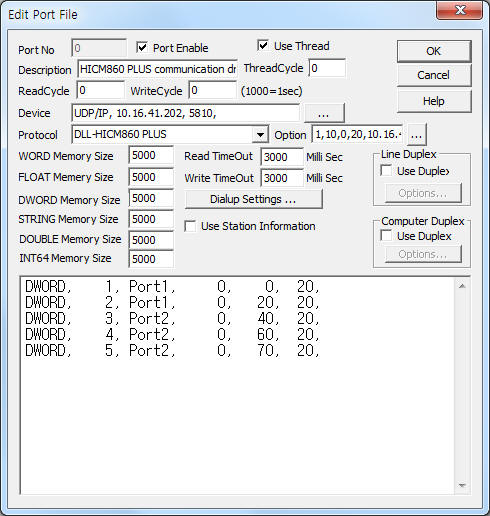
HICM860 PLUS communication driver is the driver to communicate with communication converter controller of Hyundai Heavy Industries Co,. Ltd. in Korea.
HICM860 is communication converter for HIMAP/HICAP Power Meter.
Note) HICM860 PLUS driver communicate by using ethernet. Also HICM860 PLUS and HIMAP/HICAP controller communicate by using RS-485.
<Figure 1> is read setting example of HICM860 PLUS communication driver.
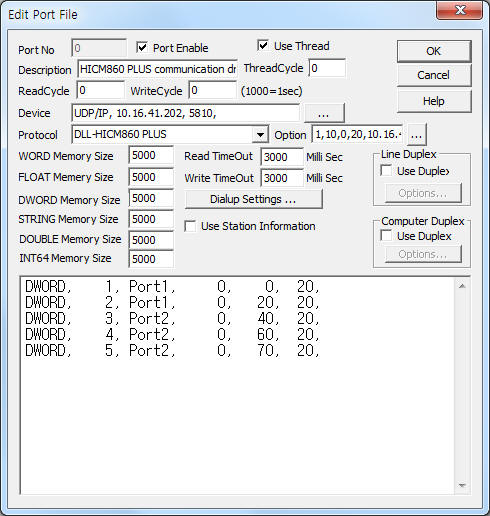 |
| <Figure 1> Read setting example of HICM860 PLUS communication driver |
Device part of <Figure 1> input Device type(UDP/IP or TCP/IP), IP address of PLC(10.16.41.202), service port of UCP/IP(TDP/IP) protocol ( 5810 : fixed ),respectively, according to setting of controller.
In protocol option part, you can set whether to download in case of 'Time-Out Error'(0 = don't use, 1 = use, sefault = 1), download when the specified 'Time-Out Error'(0 ~ 500, default = 10), whether to only read the settting resource(0 = don't use, 1 = use, default = 0), readed data saving gap for each station(1 ~ 5000, default = 20), IP address of server system(example : 10.16.41.150), IP address of HICM860 PLUS(example : 10.16.41.202), setting resource name(example : TEST_RS).
HICM860 PLUS communication driver read schedule
HICM860 PLUS communication driver input 'READ' one line for read schedule.
Read schedule example)
READ,
HICM860 PLUS communication driver store the same data in WORD, DWORD, FLOAT memory, but the data format are different.
Note) Readed data saving address = data saving gap x station.
<Table 1> is data saving address and contents of HICM860 PLUS communication driver.
| Data Saving Address | Contents | Data type | Remarks |
| Start Add + 0 ~ 3 | Ir, Is, It, In | WORD | current |
| Start Add + 4 ~ 7 | Vrs, Vst, Vtr, Vn | DWORD | voltage |
| Start Add + 8 ~ 9 | KW, KVAR | WORD | power |
| Start Add + 10 ~ 11 | KWh, KVARh | DWORD | amount of power |
| Start Add + 12 | PF | WORD |
|
| Start Add + 13 | HZ |
|
|
| Start Add + 14 | CB ( HICAM = don't use ) | BYTE | ON = 1, OFF = 0, |
| Start Add + 15 | RLA or DI status | BYTE | HIMAP 0 Bit = ON, 1 Bit = Off, 2 Bit = Remote, 3 Bit = Local, 4 Bit = Auto HICAM : each bit = DI status |
| Start Add + 16 | Relay Status ( HICAM = don't use ) | 2 BYTE | refer <Table 2> |
| Start Add + 17 | Phase ( HICAM = don't use ) | WORD |
|
| Start Add + 18 | Ratio ( HICAM = don't use ) | relay operation ratio x 100 |
|
| Start Add + 19 | Operation time of relay ( HICAM = don't use ) |
DWORD | operation time x 1000 |
| <Table 1> Data saving address and contents of HICM860 PLUS communication driver | |||
Bit position |
FI Type |
MS/ML Type |
SC Type |
T Type |
0 |
OCR50 |
OCR50 |
SCR25A |
DFR |
1 |
OCR51 |
OCR51 |
SCR25B |
OCRP50 |
2 |
OCGR50 |
OCGR51 |
SUVR27 |
OCRP51 |
3 |
OCGR51 |
THR49 |
don't use |
OCRS50 |
4 |
RUVR27 |
DFR87M |
OCRS51 |
|
5 |
MUVR27 |
NSR46 |
OCGR50 |
|
6 |
SUVR27 |
51LR |
OCGR51 |
|
7 |
PSR47 |
NCHR66 |
DGR |
|
8 |
NSR47 |
50H |
SGR |
|
9 |
OVR59 |
UCR37 |
don't use |
|
10 |
OVGR64 |
DGR67 |
||
11 |
DGR67 |
SGR67 |
||
12 |
SGR67 |
don't use |
||
13 ~ 15 |
don't use |
|||
| <Table 2> Relay or DI status for each HIMAP model | ||||
If you click the icon ![]() in protocol option part, you
can see the dialogue box such as <Figure 2>. you can set Resource and IOC
data for downloading by
using this part.
in protocol option part, you
can see the dialogue box such as <Figure 2>. you can set Resource and IOC
data for downloading by
using this part.
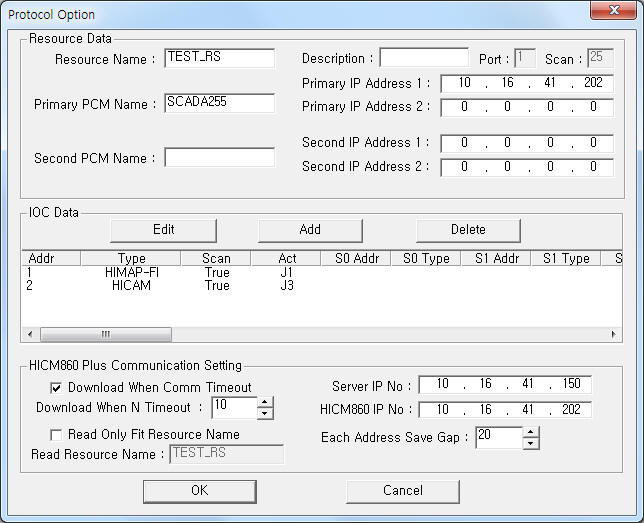 |
| <Figure 2> Example of HICM860 PLUS communication driver¡¯s Option dialogue box |
You can input 'Resource data¡¯ and ¡®IOC data' for downloading by using ![]() ,
, ![]() ,
, ![]() button and listbox of <Figure
2>.
button and listbox of <Figure
2>.
Also, you can set whether to download in case of 'Time-Out Error', download when the specified 'Time-Out Error', whether to only read the settting resource, readed data saving gap for each station, IP address of server system, IP address of HICM860 PLUS, setting resource name Write after delay time by using the part of ¡®HICM860 Communication Setting¡¯ shown in <Figure 2>.
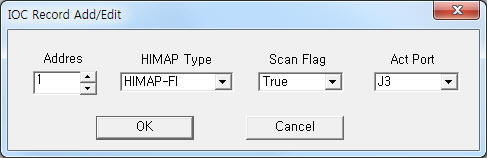 |
| <Figure 3> Example of HICM860 PLUS communication driver¡¯s IOC record Add/Edit dialogue box |
When you click Add button or Edit button in dialogue box of <Figure 2>, dialogue box of <Figure 3> is shown.
Note) 'Act Port' of <Figure 3> can set J1 ~ J3 that is Port1 ~ Port3 of HICM860 controller.
You can write the setting value by using write settings.
Digital Write
Digital write and analog write have the same setting parameters except output value.
Analog Write
Analog write setting parameters are as follows:
1) PORT Port no. (0 ~ 255)
2) STATION Controller station number when CONT write command.
3) ADDRESS Don't care.
4) Extra1 Write command = DOWN , SYNC, TIME , CONT.
DOWN : downloading command, ( Resource, IOC data download to HICM860 controller by using 5800, 5801 service port )
SYNC, TIME : time syncronization, ( HICM860 controller's time syncronize with computer time by using 5801 service port )
CONT : CB ON/OFF. (ON = 1, OFF = 0, CB On/Off command sending by using 5801 service port )
5) Extra2 Don't care.
Write example 1)
Port:0, Station:0, Address:0000, Extra1: DOWN, Extra2: 0
The setting parameter shown above is Resource and IOC data downing example to HICM860 PLUS controller.
Note) Download command can set only in case of reset or power reset.
Write example 2)
Port:0, Station:0, Address:0000, Extra1: SYNC, Extra2: 0
The setting parameter shown above is time syncronization example with computer.
Note) Time syncronization command can write after downloading to HICM860 controller.
Write example 3)
Port:0, Station:1, Address:0000, Extra1: CB, Extra2: 0
The setting parameter shown above is CB On(1)/Off(0) example of 1 station number controller(HIMAP etc).
Connection of main power and communication cable are as follows.
Connection of main power
Please connect 100/220V AC main power to HICM860, HIMAP, HICAM controller.
<Figure 4> is appearance of HICM860 controller.
<Figure 5> is connection example of main power and communication cable to HICM860 controller.
Connection of communication cable to HICM860
Please connect UDP(RJ45) ethernet cable to LAN1, LAN2 connector. (refer to <Figure 5> )
 |
| <Figure 4> Appearance of HICM860 controller |
 |
| <Figure 5> Connection example of main power and communication cable to HICM860 controller |
Connection of communication cable between HICM860 and HIMAP/HICAM
Please connect RS-485 communication cable to C1 or C2 9pin connector(refer to <Figure 7) and Port1 ~ Port3 of HICM860.
HICM860 ( 9pin connector ) HIMAP side
1 pin -------------------------------------- 4 pin
6 pin -------------------------------------- 9 pin
 |
| <Figure 6> Appearance of HIMAP controller |
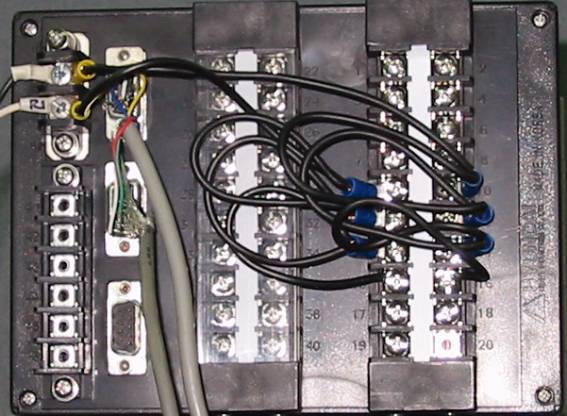 |
| <Figure7> Connection example of main power and communication cable to HIMAP controller |
Connection of communication cable between HIMAP/HICAM
Please connect RS-485 communication cable to C1 or C2 connector of HIMAP/HICAM.
A HIMAP/HICAM side B HIMAP/HICAM side
1 pin of C1/C2 connector ( HICAM, etc, + ) ------------------- 1 pin of C1/C2 connector ( HICAM, etc, + )
6 pin of C1/C2 connector ( HICAM, etc, - ) ------------------- 6 pin of C1/C2 connector ( HICAM, etc, - )
 |
| <Figure 8> Appearance of HICAM controller |
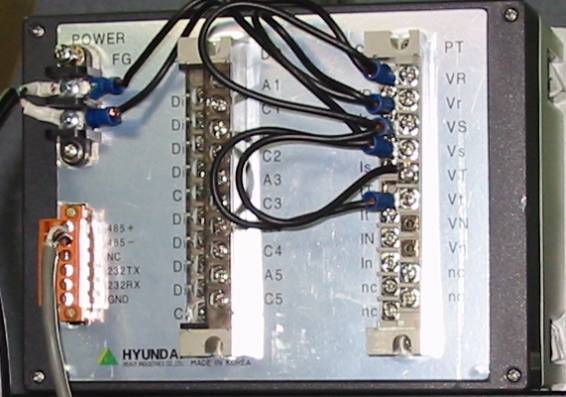 |
| <Figure 9> Connection example of main power and communication cable to HICAM controller |