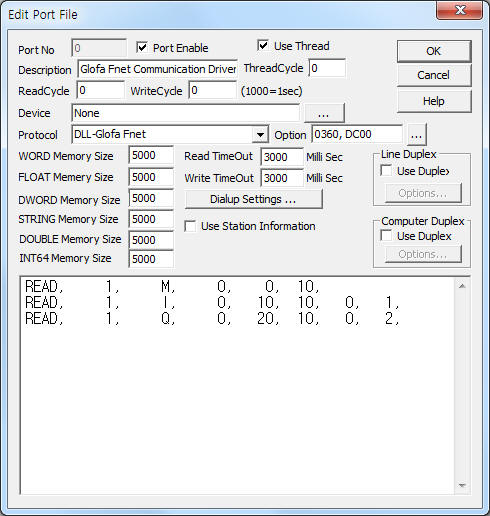
Glofa Fnet communication driver is the driver to communicate with Glofa PLC of Fnet module of LSIS Co., Ltd. in Korea.
<Figure 1> is read setting example of Glofa Fnet communication driver.
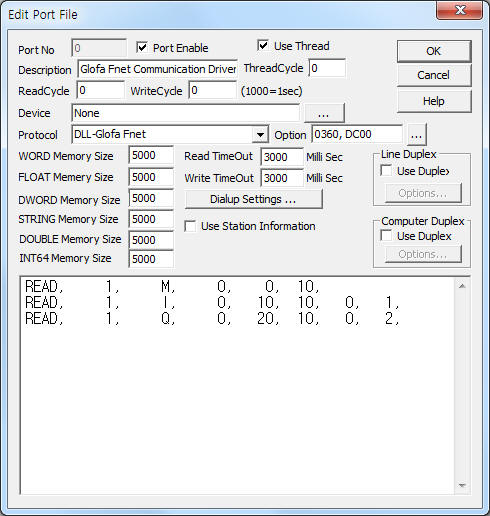 |
| <Figure 1> Read setting example of Glofa Fnet communication driver |
For communicate with Glofa Fnet communication driver, you have to installed Fnet card in the computer.
So, Device part of <Figure 1> input 'None' and input port number, memory address at 'option part'. Input example) 0360, DC00
Glofa Fnet communication driver read schedule
Read schedule setting parameters are as follows:
1) STATION – Fnet station number = 0 ~ 99.
2) Read memory type – Memory type = I(input), Q(output), M(internal memory).
3) Read start address – Read start address in memory.( when memory type = variable, input Data type code number )
4) Save Start Address for Communication Server – saveing start address of Communication Server.
5) Read Size – Word unit read size.
6) Rack(Base) number – 0 ~ 127 Rack number when I, Q memory.
7) Slot number – 0 ~ 15 Slot number when I, Q memory.
Read schedule example)
READ, 1, M, 0, 0, 10,
READ, 1, I, 0, 10, 10, 0, 1,
READ, 1, Q, 0, 20, 10, 0, 2,
Note) Rack and Slot number are card position of PLC. ( I, Q memory )
You can set Glofa PLC by using write settings.
Digital Write
Digital write setting parameters are as follows:
1) PORT Port no. (0 ~ 255)
2) STATION Fnet station number = 0 ~ 99.
3) ADDRESS Write address in memory.
Q memory type : upper 2 digit = Slot number, lower 2 digit = Point number,
M memory type : upper 3 digit = decimal unit Word address, lower 1 digit = 0 ~ F bit position.
4) Extra1 Write memory type = Q, M, etc.
5) Extra2 Base(Rack) number when Q memory type.
Write example 1)
PORT : 0 Station : 1, ADDRESS : 0003, EXTRA1 : Q, EXTRA2 : 1
The setting parameter shown above is a control(On/Off) example for 1 Base, 0(1st) Slot(Rack), 3 point number of Q memory type.( %QX1.0.3 )
Write example 2)
PORT : 0 Station : 1, ADDRESS : 0000, EXTRA1 : NAME, EXTRA2 : 0
The setting parameter shown above is a control(On/Off) example for 'NAME' variable. ( NAME must defined by using ladder program )
Analog Write
Analog write setting parameters are as follows:
1) PORT Port no. (0 ~ 255)
2) STATION Fnet station number = 0 ~ 99.
3) ADDRESS Write address in memory.
Q memory type : upper 2 digit = Slot number, lower 2 digit = Point number,
M memory type : write address in memory type.
4) Extra1 Write memory type = Q, M, etc.
5) Extra2 Base(Rack) number when Q memory type.
Write example 1)
PORT : 0 Station : 1, ADDRESS : 0002, EXTRA1 : M, EXTRA2 :
The setting parameter shown above is word write example for 0002 word of M memory type.( %MW0002 )
Write example 2)
PORT : 0 Station : 1, ADDRESS : 0000, EXTRA1 : TEMP, EXTRA2 :
The setting parameter shown above is a write example for 'TEMP' variable. ( TEMP must defined by using ladder program )
Multi write
You can multi write as follows.
1) Please set 'Extra2 : 99', and send 'Analog Write' command.
2) Repeat 'Analog Write' such as number '1)' element, max multi write count = 16.
3) Input 'Extra1 : go', and send 'Analog Write' command.
4) Communication driver write the collected data to PLC.
Please direct connect 5(GND), 6, 7 pin of Fnet communication cable.
Also you can connect termination regisistor to each end equipment.
Termination regisistor have to connect to 6, 7 pin of Fnet communication cable.