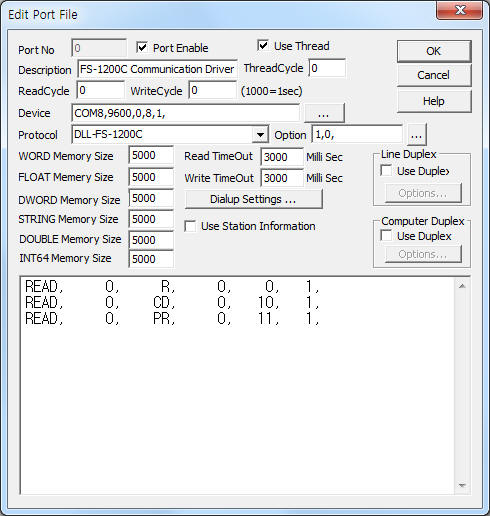
FS-1200C communication driver is the driver to communicate with Weighing Indicator controller FS-1200C model of Fine Mechatronics Co., Ltd. in Korea.
<Figure 1> is read setting example of FS-1200C communication driver.
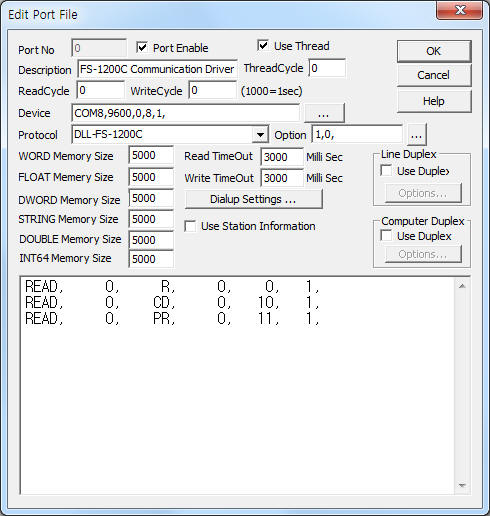 |
| <Figure 1> Read setting example of FS-1200C communication driver |
Device part of <Figure 1> input Com Port(COM8), Baud Rate(9600), Parity Bit(0), Data Bit(8), Stop Bit(1) respectively, according to setting of controller.
Also you can input 'request communication mode' (0 = stream mode, 1 = command(request) mode, default : 0) and 'F34 setting status'(0 = don't set, 1 = set, default : 0) by using option part.
FS-1200C controller can set baud rate, parity bit, data bit, stop bit by using front panel switch.
FS-1200C communication driver¡¯s read schedule
Read schedule setting parameters are as follows:
1) Station – Controller station number = 0 ~ 99.
2) Read Command – Command = R, DT, TI, PN, CD, ST, GT, EN, HI, LO, HF, LF, PR. ( Refer to <Table 1>, default = R command )
3) Read Start Address – Don't care.
4) Save start address for Communication Server – Saving start address of Communication Server.
5) Read Size – Fixed to 1. ( Refer to <Table 1> )
Note) If you set 'stream mode' at FS-1200C controller, your 'read schedule' input only one line. ( it needed only 'read start address' element)
Read schedule example 1) - when stream mode, save readed data from 0 memory address
READ, 0, 0, 0, 0, 1,
Read schedule example 2) - when command(request) mode
READ, 0, R, 0, 0, 1,
READ, 0, CD, 0, 10, 1,
READ, 0, PR, 0, 11, 1,
<Table 1> is read commands and data saving address of FS-1200C communication driver.
| Read Command | Data Saving Address |
Contents | Saving Value | Remarks |
| R | Start Add + 0 | Read of weight | Weight | WORD, DWORD, FLOAT |
| Start Add + 1 | Content of header 1 | 1 : Over Load (OL) 2 : Under Load (UL) 3 : Stable of weight (ST) 4 : Unstable of weight (US) 0 : other |
save at WORD memory Stream mode or R read command of Command mode |
|
| Start Add + 2 | Content of header 2 | 1 : Net Weight Mode : NT 2 : Gross Weight Mode : GS 0 : other |
||
| Start Add + 3 | Unit | 1 : kg 2 : t 3 : lb 4 : g 0 : other |
||
| DT | Start Add + 0 ~ 2 | Read of date | year(2digit), month, day | save at WORD, DWORD, FLOAT memory |
| TI | Start Add + 0 ~ 2 | Read of time | hour, minute, second | |
| PN | Start Add + 0 | Iitem number read | Item number | |
| CD | Start Add + 0 | Code number read | Code number | |
| ST | Start Add + 0 ~ 2 | Sub total read | item no., count, weight | |
| GT | Start Add + 0 ~ 1 | Gloss total read | count, weight | |
| EN | Start Add + 0 | Last weight | Weight | |
| HI | Start Add + 0 | High limit read | High limit | |
| LO | Start Add + 0 | Low limit read | Low limit | |
| HF | Start Add + 0 | High fall limit read | High fall limit | |
| LF | Start Add + 0 | Low fall limit read | Low fall limit | |
| PR | Start Add + 0 | Print status read | 0 : Don't print, 1 : Printing | save at STRING memory : yyyy-MM-dd hh:mm:ss |
| Start Add + 1 ~ 3 | Lase printed date | year, month, day | ||
| Start Add + 4 ~ 6 | Lase printed time | hour, minute, second | ||
| <Table 1> Read commands and data saving address of FS-1200C communication driver | ||||
If you click the icon ![]() in protocol option part, you
can see the dialogue box such as <Figure 2>. you can also set read schedule by
using this part.
in protocol option part, you
can see the dialogue box such as <Figure 2>. you can also set read schedule by
using this part.
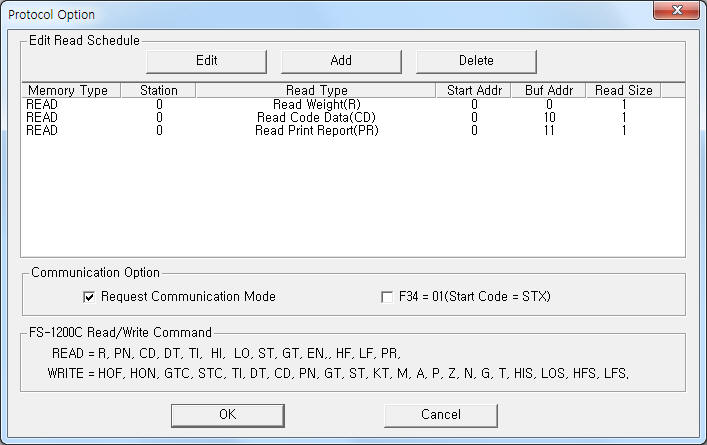 |
| <Figure 2> Example of FS-1200C communication driver¡¯s Option dialogue box |
You can set read schedule by using ![]() ,
, ![]() ,
, ![]() button and listbox of <Figure
2>.
button and listbox of <Figure
2>.
Request communication mode and F34 setting status can set by using the part of ¡®Request Communication Mode' and "F34 = 01(Start Code = STX)' shown in <Figure 2>.
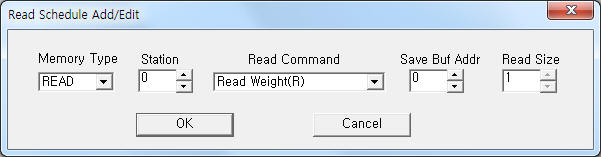 |
| <Figure 3> Example of FS-1200C communication driver¡¯s read schedule Add/Edit dialogue box |
When you click Add button or Edit button in dialogue box of <Figure 2>, dialogue box of <Figure 3> is shown.
You can set item number, code number, etc by using write settings.
Digital Write
Digital write and analog write have the same setting parameters except output value.
Analog Write
Analog write setting parameters are as follows:
1) PORT Port no. (0 ~ 255)
2) STATION Controller station number = 0 ~ 99.
3) ADDRESS Setting year or hour when DT, TI write command. (decimal unit)
4) Extra1 Write command = HOF,HON,GTC,STC,TI,DT,CD,PN,GT,ST,KT,M,A,P,Z,N,G,T, HIS, LOS, HFS, LFS. ( Refer to <Table 2> )
5) Extra2 Setting month or minute when DT, TI write command. (decimal unit)
| Command(Extra1) | Contents | Station | Address | Extra2 | Output Value |
|
|
Hold off | Station number (0 ~ 99) |
Don't care | Don't care | Don't care |
| HON | Hold on | ||||
| GTC | Reset of gross total | ||||
| STC | Reset of sub total | ||||
| TI | Setting of time | Setting hour(decimal) | Setting minute(decimal) | Setting second(decimal) | |
| DT | Setting of date | Setting year(decimal) | Setting month(decimal) | Setting day(decimal) | |
| CD | Setting of code number | Don't care | Don't care | Code number (6digit decimal) | |
| PN | Setting of item number | Item number (2digit decimal) | |||
| GT | ¡®Gross total¡¯ key | Don't care | |||
| ST | 'Sub total¡¯ key | ||||
| KT | Press ¡®Key container¡¯ key | ||||
| M | Reset of auto setting | ||||
| A | 'Auto¡¯ key | ||||
| P | 'Print¡¯ key | ||||
| Z | 'Zero¡¯ key | ||||
| N | ' Net weight¡¯ key | ||||
| G | 'Gross weight¡¯ key | ||||
| T | ¡®Container¡¯ key | ||||
| HIS | Setting of high limit | High/lowl limit value (6digit decimal) |
|||
| LOS | Setting of low limit | ||||
| HFS | Setting of high fall limit | Hhigh/low fall limit value (4digit decimal) |
|||
| LFS | Setting of low fall limit | ||||
| <Table 2> Write commands and each setting parameter range of FS-1200C communication driver | |||||
Write example 1)
PORT : 0 STATION : 0 ADDRESS : 0000 EXTRA1 : PN EXTRA2 : 0
The setting parameter shown above is a setting example of item number for 0 station number's FS-1200C controller.
Write example 2)
PORT : 0 STATION : 0 ADDRESS : 0000 EXTRA1 : CD EXTRA2 : 0
The setting parameter shown above is a setting example of code number for 0 station number's FS-1200C controller.
Connection of main power and communication cable are as follows.
Connection of communication cable
Please connect FS-1200C controller¡¯s TXD, RXD, GND connector and RS-232C connector of computer respectively.
Connection of main power
Please connect 220V AC power to main power connector of FS-1200C controller.
<Figure 4> is appearance of FS-1200C controller.
 |
| <Figure 4> Appearance of FS-1200C controller |