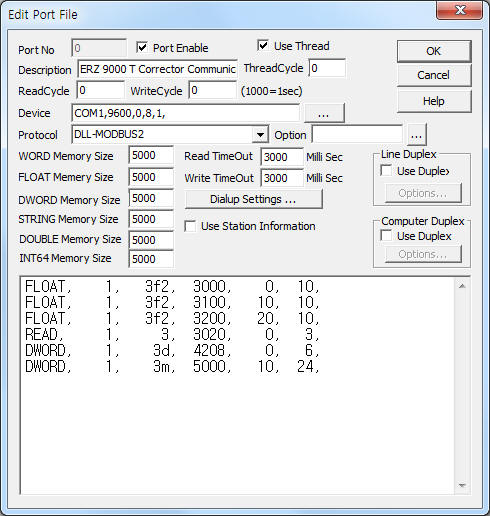
ERZ 9000 T Corrector use MODBUS protocol. So you have to use 'DLL-MOSBUS2' communication driver.
ERZ 9000 T is the Corrector controller of Karl Wieser Gmbh in Germany.
Note) Help of DLL-MODBUS2 communication driver
<Figure 1> is read setting example for ERZ 9000 T Corrector controller.
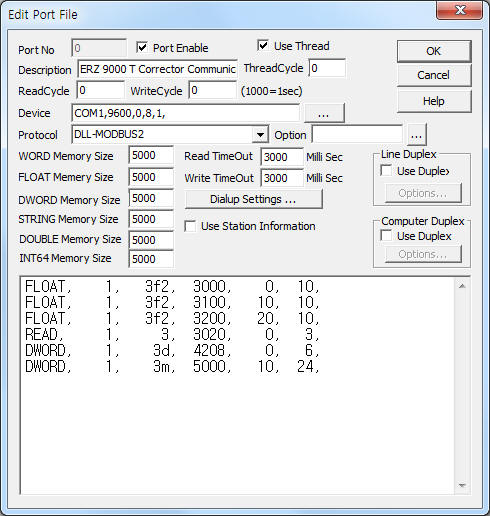 |
| <Figure 1> Read setting example for ERZ 9000 T Corrector controller |
Device part of <Figure 1> input Com Port(COM1), Baud Rate(9600), Parity Bit(0), Data Bit(8), Stop Bit(1) respectively, according to setting of controller.
Also you can input 'check enable/disable of CRC' (1 : enable, 0 : disable, default = 1) by using option part.
ERZ 9000 T Corrector controller¡¯s read schedule
Read schedule setting parameters are as follows:
1) Station – Controller station number(modbus address) = 1 ~ 247.
2) Read Command – Command = 3, 3D, 3d, 3M, 3m, 3F, 3F2, 3f, 3f2, 3b, 3W.... ( Refer to <Table 1> )
3 – Read of Word unit modbus data,
3D – Read of Dword unit modbus data, ( data order = LO, HI )
3d – Read of Dword unit modbus data, ( data order = HII, LO )
3M – Read of HI Word x 10000 + LO Word double word unit modbus data, ( data order = LO, HI )
3m – Read of HI Word x 10000 + LO Word double word unit modbus data, ( data order = HI, LO )
3F – Read of Float unit modbus data, ( data order = LO, HI )
3F2 – Read of Float unit modbus data, ( data order = LO, HI type 2)
3f – Read of Float unit modbus data, ( data order = HI, LO )
3f2 – Read of Float unit modbus data, ( data order = HI, LO type 2 )
3B – Read of Byte unit modbus data,
3W – Read of Word unit modbus data ( data order = LO byte , HI byte )
3) Read Start Address – Read start address. ( address = modbus address - 1)
4) Save start address for Communication Server – Saving start address of Communication Server.
5) Read Size – Read size.
3, 3W – Word unit size,
3D, 3d, 3M, 3m, 3F, 3F2, 3f, 3f2 – 2 Word unit size,
3B – Byte unit size.
Read schedule example)
FLOAT, 1, 3f2,
3000, 0, 10,
FLOAT,
1, 3f2, 3100,
10, 10,
FLOAT, 1,
3f2, 3200, 20,
10,
READ, 1, 3,
3020, 0, 3,
DWORD, 1,
3d, 4208, 0,
6,
DWORD, 1, 3m, 5000,
10, 24,
<Table 1> is read command according to data type for ERZ 9000 T Corrector.
Please refer to ERZ 9000 T reference manual for more modbus address and data type.
| Data Type | Read Command |
Remarks |
| Float | 3f2 |
|
| Boolean | 3 |
|
| Int | 3d |
|
| Long | 3m |
Read size = Long data number x 2, Memory type of analog input = DWORD HL(check BCD) |
| Date/Time | 3B |
|
| <Table 1> Read command according to data type for ERZ 9000 T Corrector | ||
If you click the icon ![]() in protocol option part, you
can see the dialogue box such as <Figure 2>. you can also set read schedule by
using this part.
in protocol option part, you
can see the dialogue box such as <Figure 2>. you can also set read schedule by
using this part.
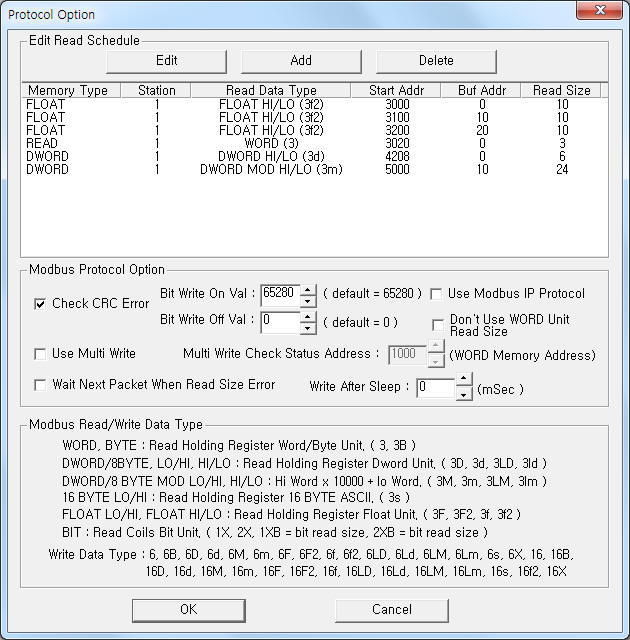 |
| <Figure 2> Example of MODBUS2 communication driver¡¯s Option dialogue box |
You can set read schedule by using ![]() ,
, ![]() ,
, ![]() button and listbox of <Figure
2>.
button and listbox of <Figure
2>.
Enable or disable setting of CRC can set by using the part of ¡®Check CRC Error¡¯ shown in <Figure 2>.
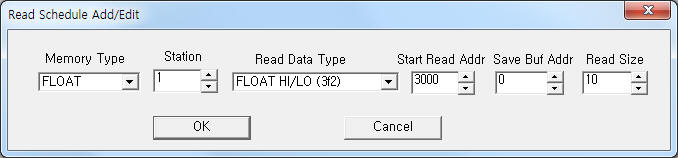 |
| <Figure 3> Example of MODBUS2 communication driver¡¯s read schedule Add/Edit dialogue box |
When you click Add button or Edit button in dialogue box of <Figure 2>, dialogue box of <Figure 3> is shown.
You can write the setting value by using write settings.
Digital Write
Digital write and analog write have the same setting parameters except output value.
Analog Write
Analog write setting parameters are as follows:
1) PORT Port no. (0 ~ 255)
2) STATION Controller station number(modbus address) = 1 ~ 247.
3) ADDRESS Write address of deciminal unit. ( address = modbus address - 1)
4) Extra1 Write command.
16 – Write of Word unit data,
16D – Write of Dword unit data, ( data order = LO, HI )
16d – Write of Dword unit data, ( data order = HI, LO )
16M – Write of HI Word x 10000 + LO Word unit data, ( data order = LO, HI )
16m – Write of HI Word x 10000 + LO Word unit data, ( data order = HI, LO )
16F – Write of Float unit data, ( data order = LO, HI )
16F2 – Write of Float unit data, ( data order = LO, HI type 2 )
16f – Write of Float unit data, ( data order = HI, LO )
16f2 – Write of Float unit data, ( data order = HI, LO type 2 )
16LD – Write of 8 Byte data, ( data order = LO, HI )
16Ld – Write of 8 Byte data, ( data order = HI, LO )
16LM – Write of 8 Byte HI Word x 10000 + LO Word unit data, ( data order = LO, HI )
16Lm – Write of 8 Byte HI Word x 10000 + LO Word unit data, ( data order = HI, LO )
16B – Write of Byte unit data,
16W - Write of Word unit data. ( data order = LO byte , HI byte )
5) Extra2 Don't care.
Connection of main power and communication cable are as follows.
Connection of main power
Please connect 220V AC or 24V DC power to power connector of ERZ 9000 T controller such as <Figure 4>. ( Refer to ERZ 9000 T reference manual for more information )
Connection of communication cable
Please connect normal RS-232C communication cable to ERZ 9000 T controller such as <Figure 4>.
<Figure 4> is connection example of main power and communication cable of ERZ 9000 T Corrector.
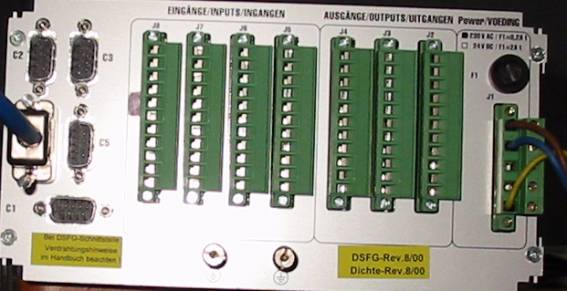 |
| <Figure 4> Connection example of main power and communication cable of ERZ 9000 T Corrector |
<Figure 5> is appearance of ERZ 9000 T controller.
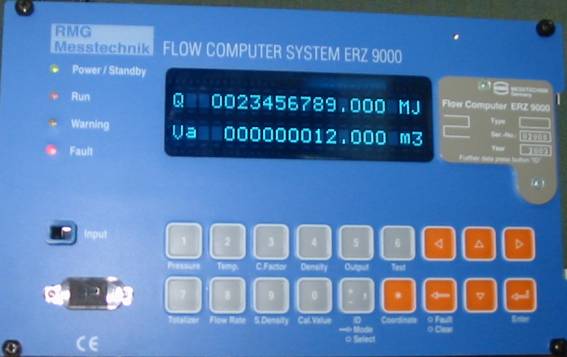 |
| <Figure 5> Appearance of ERZ 9000 T controller |