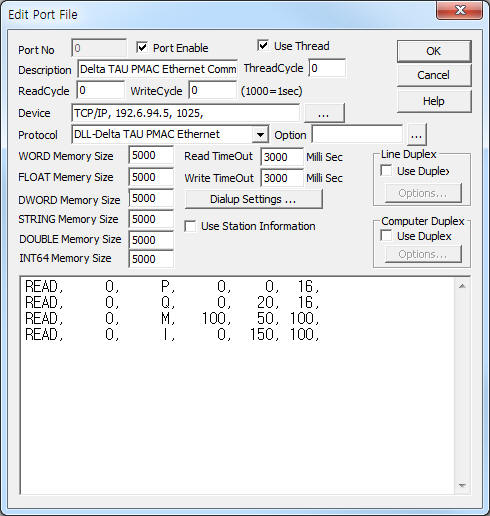
Delta TAU PMAC Ethernet Communication Driver is the driver to communicate with TAU PMAC of DELTA TAU Data System, Inc. in U.S.A.
<Figure 1> is read setting example of Delta TAU PMAC Ethernet communication driver.
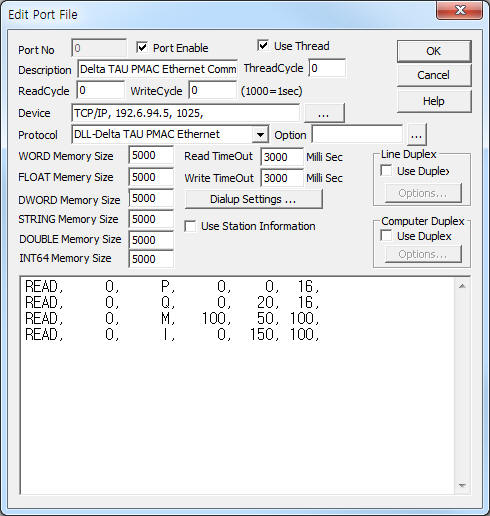 |
| <Figure 1> Read setting example of Delta TAU PMAC Ethernet communication driver |
<Figure 1> is the screen where Device Type(TCP/IP), TAU PMAC IP no.(192.6.94.5), service no.(1025) are input in DEVICE part.
Delta TAU PMAC Ethernet communication driver read schedule
Read schedule setting parameters are as follows:
1) STATION – Don't care.
2) Read Command – Command (Device Memory Type) = P, Q, M, I. (Refer to <Table 1>)
3) Read Start Address – Address = 0 ~ 8191.
4) Save Start Address for Communication Server – saving start address of Communication Server.
5) Read Size – Size = 1 ~ 100.
Read schedule example)
READ, 0, P, 0, 0, 16,
READ, 0, Q, 0, 20, 16,
READ,
0, M, 100, 50, 100,
READ, 0, I, 0, 150, 100,
<Table 1> is a description of memory type and valid address of Delta TAU PMAC Ethernet communication driver.
| Memory Type | Content | Address Range | Unit |
| P | P Memory | 0 ~ 8191 | Float/Double |
| Q | M Memory | 0 ~ 8191 | Float/Double |
| M | M Memory | 0 ~ 8191 | WORD/DWORD |
| I | I Memory | 0 ~ 8191 | WORD/DWORD |
| <Table 1> Memory type and valid address of Delta TAU PMAC Ethernet communication driver | |||
Delta TAU PMAC Ethernet communication driver store the same data in WORD, DWORD, FLOAT, DOUBLE, INT64 memory, but the data formats are different.
If you click the icon
![]() in protocol option part, you can see the dialogue
box such as <Figure 2>. you can also set read schedule by using this part.
in protocol option part, you can see the dialogue
box such as <Figure 2>. you can also set read schedule by using this part.
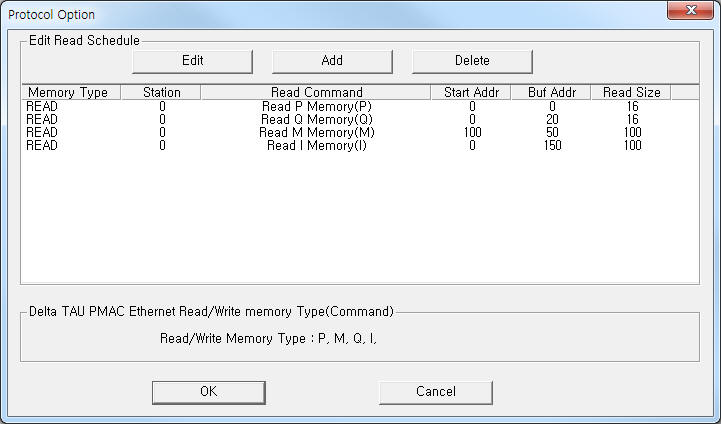 |
| <Figure 2> Example of Delta TAU PMAC Ethernet Communication Driver’s Option dialogue box |
You can set read schedule by using
![]() ,
,
![]() ,
,
![]() button and listbox of <Figure 2>.
button and listbox of <Figure 2>.
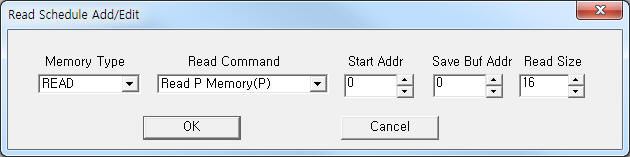 |
| <Figure 3> Example of Delta TAU PMAC Ethernet communication driver’s read schedule Add/Edit dialogue box |
When you click Add button or Edit button in dialogue box of <Figure 2>, dialogue box of <Figure 3> will be shown.
You can write memory values of Delta TAU PMAC by using write commands.
Bit write
Bit write setting parameters are as follows:
1) PORT : Port no. (0 ~ 255)
2) STATION : Don't care.
3) ADDRESS : Upper 3~4 address = 0 ~ 8191 : memory address, lower 1 address = 0 ~ F : bit position.
4) EXTRA 1 : Write memory type = P, Q, M, I. (Refer to <Table 1>)
5) EXTRA 2 : Don't care.
Write example 1)
PORT:0, station:0, ADDRESS:0057, Extra1:M, Extra : 0
The setting parameter shown above is an example of bit write for 7bit of M0005 memory at Delta TAU PMAC connected with 0 port.
Write example 2)
PORT:0, station:0, ADDRESS:268F, Extra1:M, Extra : 0
The setting parameter shown above is an example of bit write for Fbit of M0268 memory at Delta TAU PMAC connected with 0 port.
Word write
Word write setting parameters are as follows:
1) PORT : Port no. (0 ~ 255)
2) STATION : Don't care.
3) ADDRESS : 0 ~ 8191 : memory address.
4) EXTRA 1 : Write memory type = P, Q, M, I. (Refer to <Table 1>)
5) EXTRA 2 : Don't care.
Write example 1)
PORT:0, station:0, ADDRESS:0012, Extra1:P, Extra : 0
The setting parameter shown above is an example of bit write for P0012 memory of Delta TAU PMAC connected with 0 port.
Write example 2)
PORT:0, station:0, ADDRESS:0342, Extra1:Q, Extra : 0
The setting parameter shown above is an example of bit write for Q0342 memory of Delta TAU PMAC connected with 0 port.
Write example 3)
PORT:0, station:0, ADDRESS:0459, Extra1:M, Extra : 0
The setting parameter shown above is an example of bit write for M0459 memory of Delta TAU PMAC connected with 0 port.
Block write
Block Write use 'PlcScanWriteBlock' script function.
You can setting 'ushort/uint/float/double' variable(script variable type) unit. (WORD/DWORD/float/double type)
Script name and type : @PlcScanWriteBlock(int port, int station, int address, string extra1, string extra2, object array_value, int array_size);
Example of secipt 1 (Block Write when write P5 ~ P8 memory to 'WORD' unit, write value =12, 13, 14, 15 )
ushort writeVal[4];
writeVal[0] = 12;
writeVal[1] = 13;
writeVal[2] = 14;
writeVal[3] = 15;
@PlcScanWriteBlock(0, 0, 5, “P”, “”, writeVal, 4);
Example of secipt 2 (Block Write when write Q10 ~ Q13 memory to 'Float' unit, write value =1.1, 1.2, 1.3, 1.4 )
스크립트 작성 예2(블록 쓰기로 Q10 ~ Q13 메모리 영역을 float 형식으로 출력할 경우)
float fWriteVal[4];
fWriteVal [0] = 1.1;
fWriteVal [1] = 1.2;
fWriteVal [2] = 1.3;
fWriteVal [3] = 1.4;
@PlcScanWriteBlock(0, 0, 10, “Q”, “”, fWriteVal, 4);
Important) Block Write can use 'WORD /DWORD/FLOAT or DOUBLE' unit of TAU PMAC Ethernet communication driver.
Also you can write 1 ~ 10 data for one Block Write. ( 'PlcScanWriteBlock' script function is Supported 10.1.4.3 or higher version)
<Figure 4> shows the appearance of Delta TAU PMAC.
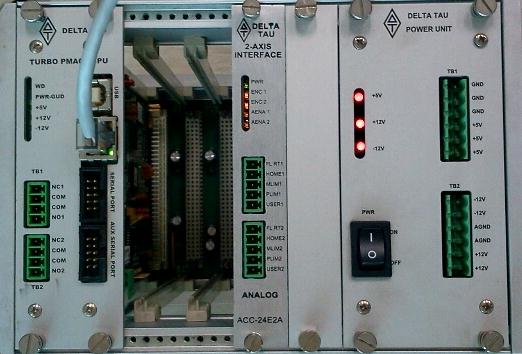 |
| <Figure 4> Appearance of Delta TAU PMAC |