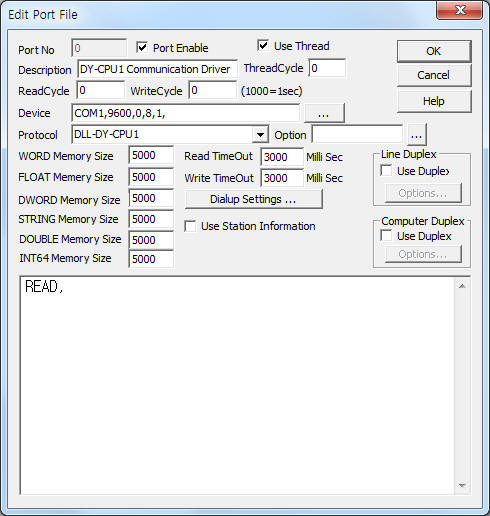
DY-CPU1 communication driver is the driver to communicate with electronic display board controller of Dongyoung in Korea.
<Figure 1> is read setting example of DY-CPU1 communication driver.
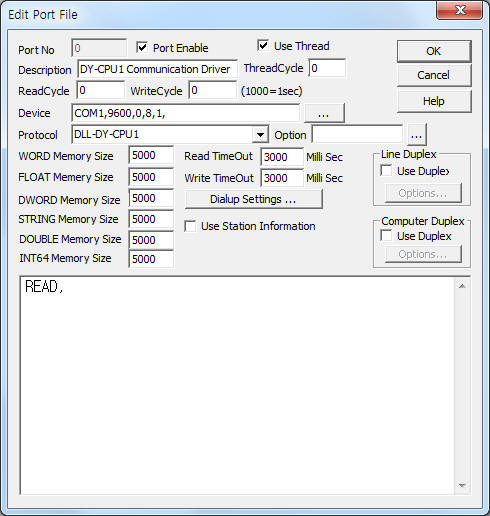 |
| <Figure 1> Read setting example of DY-CPU1 communication driver |
Device part of <Figure 1> input Com Port(COM1), Baud Rate(fixed to 9600), Parity Bit(0), Data Bit(8), Stop Bit(1) respectively, according to setting of controller.
Also you can input 'the count of output meter'( 1 ~ 32, default : 32) by using option part.
DY-CPU1 communication driverí»s read schedule
DY-CPU1 communication driver's read schedule input 'READ' one line( or blank ).
Read schedule example)
READ,
You can write the setting value by using write settings.
Bit Write
Bit write setting parameters are as follows:
1) PORT Port no. (0 ~ 255)
2) STATION Controller address = 0 ~ 99.
3) ADDRESS Lamp address = 0000 ~ 0127.
4) Extra1 Write command.
GO = write saved data to controller,
blank, etc = save writing data to internal memory.
5) Extra2 Lamp status setting.
0, 1 = RUN, STOP,
etc – ALARM(flicking), STOP.
Write example 1)
Port : 0, Station : 0, Address : 0000, EXTRA1 : , EXTRA2 : 0
The setting parameter shown above is a RUN/STOP write command saving(to internal memory) example of 0 address(1st) lamp.(graphic controller address = 0)
Write example 2)
Port : 0, Station : 0, Address : 0001, EXTRA1 : , EXTRA2 : 3
The setting parameter shown above is a ALARM flicking/STOP write command saving(to internal memory) example of 1 address(2nd) lamp.(graphic controller address = 0)
Write example 3)
Port : 0, Station : 0, Address : 0002, EXTRA1 : GO, EXTRA2 : 0
The setting parameter shown above is a RUN/STOP write command example of 2 address(3rd) lamp. Also this example write 0 ~ 127 address lamp with saved data at internal memory.
Word Write
Word write setting parameters are as follows:
1) PORT Port no. (0 ~ 255)
2) STATION Controller address = 0 ~ 99.
3) ADDRESS Analog address = 0000 ~ 0031.
4) Extra1 Write command.
GO = write saved data to controller,
blank, etc = save writing data to internal memory.
5) Extra2 Decimal point.
0 : don't use decimal point,
1 ~3 : 1 ~ 3 digit decimal point.
Write example 1)
Port : 0, Station : 0, Address : 0000, EXTRA1 : , EXTRA2 : 0
The setting parameter shown above is a write command saving(to internal memory) example of 0 address(1st) analog display without decimal point. (graphic controller address = 0)
Write example 2)
Port : 0, Station : 0, Address : 0002, EXTRA1 : , EXTRA2 : 2
The setting parameter shown above is a write command saving(to internal memory) example of 2 address(3rd) analog display with 2 decimal point. (graphic controller address = 0)
Write example 3)
Port : 0, Station : 0, Address : 0019, EXTRA1 : GO, EXTRA2 : 1
The setting parameter shown above is a write example of 19 address(20th) analog display with 1 decimal point. Also this example write 0 ~ 31 address analog display point with saved data at internal memory.