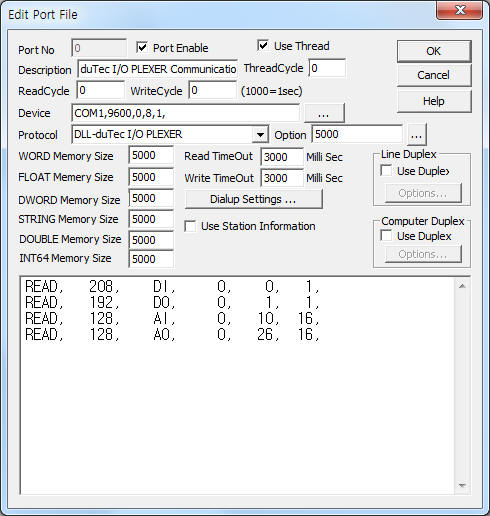
DuTec I/O PLEXER communication driver is the driver to communicate with general I/O controller of DuTec in U.S.A.
<Figure 1> is read setting example of DuTec I/O PLEXER communication driver.
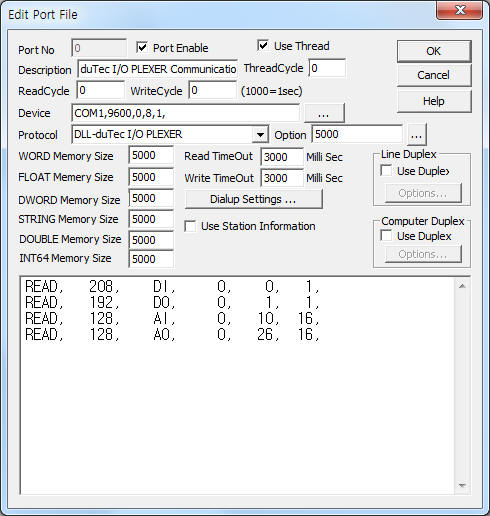 |
| <Figure 1> Read setting example of DuTec I/O PLEXER communication driver |
Device part of <Figure 1> input Com Port(COM1), Baud Rate(9600), Parity Bit(0), Data Bit(8), Stop Bit(1) respectively, according to setting of controller.
DuTec I/O PLEXER communication driver¡¯s read schedule
Read schedule setting parameters are as follows:
1) Station – Controller station number = 0 ~ 255.( by using Group B Pin )
2) Read Memory Type – Memory type = DI, DO, AI, AO.
3) Read Start Address – Don't care.
4) Save start address for Communication Server – Saving start address of Communication Server.
5) Read Size – Word unit read size. ( digital : 16bits = 1 word )
Read schedule example)
READ, 1, DI, 0, 0, 1,
READ, 1, AI, 0, 10, 16,
READ, 1, AO, 0, 26, 16,
I/O PLEXER controller have to set the Input or Output type at 'work folder\SCAN\config.???' file. ( ??? = port number )
If you don't input config file, all I/O PLEXER is assumed as input.
Config file input method are as follows.
Station, I or 0, I or 0, ¡¦¡¦..
0, I, I , I, I, 0, 0, I, I , I, I, I, I , I, I, I, I, I,
1, 0, 0 , 0, 0, I, I, I, I , I, I, I, I , I, I, I, I, I,
3, I, I, I, I, 0, 0 , 0, 0,
DuTec I/O PLEXER and OPTO22 controller are almost all of the settings are the same way. ( differ 'config' file input method )
You can write the setting value by using write settings.
Bit Write
Bit write setting parameters are as follows:
1) PORT Port no. (0 ~ 255)
2) STATION Controller station number = 0 ~ 255.
3) ADDRESS Write channel number = 0000 ~ 000F. ( hexadecimal )
4) Extra1 Write data type = DO, CONF, PULS.
5) Extra2 When 'PULS' write data, input pulse time by 1/100 sec unit. ( 100 = 1 sec )
Write example 1)
Port:0, Station:1, Address:0002, Extra1:DO, EXTRA2 :
The setting parameter shown above is On/Off control example of channel 2.
Note) If you set 'EXTRA1 = CONF' and write, it will be initialize.
When I/O PLEXER power is turned, you have to send 'CONF' write command.
Also, if you set 'EXTRA1 = PULS', 'EXTRA2 = 200', 'Output value = ON' and write, it will be 'ON', and after 2 seconds, it will be 'OFF'.
If you set 'EXTRA1 = PULS', 'EXTRA2 = 200', 'Output value = OFF' and write, it will be 'OFF', and after 2 seconds, it will be 'ON'.
Word Write
Word write setting parameters are as follows:
1) PORT Port no. (0 ~ 255)
2) STATION Controller station number = 0 ~ 255.
3) ADDRESS Write channel number = 0000 ~ 000F. ( hexadecimal )
4) Extra1 Don't care.
5) Extra2 Don't care.
Write example 1)
PORT : 0, STATION : 1, ADDRESS : 0004, EXTRA1 : , EXTRA2 :
The setting parameter shown above is a write example of 4 channel.