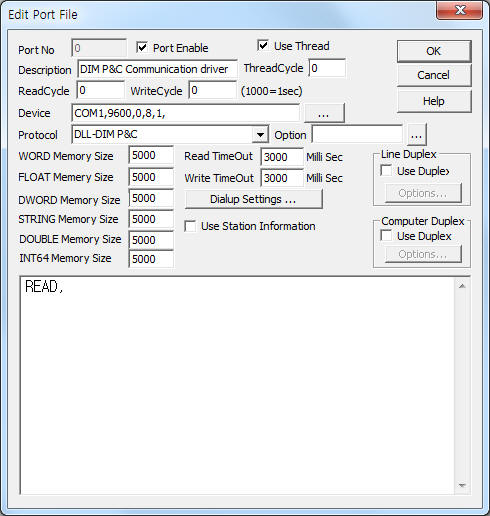
DIM-P&C Communication Driver is the driver to communicate with electroni display board.
<Figure 1> is read setting example of DIM P&C communication driver.
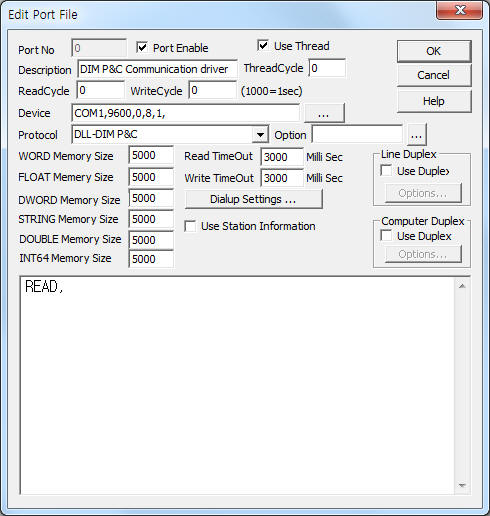 |
| <Figure 1> Read setting example of DIM P&C communication driver |
Device part of <Figure 1> input Com Port(COM1), Baud Rate(9600), Parity Bit(0), Data Bit(8), Stop Bit(1) respectively, according to setting of controller.
DIM P&C communication driver¡¯s read schedule
DIM P&C communication driver's read schedule input 'READ' one line.
You can write the setting value by using write settings.
Bit Write
DIM P&C communication driver don¡¯t support ¡®Bit write¡¯.
Word Write
Word write setting parameters are as follows:
1) PORT Port no. (0 ~ 255)
2) STATION Controller station number = 0 ~ 99.
3) ADDRESS Don't care.
4) Extra1 Don't care.(always write data to electronic display board)
5) Extra2 Decimal point, 0 = don't use decimal point, 1 ~3 : 1 ~ 3 decimal point.
Write example 1)
PORT:0, Station:12, Address : 0000, Extra1 : , Extra2: 2,
The setting parameter shown above is an example of write data with 2 decimal point to DIM P&C electornic display board connected with 0 port and 12 station number.