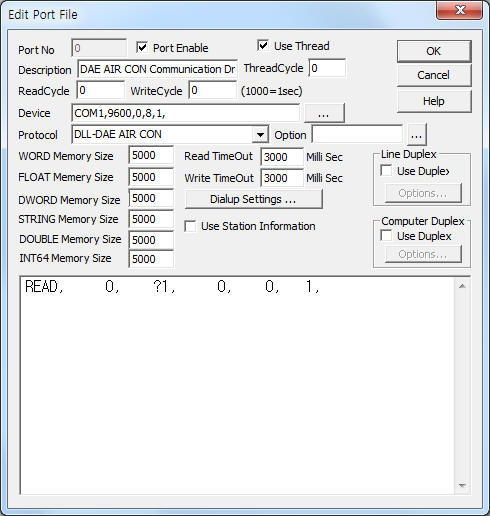
DAE AIR CON Communication Driver is the driver to communicate with air conditioner of DaeKi HVAC in Korea.
<Figure 1> is read setting example of DAE AIR CON communication driver.
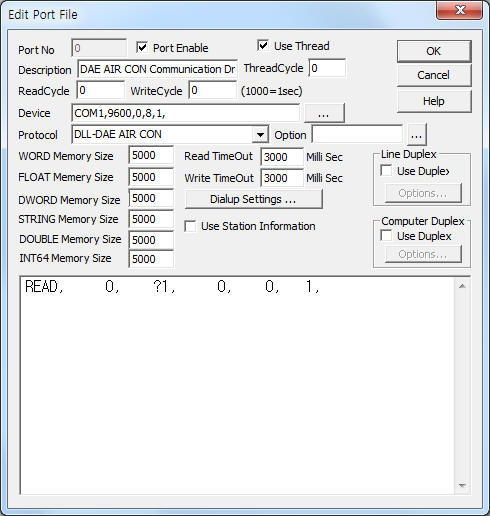 |
| <Figure 1> Read setting example of DAE AIR CON communication driver |
Device part of <Figure 1> input Com Port(COM1), Baud Rate(9600), Parity Bit(0), Data Bit(8), Stop Bit(1) respectively.
DAE AIR CON communication driverí»s read schedule
Read schedule setting parameters are as follows:
1) STATION – Controller address = 0 ~ 19.
2) Read Command – Command = ?1.
3) Read Start Address – Don't care.
4) Save start address for Communication Server – Saving start address of Communication Server.
5) Read Size – Fixed to 1. ( read 19 item data. refer to <Table 1> )
Read schedule example)
READ, 0, ?1, 0, 0, 1,
<Table 1> is store values and contents of '?1' read command.
| Store Values | Contents | Remarks |
| Start Addr + 0 | ROOM temperature | 0.1 celsius |
| Start Addr + 1 | ROOM humidity | 0.1 % |
| Start Addr + 2 | Setting value of temperature | 0.1 celsius |
| Start Addr + 3 | Setting value of temperature deviation | 0.1 celsius |
| Start Addr + 4 | Setting value of humidity | 0.1 % |
| Start Addr + 5 | Setting value of humidity deviation | 0.1 % |
| Start Addr + 6 | Fan operation status | 0 : Stop, 1 : Run |
| Start Addr + 7 | CS1 operation status | |
| Start Addr + 8 | C1 operation status | |
| Start Addr + 9 | CS2 operation status | |
| Start Addr +10 | C2 operation status | |
| Start Addr + 11 | RH1 operation status | |
| Start Addr + 12 | RH2 operation status | |
| Start Addr + 13 | RH3 operation status | |
| Start Addr + 14 | RH4 operation status | |
| Start Addr + 15 | RH5 operation status | |
| Start Addr + 16 | HH1 operation status | |
| Start Addr + 17 | HH2 operation status | |
| Start Addr + 18 | WS operation status | |
| Start Addr + 19 | Warning of high temperature | 0 : normal, 1 : warning |
| Start Addr + 20 | Warning of low temperature | |
| Start Addr + 21 | Warning of high humidity | |
| Start Addr + 22 | Warning of low humidity | |
| Start Addr + 23 | COMP1 warning | |
| Start Addr + 24 | COMP2 warning | |
| Start Addr + 25 | Heater warning | |
| Start Addr + 26 | Humidifier warning | |
| Start Addr + 27 | FAN warning | |
| Start Addr + 28 | Water leak warning | |
| Start Addr + 29 | Controller number |
|
| <Table 1> Store values and contents of '?1' read command | ||
You can control HVAC setting value by using write settings.
Bit Write
Word write setting parameters are as follows:
1) PORT Port no. (0 ~ 255)
2) STATION Controller address = 0 ~ 19.
3) ADDRESS Don't care.
4) Extra1 Write command = PARA.
5) Extra2 Write command = ON or OFF : Run/Stop Command,
2 : Setting temperature Add or Decraese( ON = Add, Off = Decrease ),
3 : Deviation temperature Add or Decraese( ON = Add, Off = Decrease ),
4 : Setting humidity Add or Decraese( ON = Add, Off = Decrease ),
5 : Deviation humidity Add or Decraese( ON = Add, Off = Decrease ).
Write example 1)
Port : 0, Station : 0, Address : 0, Extra1 : ON, Extra2 :
The setting parameter shown above is an example of Run control of 0 DAE AIR CON controller address.
Write example 2)
Port : 0, Station : 0, Address : 0, Extra1 : 2 , Extra2 :
The setting parameter shown above is an example of setting temperature Add(ON) or Decraese(OFF) of 0 DAE AIR CON controller address.
Write example 3)
Port : 0, Station : 0, Address : 0, Extra1 : 4 , Extra2 :
The setting parameter shown above is an example of setting humidity Add(ON) or Decraese(OFF) of 0 DAE AIR CON controller address.
Word Write
Word write and bit write have the same setting parameters except output value.