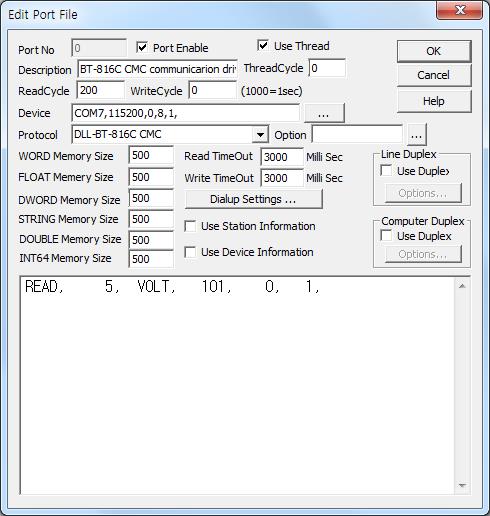
BT-816C CMC is the driver to communicate with CMC equipment of G-Well in Korea.
<Figure 1> is read setting example of BT-816C CMC communication driver.
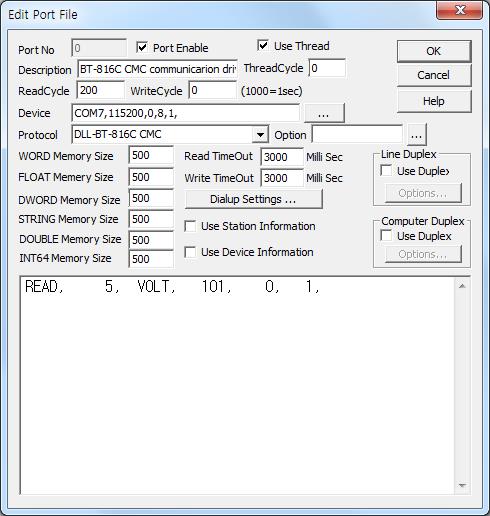 |
| <Figure 1> Read setting example of BT-816C CMC communication driver |
Device part of <Figure 1> input Com port(COM7), baud rate(115200), parity bit(0), data bit(8), stop bit(1) respectively, accordint to the setting of controller.
Read schedule of BT-816C CMC communication driver
Read schedule setting parameters are as follows:
1) STATION – 0 ~ 9 equipment ID.
2) Read command – VOLT, 0 ~ 255. ( refet to <Table 1> )
3) G/L-ID – upper 2 digit : 0 ~ 99 G-ID.
lower 2 digit : 0 ~ 99 L-ID.
4) Save start address for Communication Server – Saving start address of Communication Server.
5) Read size – fixed to 1.
Read schedule example)
READ, 5, VOLT, 101, 0, 1,
<Table 1> is read command and contents for BT-816C CMC communication driver.
Read command |
Contents |
Data saving value and address |
VOLT |
read of current voltage |
Start Saving Address + 0 : data value 1 Start Saving Address + 1 : data value 2 Start Saving Address + 2 : data value 3 ..... |
0 ~ 255 |
0 ~ 255 read command |
Start Saving Address + 0 : data value 1 Start Saving Address + 1 : data value 2 Start Saving Address + 2 : data value 3 ..... |
| <Table 1> Read command and contents for BT-816C CMC communication driver | ||
BT-816C CMC communication driver store the same data in WORD, DWORD, FLOAT, DOUBLE memory, but the data format are different.
If you click the icon ![]() in protocol option part at
<Figure 1>, you
can see the dialog box such as <Figure 2>. you can also set read schedule by
using this part.
in protocol option part at
<Figure 1>, you
can see the dialog box such as <Figure 2>. you can also set read schedule by
using this part.
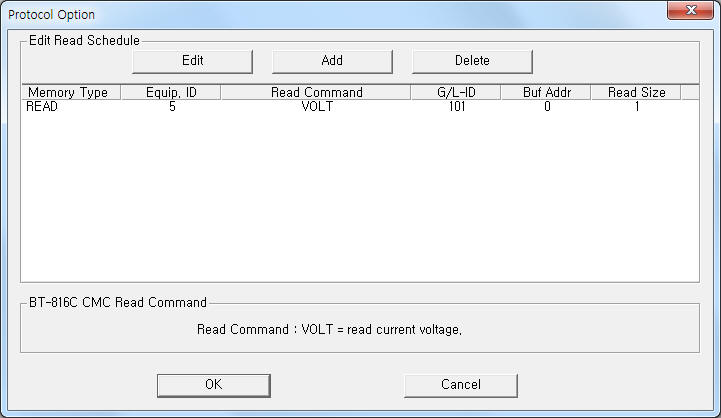 |
|
<Figure 2> Example of BT-816C CMC communication driverí»s Option dialog box |
You can set read schedule by using
![]() ,
,
![]() ,
,
![]() button and listbox of <Figure
2>.
button and listbox of <Figure
2>.
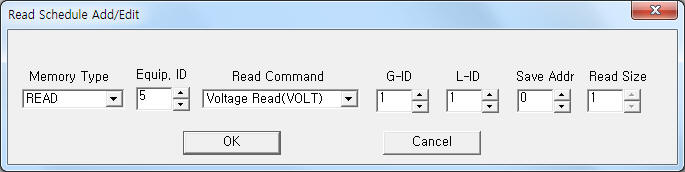 |
| <Figure 3> Example of BT-816C CMC communication driverí»s read schedule Add/Edit dialog box |
When you click Add button or Edit button in dialogue box of <Figure 2>, dialogue box of <Figure 3> is shown.
You can set BT-816C CMC by using 'Block Write'.
Digital Write
BT-816C CMC communication driver don't support 'Digital Write'.
Analog Write
BT-816C CMC communication driver don't support 'Analog Write'.
Block Write
Block write use PlcScanWriteBlock script such as follows.
script function and parameters : @PlcScanWriteBlock(int port, int station, int address, string extra1, string extra2, object array_value, int array_size);
Block write script example 1 ( 3 write command Block Write )
byte Val[10];
Val[0] = 0xAA;
Val[1] = 0xBB;
Val[2] = 0xCC;
Val[3]
= 0xDD;
Val[4] = 0xEE;
Val[5] = 0xFF;
Val[6] = 0xFF;
Val[7] = 0xFF;
Val[8] = 0x11;
Val[9] = 0x22;
@PlcScanWriteBlock(0, 1, 101, "3", 0, Val,
10);
<Figure 4> shows the appearance of BT-816C CMC equipment.
 |
| <Figure 4> Appearance of BT-816C CMC equipment |