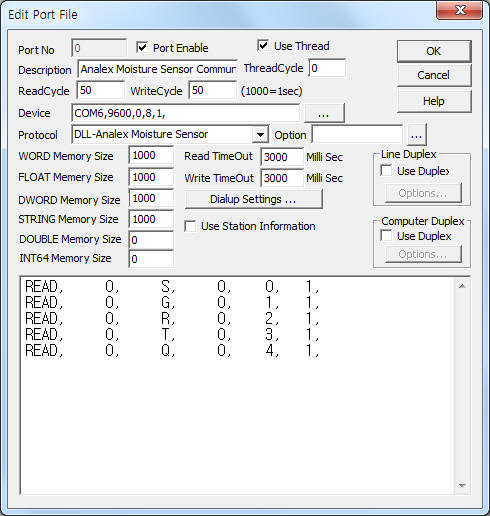
Analex Moisture Sensor Communication Driver is the driver to communicate with Analex Moisture Sensor of Kittiwake in U.K.
<Figure 1> is read setting example of Analex Moisture Sensor communication driver .
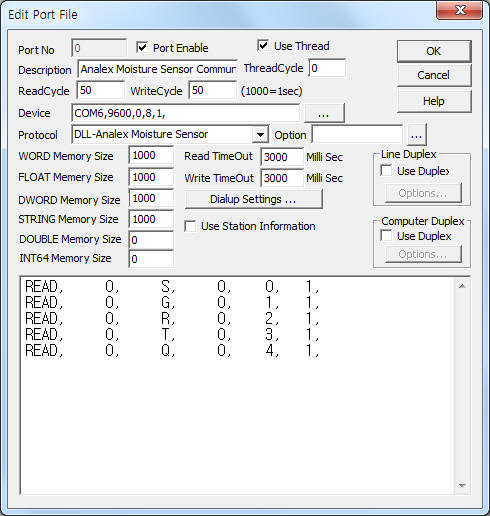 |
| <Figure 1> Read setting example of Analex Moisture Sensor communication driver |
Device Setting of <Figure 1> are input, Com Port(COM6), Com Speed(9600), Parity Bit(0), Data Bit(8), Stop Bit(1).
Analex Moisture Sensor communication driver read schedule
Read schedule setting parameters are as follows:
1) STATION – don't care.
2) Read Command – Command = S, G, R, T, Q. (Refer to <Table 1>)
3) Read Start Address – don't care.
4) Save Start Address for Communication Server – saveing start address of Communication Server.
5) Read Size – read size = 1.
Read schedule example)
READ, 0, S, 0, 0, 1,
READ, 0, G, 0, 1, 1,
READ, 0,
R, 0, 2, 1,
READ, 0, T, 0, 3, 1,
READ, 0, Q, 0, 4, 1,
<Table 1> is a description of read commands type and stored values of Analex Moisture Sensor communication driver.
| Read Command | Content | Stored Values |
| S | Read of Serial Number | Start Add + 0 : Serial Number |
| G | Read of Firmware Version | Start Add + 0 : Firmware Version |
| R | Read of Relative Humidity | Start Add + 0 : Relative Humidity(float) |
| T | Read of Current Temperature | Start Add + 0 : Current Temperature(float) |
| Q | Read of Current Settings Value | Start Add + 0 : Serial Number, Start Add + 1 : Sensor Number, Start Add + 2 : Firmware Version, Start Add + 3 : Temperature Alarm Setting Enable/Disable (Enable = 1, Disable = 0), Start Add + 4 : Temperature Alarm ON Value(when temperature alarm enable = 1), Start Add + 5 : Temperature Alarm OFF Value(when temperature alarm enable = 1), Start Add + 6 : Humidity Alarm ON Value((when humidity alarm enabled), Start Add + 7 : Humidity Alarm OFF Value((when humidity alarm enabled) |
| <Table 1> Read commands type and stored values of Analex Moisture Sensor communication driver | ||
Analex Moisture Sensor store the same data in WORD, DWORD, FLOAT, DOUBLE, STRING memory, but the data format are different.
If you click the icon
![]() in protocol option part, you can see the dialogue
box such as <Figure 2>. you can also set read schedule by using this part.
in protocol option part, you can see the dialogue
box such as <Figure 2>. you can also set read schedule by using this part.
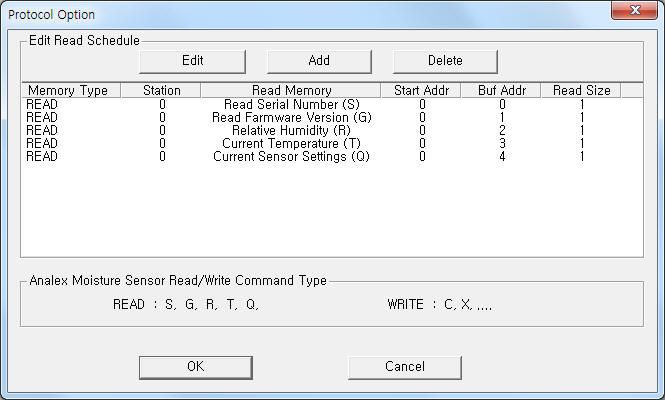 |
| <Figure 2> Example of Analex Moisture Sensor Communication Driver’s Option dialogue box |
You can set read schedule by using
![]() ,
,
![]() ,
,
![]() button and listbox of <Figure 2>.
button and listbox of <Figure 2>.
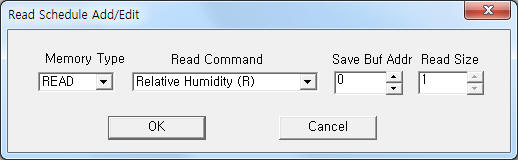 |
| <Figure 3> Example of Analex Moisture Sensor communication driver’s read schedule Add/Edit dialogue box |
When you click Add button or Edit button in dialogue box of <Figure 2>, dialogue box of <Figure 3> is shown.
You can setting sensor status of Analex Moisture Sensor by using write commands.
Bit write
Bit write and word write have the same setting parameters except output value.
Word Write
Word write setting parameters are as follows:
1) PORT : Port no. (0 ~ 255)
2) STATION : don't care.
3) ADDRESS : don't care.
4) EXTRA 1 : Write Command = C, X, ... .
5) EXTRA 2 : don't care.
Write example 1)
PORT:0, station:0, ADDRESS:0000, Extra1:X, Extra : 0
The setting parameter shown above is an example of word write for 'Continious Results Mode' cancel of Analex Moisture Sensor connected with 0 port.
<Figure 4> shows the appearance of Analex Moisture Sensor.
 |
| <Figure 4> Appearance of Analex Moisture Sensor |