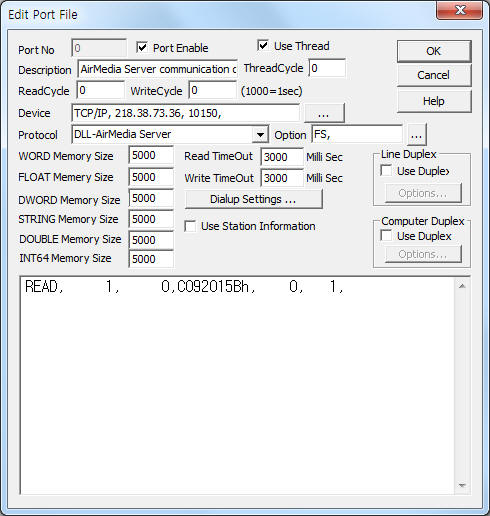
AirMedia Server Communication Driver is the driver to communicate with lighting, pump control, ..., through internet and wireless modem.
Note) AirMedia Server Communication Driver is needed IP address, service port, session ID, modem LLI no., etc.
<Figure 1> is read setting example of AirMedia Server communication driver.
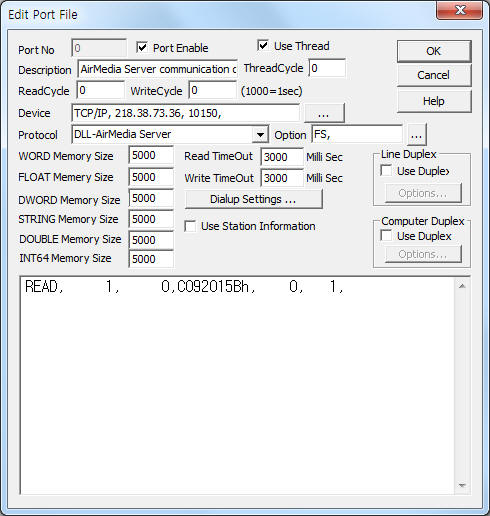 |
| <Figure 1> Read setting example of AirMedia Server communication driver |
Device part of <Figure 1> input IP address of equipment(218.38.73.36), service port(10150) respectively. (According to equipment's setting)
Also input session ID for connection to AirMedia network center by using option part.
AirMedia Server communication driver¡¯s read schedule
Read schedule setting parameters are as follows:
1) Station – Don't care.
2) Read command – Don't care.
3) MODEM LLI no. – MODEM LLI no. = 80000000h ~ FFFFFFFFh.
4) Save Start Address for Communication Server – Saving start address of Communication Server.(188 or more gap needed to each read schedule)
5) Read Size – Size = Fix to 1.
Read schedule example)
READ, 1, 0, C092015Bh, 0, 1,
Note) AirMedia Server communication driver don't send read request data.
The AirMedia Server send periodically data to communication driver. So you have to input read schedule about MODEM LLI no.
<Table 1> is a description of stored values and contents of AirMedia Server communication driver.
| Stored Values | Contents | Remarks |
| Start Add + 0 | Power status | Bit 0 = electric power center, Bit 1 = generator, Bit 2 =
lighting, Bit 3 = wireless board |
| Start Add + 1 | Door switch | Bit 0 = status of switch |
| Start Add + 2 ~ 4 | On/Off status of lighting | 48 bit data ( Bit 0 = 1st lighting, ¡¦ Bit 47 = 48th lighting status) |
| Start Add + 5 ~ 52 | Power of during 10 minute 1 ~ 48 | WORD |
| Start Add + 53 | Voltage of during 10 minute | |
| Start Add + 54 | Status of switch at lighting control | Bit 0 ~ Bit 11 = status of operation switch 1 ~ 12 |
| Start Add + 55 | control status of lighting | Bit 0 ~ Bit 11 = status of lighting 1 ~ 12 |
| Start Add + 56 ~ 59 | Don't use | - |
| Start Add + 60 ~ 61 | Water level of the water supply tank 1, 2 | WORD ( 14 bit status (0 ~ 16383) ) |
| Start Add + 62 | Voltage of pump operation | |
| Start Add + 63 ~ 68 | Current of pump operation 1 ~ 6 | |
| Start Add + 69 | Status of pump control switch | Bit 0 ~ Bit 5 = status of pump control switch 1 ~ 6 |
| Start Add + 70 | Status of pump overload | Bit 0 ~ Bit 5 = status of pump overload 1 ~ 6 |
| Start Add + 71 | Status of pump motor control | Bit 0 ~ Bit 5 = status of pump motor control 1 ~ 6 |
| Start Add + 72 | Packet number | |
| Start Add + 73 ~ 74 | Don't use | - |
| Start Add + 75 ~ 122 | Power of measuring 1 ~ 48 | WORD |
| Start Add + 123 | Voltage of measuring | |
| Start Add + 124 | Don't use | - |
| Start Add + 125 ~ 172 | Error value of lighting 1 ~ 48 | BYTE |
| Start Add + 173 ~ 174 | Don't use | - |
| Start Add + 175 ~ 176 | Water level error of the water supply tank 1, 2 | WORD ( 14 bit status(0 ~ 16383) ) |
| Start Add + 177 ~ 182 | Pump current error of the water supply tank 1~6 | |
| Start Add + 183 ~ 184 | Don't use | - |
| Start Add + 185 ~ 186 | Session ID | ASCII character to numeral 2 BYTE |
| Start Add + 187 | The value of RSSI | BYTE |
| <Table 1> Stored values and contents of AirMedia Server communication driver | ||
AirMedia Server communication driver store the same data in WORD, DWORD, FLOAT memory, but the data formats are different.
If you click the icon
![]() in protocol
option part, you can see the dialogue box such as <Figure 2>. you can also set
read schedule by using this part.
in protocol
option part, you can see the dialogue box such as <Figure 2>. you can also set
read schedule by using this part.
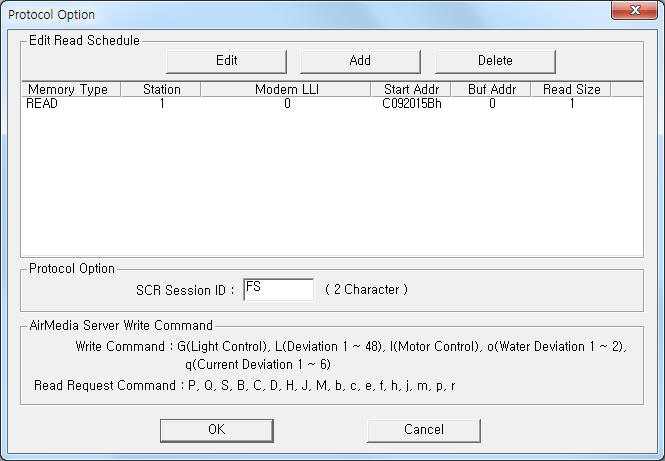 |
| <Figure 2> Example of AirMedia Server communication driver¡¯s Option dialogue box |
You can also set read schedule by using
![]() ,
, ![]() ,
, ![]() button and
listbox of <Figure 2>.
button and
listbox of <Figure 2>.
Also you can set session ID(default = FS) at 'SCR session ID' area of <Figure 2>.
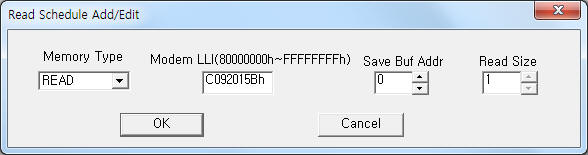 |
| <Figure 3> Example of AirMedia Server communication driver¡¯s read schedule Add/Edit dialogue box |
When you click Add button or Edit button in dialogue box of <Figure 2>, dialogue box of <Figure 3> will be shown.
You can read current data by using write commands.
Bit write
Word write setting parameters are as follows:
1) PORT : Port no. (0 ~ 255)
2) Station : Don't care.
3) Address : MODEM LLI no = 80000000h ~ FFFFFFFFh.
4) Extra1 : Read/Write command.
Write command : O, U, u, V, v, w (Refer to <Table 2>)
O write command = O.??, ?? = to be changing session ID string.
Read request command : P, Q, S, B, C, D, H, J, M, b, c, e, f, h, j, m, p, r (Refer to <Table 3>)
5) Extra2 : Write address when write command. (Refer to <Table 2> , except O write command)
Note) When you changed session ID by 'O' write command, you should input changed session ID at 'option part'.
Write example 1)
PORT : 0 STATION : 0 ADDRESS : C092015B EXTRA1 : B EXTRA2 :
The setting parameter shown above is an example of read request of all lighting, C092015B MODEM LLI of AirMedia Server connected with 0 port.
The read response values are saved from 'Saving start address of Communication Server' of read schedule.
Write example 2)
PORT : 0 STATION : 0 ADDRESS : C092015B EXTRA1 : b EXTRA2 :
The setting parameter shown above is an example of read request of all pumping station, C092015B MODEM LLI of AirMedia Server connected with 0 port.
The read response values are saved from 'Saving start address of Communication Server' of read schedule.
Write example 3)
PORT : 0 STATION : 0 ADDRESS : C092015B EXTRA1 : U EXTRA2 : 0
The setting parameter shown above is an example of lighting 1 control(On/Off), C092015B MODEM LLI of AirMedia Server connected with 0 port.
Write example 3)
PORT : 0 STATION : 0 ADDRESS : C092015B EXTRA1 : U EXTRA2 : 11
The setting parameter shown above is an example of lighting 12 control(On/Off), C092015B MODEM LLI of AirMedia Server connected with 0 port.
<Table 2> is a description of write command and setting parameter of AirMedia Server communication driver.
<Table 3> is read request command command and contents of AirMedia Server communication driver.
| Write Command | Contents | Write unit | Range of Extra2 |
| O | Write of wireless MODEM session ID | String | Don't care, Extra1 = Session ID |
| U | Lighting control | BIT | 0 ~ 11 (control of lighting 1 ~ 12) |
| V | Setting of margin of error | BYTE | 0 ~ 47 (margin of error 1 ~ 48) |
| u | Control of pump mortor | BIT | 0 ~ 5 (control of motor 1 ~ 6 ) |
| v | Setting of water level margin of error at the water supply tank | WORD(14 bits) | 0 ~ 1 (water level 1 ~ 2 margin of error setting) |
| w | Setting of pump current margin of error at the water supply tank | WORD(14 bits) | 0 ~ 6 (cyrrent 1 ~ 6 margin of error setting) |
| <Table 2> Write command and setting parameter of AirMedia Server communication driver | |||
Command of read request |
Contents |
P |
session ID and RSSI |
Q |
power status |
S |
panel door status |
B |
all lighting |
C |
power during 10 minutes |
D |
measuring power from lighting |
H |
lighting control |
J |
operation lighting switch |
M |
lighting margin of error |
b |
all pumping station data |
c |
pumping station's water level of the water supply tank |
e |
operation voltage at pumping station |
f |
operation current at pumping station |
h |
operation switch at pumping station |
j |
overload status at pumping station |
m |
motor control at pumping station |
p |
water level margin of error at the water supply tank |
r |
pump current margin of error at the water supply tank |
| <Table 3> Read request command command and contents of AirMedia Server communication driver | |
Word write
Word write and word write have the same setting parameters except output value.
Write example 1)
PORT : 0 STATION : 0 ADDRESS : C092015B EXTRA1 : v EXTRA2 : 1
The setting parameter shown above is an example, setting(14bit WORD data) of water level 2 margin of error at the water supply tank, C092015B MODEM LLI of AirMedia Server connected with 0 port.
Write example 2)
PORT : 0 STATION : 0 ADDRESS : C092015B EXTRA1 : w EXTRA2 : 3
The setting parameter shown above is an example, setting(14bit WORD data) of pump current 4 margin of error at the water supply tank, C092015B MODEM LLI of AirMedia Server connected with 0 port.
Write example 3)
PORT : 0 STATION : 0 ADDRESS : C092015B EXTRA1 : M EXTRA2 :
The setting parameter shown above is an example of read request of lighting margin of error, C092015B MODEM LLI of AirMedia Server connected with 0 port.
The read response values are saved from 'Saving start address of Communication Server' of read schedule.
Write example 4)
PORT : 0 STATION : 0 ADDRESS : C092015B EXTRA1 : O.AB EXTRA2 :
The setting parameter shown above is an example, write of wireless MODEM session ID to 'AB', C092015B MODEM LLI of AirMedia Server connected with 0 port.
After this write command, you should input changed session ID at 'option part'.