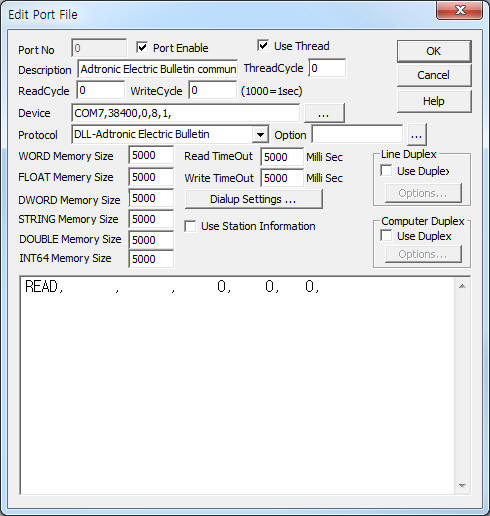
Adtronic Electric Bulletin Communication Driver is the driver to communicate with electric bulletin of ADTROnic Co., Ltd. in Korea.
reference) Adtronic Electric Bulletin Communication Driver is to set by write to electric bulletin.
<Figure 1> is read setting example of Adtronic Electric Bulletin communication driver.
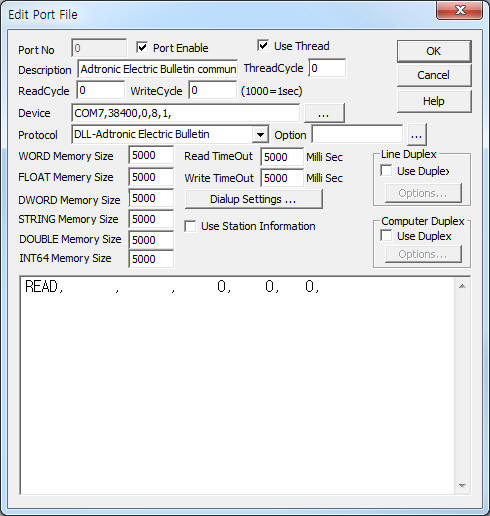 |
| <Figure 1> Read setting example of Adtronic Electric Bulletin communication driver |
Device part of <Figure 1> input Com Port(COM1), Baud Rate(38400), Parity Bit(0), Data Bit(8), Stop Bit(1) respectively.
Adtronic Electric Bulletin communication driver’s read schedule
Read schedule setting parameters are as follows:
1) STATION – Don't care.
2) Read Command – Don't care.
3) Read Start Address – Don't care.
4) Save Start Address for Communication Server – Don't care.
5) Read Size – Don't care.
Read schedule example)
READ, , , 0, 0, 0,
If you click the icon
![]() in protocol option part you can see the
dialogue box such as <Figure 2>..
in protocol option part you can see the
dialogue box such as <Figure 2>..
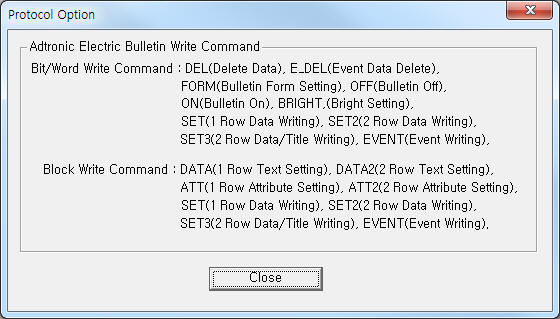 |
| <Figure 2> Example of Adtronic Electric Bulletin communication driver’s Option dialogue box |
You can write setting of Adtronic Electric Bulletin by using write commands.
Bit write
Bit write and word write have the same setting parameters except output value(0 or 1).
Word write
Word write setting parameters are as follows:
1) PORT : Port no. (0 ~ 255)
2) STATION : Don't care.
3) ADDRESS : SET, SET2, SET3 command : 0 ~ 9 - room number.
other command : Don't care.
4) EXTRA 1 : Write command = DEL, E_DEL, FORM, OFF, ON, BRIGHT, SET, SET2, SET3, EVENT . (Refer to <Table 1>)
5) EXTRA 2 : FORM command : 1 ~ 2 column setting.
other command : Don't care.
<Table 1> is a description of write commands and write values of Adtronic Electric Bulletin communication driver.
<Table 2> is Input method of setting text and attribute of Adtronic Electric Bulletin communication driver.
| Write Command | Content | Output Value | Remarks |
| DEL | delete all room data | Don't care | |
| E_DEL | delete event data | Don't care | |
| FORM | setting of bulletin type | 3 ~ 20 (row settting) | Extra 2 = 1 ~ 2 (column setting) |
| OFF | bulletin off | Don't care | |
| ON | bulletin on | Don't care | |
| BRIGHT | setting of bright | 0 ~ 9 (bright level) | |
| SET | setting text and attribute of 1 column equipment | Don't care | after sending block write command 'DATA', 'ATT' or writing text and attribute at 'C:\Temp'(refer to <Table 2>) folder, and use write command 'SET' |
| SET2 | setting text and attribute of 2 column equipment(only 2 column type) | Don't care | after sending block write command 'DATA', 'ATT' , 'DATA2', 'ATT2' or writing text and attribute at 'C:\Temp'(refer to <Table 2>) folder, and use write command 'SET2' |
| SET3 | setting title/text and attribute of 2 column equipment(only 2 column type) | Don't care | after sending block write command 'DATA', 'ATT' , 'DATA2' or writing text and attribute at 'C:\Temp'(refer to <Table 2>) folder, and use write command 'SET3' |
| EVENT | setting event text and attribute of 1 column equipmentEvent | Don't care | after sending block write command 'DATA', 'ATT' or writing text and attribute at 'C:\Temp'(refer to <Table 2>) folder, and use write command 'EVENT' |
| <Table 1> Write commands and write values for Adtronic Electric Bulletin communication driver | |||
| Folder of Filename | Input Method of Setting Data | |
| folder of data file | C:\temp | |
| filename, setting of text for 1 column equipment or first text for 2 column equipment |
text_%03d .ini (%03d = comm port no.) |
input text to first row. text size = 1 ~ 256 character(hangul = 128 |
| filename, setting of second text for 2 column equipment |
text2_%03d.ini (%03d = comm port no.) |
input text to first row. text size = 1 ~ 256 character(hangul = 128 |
| filename, setting of attribute for 1 column equipment or first attribute for 2 column equipment |
att_%03d.ini (%03d = comm port no.) |
input text to first row, separate by comma( , ). max attribute = 260 0 attribute data = 0 ~ 16 (start effect) 1 attribute data : 1 ~ 10(display time) 2 attribute data : 0 ~ 15(eaving effect) 3 attribute data : 0 ~ 4(velocity) 4 ~ 259(attribute of 256 text) |
| filename, setting of second attribute for 2 column equipment |
att2_%03d.ini (%03d = comm port no.) |
input text to first row, separate by comma( , ). max attribute = 260 0 attribute data = 0 ~ 16 (start effect) 1 attribute data : 1 ~ 10(display time) 2 attribute data : 0 ~ 15(eaving effect) 3 attribute data : 0 ~ 4(velocity) 4 ~ 259(attribute of 256 text) |
| <Table 2> Input method of setting text and attribute of Adtronic Electric Bulletin communication driver | ||
Write example 1)
PORT:0, station:0, ADDRESS:0000, Extra1:DEL, Extra : 0
The setting parameter shown above is an example of word write for delete all room data of Adtronic Electric Bulletin connected with 0 port.
Write example 1)
PORT:0, station:0, ADDRESS:0000, Extra1:OFF, Extra : 0
The setting parameter shown above is an example of word write for bulletin on of Adtronic Electric Bulletin connected with 0 port.
example of setting text and attribute of 1 column equipment by script) (when comm port no. = 0)
uint handle;
byte att[260];
int length;
handle = @FileOpen("C:\\temp\\text_000.ini", "w");
if(handle != 0) {
@FileWrite(handle, $ST_0000, -1);
@FileClose(handle);
}
att[0] = 0;
att[1] = 10;
att[2] = 0;
att[3] = 0;
att[4] = 0x00;
att[5] = 0x00;
handle =
@FileOpen("C:\\temp\\att_000.ini", "w");
if(handle != 0) {
for(i = 0; i < 6; i = i+1) {
@sprintf(str,
"%d,", att[i]);
@FileWrite(handle, str, -1);
}
@FileClose(handle);
}
@sprintf($DO_0000.extra1,
"SET");
$DO_0000 = 1;
Block write
Block write comes to be executed by ‘PlcScanWriteBlock’ script function.
Available script variables are char, string for DATA, DATA2 command and byte for ATT, ATT2 command.
You can use DATA, DATA2, ATT, ATT2, SET, SET2, SET3, EVENT commands. (Refer to <Table 2>)
Script name and format: @PlcScanWriteBlock(int port, int station, int address, string extra1, string extra2, object array_value, int array_size);
Scripting example )
If you want to set by setting text and attribute of 1 column equipment by DATA, ATT, SET command .
byte att[260];
char str[256];
int length;
@sprintf(str, "%s", $ST_0000);
length = @strlen(str);
@PlcScanWriteBlock(0, 0, 0, "DATA", 0, str, length);
att[0] = 0;
att[1] = 10;
att[2] = 0;
att[3] = 0;
att[4] = 0x00;
@PlcScanWriteBlock(0, 0, 0, "att", 0, att, 5);
@PlcScanWriteBlock(0, 0, 0,
"set", 0, att, 5);
<Table 3> is a description of block write commands and write values ofAdtronic Electric Bulletin communication driver.
| Write Command | Content | Output Value | Remarks |
| DATA | setting of text for 1 column equipment or first text for 2 column equipment |
1 ~ 256 character(128 character fo hangul, etc) | |
| DATA2 | setting of second text for 2 column equipment | 1 ~ 256 character(128 character fo hangul, etc) | |
| ATT | setting of attribute for 1 column equipment or second attribute for 2 column equipment |
0 byte : 0 ~ 16 (start effect) 1 byte : 1 ~ 10(display time) 2 byte : 0 ~ 15(leaving effect) 3 byte : 0 ~ 4(velocity) 4 ~ 259(attribute of 256 text) |
text attribute of each bit 6 ~ 7bit : text color (0 = red, 1 = green, 2 = yellow, 3 = black) 4 ~ 5bit : background color (0 = black, 1 = red, 2 = green, 3 = yellow) 2 ~ 3bit : font type (0 = gulim, 1 = gungsuh, 2 = old font, 3 = magic) 1bit : blink 0bit : don't care |
| ATT2 | setting of second attribute for 2 column equipment | 0 byte : 0 ~ 16 (start effect) 1 byte : 1 ~ 10(display time) 2 byte : 0 ~ 15(leaving effect) 3 byte : 0 ~ 4(velocity) 4 ~ 259(attribute of 256 text) |
text attribute of each bit 6 ~ 7bit : text color (0 = red, 1 = green, 2 = yellow, 3 = black) 4 ~ 5bit : background color (0 = black, 1 = red, 2 = green, 3 = yellow) 2 ~ 3bit : font type (0 = gulim, 1 = gungsuh, 2 = old font, 3 = magic) 1bit : blink 0bit : don't care |
| SET | setting text and attribute of 1 column equipment | Don't care | after sending write command 'DATA', 'ATT', use write command 'SET' |
| SET2 | setting text and attribute of 2 column equipment(only 2 column type) | Don't care | after sending write command 'DATA', 'ATT', 'DATA2', 'ATT2' use write command 'SET2' |
| SET3 | setting title/text and attribute of 2 column equipment(only 2 column type) | Don't care | after sending write command 'DATA', 'ATT', 'DATA2', use write command 'SET3' |
| EVENT | setting event text and attribute of 1 column equipmentEvent | Don't care | after sending write command 'DATA', 'ATT', use write command 'SET2' EVENT command writing, After DATA, ATT command |
| <Table 3> Block Write commands and write values Adtronic Electric Bulletin communication driver | |||
Important) Block write is available only 'char or string' variable(script data type) unit when DATA, DATA2 block.
Also ATT, ATT2 block write use 'byte' variable(script data type) unit.
Also Block write is supported 10.1.4.3 version or higher.
<그림 3>is sample equipment of Adtronic Electric Bulletin.
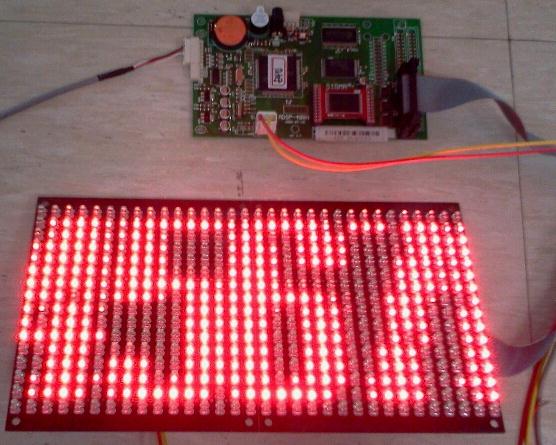 |
| <Figure 3> Sample equipment of Adtronic Electric Bulletin |