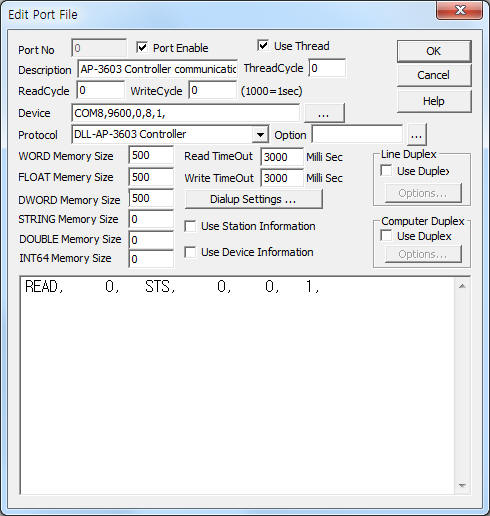
AP-3603 Controller is the driver to communicate with Fire & Disaster prevention master controller of Util Electronics in Korea.
<Figure 1> is read setting example of AP-3603 Controller communication driver.
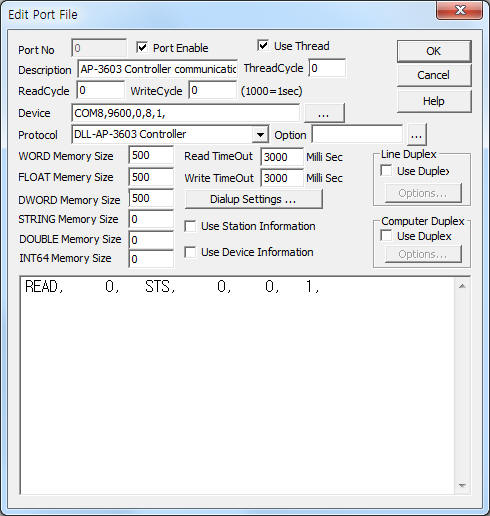 |
| <Figure 1> Read setting example of AP-3603 Controller communication driver |
Device part of <Figure 1> input Com portCOM8), baud rate(9600), parity bit(0), data bit(8), stop bit(1), accordint to the setting of controller.
Read schedule of AP-3603 Controller communication driver
Read schedule setting parameters are as follows:
1) Station – don't care.
2) Read command – fixed to STS. ( refer to <Table 1> )
3) Read start address – don't care.
4) Save start address for Communication Server – Saving start address of Communication Server.
5) Read size – fixed to 1.
Read schedule example)
READ, 1, STS, 0, 0, 1,
<Table 1> is read command and contents of AP-3603 Controller communication driver.
Read command |
Contents |
Store Values |
Remarks |
STS |
Read of current status |
저장위치 + 0 : Phone status 저장위치 + 1 : AUX status 저장위치 + 2 : MIC status 저장위치 + 3 : LAMP status 저장위치 + 4 : Sound status |
bit 0 ~ 4 = headset to phone 1 ~ 5 0 = AUX to none, 1 = AUX to phone 1 RX bit 0 = MIC to phone 3 TX, bit 1 = MIC to Radio bit 0 ~ 4 = LAMP 1 ~ 5 ON, 0 = all LAMP OFF 0 = Sound OFF, 1 = Sound ON |
| <Table 1> Read command and contents of AP-3603 Controller communication driver | |||
If you click the icon ![]() in protocol option part at
<Figure 1>, you
can see the dialog box such as <Figure 2>. you can also set read schedule by
using this part.
in protocol option part at
<Figure 1>, you
can see the dialog box such as <Figure 2>. you can also set read schedule by
using this part.
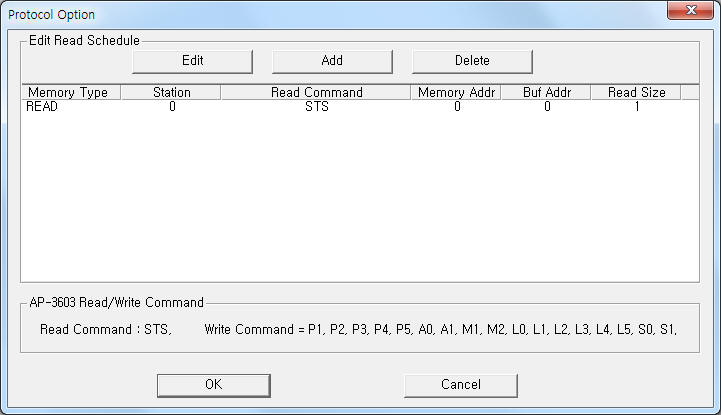 |
|
<Figure 2> Example of AP-3603 Controller communication driver’s Option dialog box |
You can set read schedule by using
![]() ,
,
![]() ,
,
![]() button and listbox of <Figure
2>.
button and listbox of <Figure
2>.
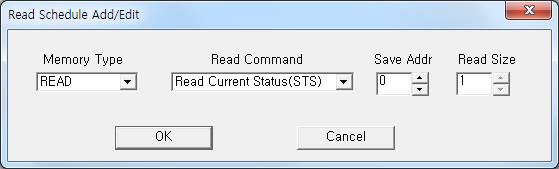 |
| <Figure 3> Example of AP-3603 Controller communication driver’s read schedule Add/Edit dialog box |
When you click Add button or Edit button in dialogue box of <Figure 2>, dialogue box of <Figure 3> is shown.
You can set AP-3604BA Controller by using 'write settings'.
Digital Write
Digital write and analog write have the same setting parameters except output value.
Analog Write
Analog write setting parameters are as follows:
1) PORT Port no. (0 ~ 255)
2) STATION don't care.
3) ADDRESS don't care.
4) Extra1 write command = P1, P2, P3, P4, P5, A0, A1, M1, M2, L0, L1, L2, L3, L4, L5, S0, S1. ( refer to <Table 2> )
5) Extra2 don't care.
<Table 2> is write command and contents of AP-3603 Controller communication driver.
Write command |
Contents |
Communication code |
| P1 | Headset to Phone 1 | R |
| P2 | Headset to Phone 2 | A |
| P3 | Headset to Phone 3 | B |
| P4 | Headset to Phone 3 Tx, Phone 4 Rx | m |
| P5 | Headset to Phone 5 | E |
| A0 | Aux to Phone 1 Rx | G |
| A1 | Aux to none | g |
| M1 | Mic to Phone 3 Tx | M |
| M2 | Mic to Radio | m |
| L0 | Lamp Off | Y |
| L1 | Lamp 1 On | 1 |
| L2 | Lamp 2 On | 2 |
| L3 | Lamp 3 On | 3 |
| L4 | Lamp 4 On | 4 |
| L5 | Lamp 5 On | 5 |
| S0 | Sound Off command | Z |
| S1 | Sound On command | O |
| <Table 2> Write command and contents of AP-3603 Controller communication driver | ||
Write example 1)
PORT : 0 STATION : 0 ADDRESS : 0000 EXTRA1 : P1 EXTRA2 : 0
The setting parameter shown above is Headset to Phone 1 setting example for AP-3603 Controller.
Write example 2)
PORT : 0 STATION : 0 ADDRESS : 0000 EXTRA1 : L0 EXTRA2 : 0
The setting parameter shown above is Headset to Lamp Off control example for AP-3603 Controller.
<Figure 4> shows the appearance of AP-3603 Controller.
<Figure 5> is Lamp for AP-3603 Controller.
 |
| <Figure 4> Appearance of AP-3603 Controller |
 |
| <Figure 5> Lamp for AP-3603 Controller |