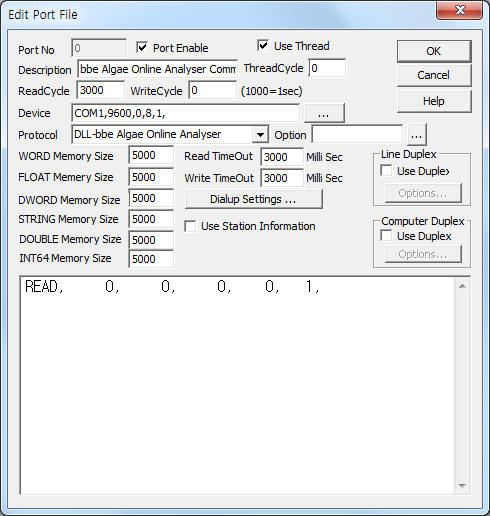
bbe Algae Online Analyser Communication Driver is the driver to communicate with tide measurement of Moldaenke GmbH in Germany.
<Figure 1> is read setting example of bbe Algae Online Analyser communication driver.
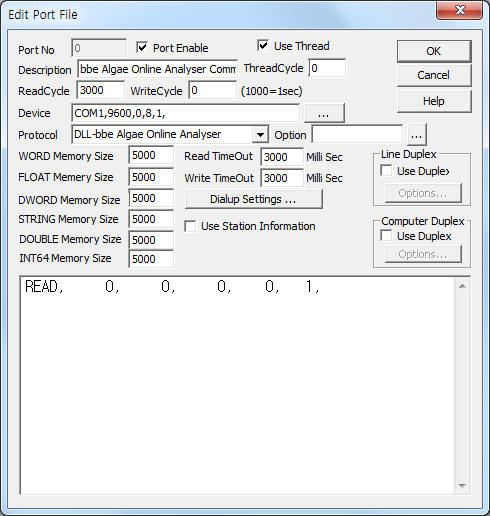 |
| <Figure 1> Read setting example of bbe Algae Online Analyser communication driver |
Device part of <Figure 1> input Com Port(COM1), Baud Rate(9600), Parity Bit(0), Data Bit(8), Stop Bit(1) respectively.
Note) Baud rate and other settings of bbe Algae Online Analyser can set by 'AO Analyser' program's Data Logger part. ( Refer to chapter 4 )
bbe Algae Online Analyser communication driver¡¯s read schedule
Read schedule setting parameters are as follows:
1) STATION – Don't care.
2) Read command – Command = fixed to 'd' or '0'.
3) Read start address –Don't care.
4) Save start address for Communication Server – Saving start address of Communication Server.
5) Read Size – Size = Fix to 1.
Read schedule example)
READ, 0, 0, 0, 0, 1,
<Table 1> is 'd' read command's store values(read Actual Dataset) and contents of bbe Algae Online Analyser communication driver.
| Store Values | Contents ( Read value ) | Remarks |
| Start Addr + 0 | Software version | such as 1.01 ... |
| Start Addr + 1 | Number of data field | |
| Start Addr + 2 ~ 4 | Year, Month, Day | |
| Start Addr + 5 ~ 7 | Hour, Minute, Second | |
| Start Addr + 8 ~ 15 | ChlorophyII Concentration Algae Class1 ~ 8 | µ g/l |
| Start Addr + 16 | Total ChlorophyII Concentration | |
| Start Addr + 17 ~ 24 | Genty Algae Class1 ~ 8 | |
| Start Addr + 25 | Average Genty in the Sample Class | % |
| Start Addr + 26 ~ 30 | Transmission of the Sample LED1 ~ 5 | |
| Start Addr + 31 | Total Transmission of the Sample | |
| <Table 1> 'd' read command's stored values(read Actual Dataset) and contents of bbe Algae Online Analyser communication driver | ||
bbe Algae Online Analyser communication driver store the same data in WORD, DWORD, FLOAT, STRING memory, but the data formats are different.
If you click the icon ![]() in protocol
option part, you can see the dialogue box such as <Figure 2>.
in protocol
option part, you can see the dialogue box such as <Figure 2>.
<Figure 2> shows Read/Write commands of bbe Algae Online Analyser communication driver.
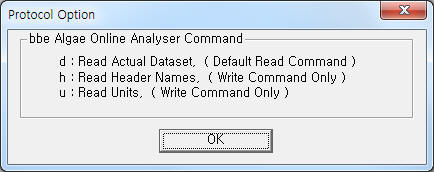 |
| <Figure 2> Read/Write commands of bbe Algae Online Analyser communication driver |
You can read by using write settings.
Bit Write
Bit write and word write have the same setting parameters except output value(0 or 1).
Word Write
Word write setting parameters are as follows:
1) PORT : Port no. (0 ~ 255)
2) STATION : Don't care.
3) Address : read data start address. ( Refert to <Table 1>, <Table 3> )
4) Extra1 : Write command = d, h, u. ( Refer to <Table 2> )
5) Extra2 : Don't care.
<Table 2> is write command of bbe Algae Online Analyser communication driver.
| Command | Contents |
| d | Read Actual Dateset |
| h | Read Header Names |
| u | Read Units |
| <Table 2> Write command of bbe Algae Online Analyser | |
<Table 3> is 'h', 'u' write command's store values( store at STRING memory ) and contents of bbe Algae Online Analyser communication driver.
| Store Values | h command ( display of header character ) | u command ( display of unit ) |
| Start Addr + 0 | Software version | Software version |
| Start Addr + 1 | Number of data field | Number of data field |
| Start Addr + 2 | Fixed to 'date' | Fixed to DD.MM.YYYY |
| Start Addr + 3 | Fixed to 'time' | Fixed to hh:mm:ss |
| Start Addr + 4 ~ 11 | ChlorophyII Concentration Algae Class1 ~ 8 | Units |
| Start Addr + 12 | Total ChlorophyII Concentration | |
| Start Addr + 13 ~ 20 | Genty Algae Class1 ~ 8 | |
| Start Addr + 21 | Average Genty in the Sample Class | |
| Start Addr + 22 ~ 26 | Transmission of the Sample LED1 ~ 5 | |
| Start Addr + 27 | Total Transmission of the Sample | |
| <Table 3> 'h', 'u' write command's stored values( store at STRING memory ) and contents of bbe Algae Online Analyser communication driver. | ||
Note) Readed data of 'h', 'u' write command save at STRING memory from specific address(Start addr + 0 ~ 27).
Write example 1)
Station : 0 Address : 0200 Extra1 : d, EXTRA2 :
The setting parameter shown above is an example of write for 'Read Actual Dataset'('d' command) read request.
After write, read response data save 200 ~ 231 WORD, DWORD/FLOAT memory.( Refter to <Table 1> )
Write example 2)
Station : 0 Address : 0300 Extra1 : h, EXTRA2 :
The setting parameter shown above is an example of write for 'Read Header Names'('h' command) read request.
After write, read response data save 300 ~327 STRING memory.( Refter to <Table 3> )
Write example 2)
Station : 0 Address : 0500 Extra1 : u, EXTRA2 :
The setting parameter shown above is an example of write for 'Read Units'('u' command) read request.
After write, read response data save 500 ~527 STRING memory.( Refter to <Table 3> )
Connection of main power line and communication cable are as follows.
Connection of main power line
Please connect main power input AC 115 ~ 230V to main power connector.
Connecton of RS-232C communication cable
You have to connect normal RS-232C(possible 2, 3, 5 pin connectoin : 9pin) communication cable to Algae Online Analyser and computer.
Note) AO Analyser program and communication server(PLC_SCAN.exe) are executed together when controller only model.
<Figure 3> and <Figur 4> shows the appearance of Algae Online Analyser equipment.

<Figure 3> Appearance of Algae Online Analyser equipment. ( AO Analyser program included model )
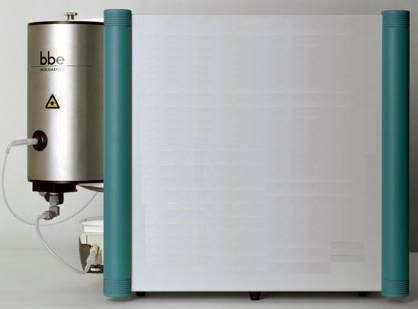
<Figure 4> Appearance of Algae Online Analyser equipment. ( controller only model )
Example of connection
When controller only model, you must execute AO Analyser and communication server(PLC_SCAN.exe) such as <Figure 5>.
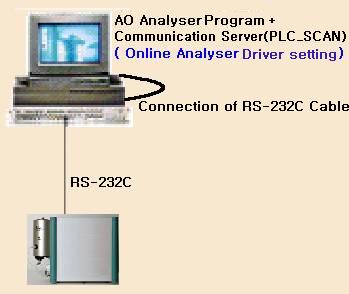
<Figure 5> Connection example of Analyser Sensor at controller only model
You can connect as follows when using controller model. ( 3 or more Serial communication port needed )
1) Install and execute 'AO Analyser' program provided by MOLDAENKE..
2) Set Sensor and Data Logger communication port at Serial Ports tab of ¡®Measurement|Options¡¯ dialog box to 'AO Analyser' program. ( set another port such as COM1, COM2 )
3) Connect Algae Analyser ( Sensor ) equipment. Select ¡®Measurement|Start¡¯ and start measurement.
4) Connect RS-232C cable between Data Logger port to communication driver of communication server(PLC_SCAN.exe). ex) COM2, COM5
5) Run communication server(PLC_SCAN.exe) and set communication parameter such as <Figure 1>.
6) Communicate Algae Online Anlayser and computer.
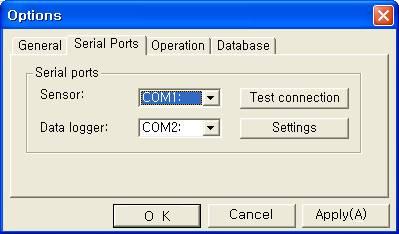
<Figure 6> An example of AO Analyser program's Serial Ports dialog box
Setting of baud rate, etc.
Setting of Algae Online Analyser equipment's baud rate, etc are as follows.
1) Execute AO Analyser program.
2)
If you click ![]() ( Refer to <Figure 6> ) button
at Serial Ports tab of ¡®Measurement|Options¡¯ dialog box. Then will show the port
setting dialog box.
( Refer to <Figure 6> ) button
at Serial Ports tab of ¡®Measurement|Options¡¯ dialog box. Then will show the port
setting dialog box.
3) You can set baud rate, data bit, parity bit, stop bit, etc. at the port setting dialog box.