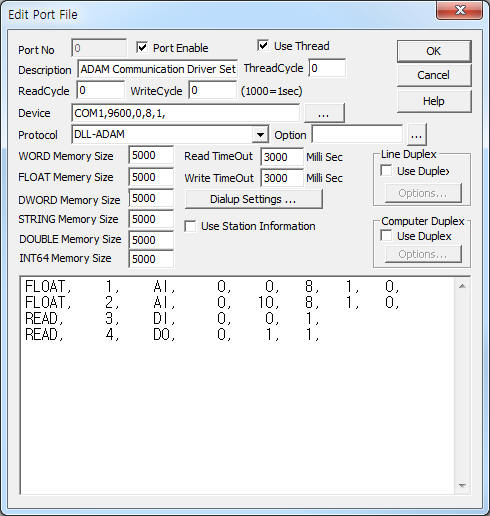
ADAM communication driver is the driver to communicate with ADAM 4000 Series controller of . in Taiwan.
<Figure 1> is read setting example of ADAM communication driver.
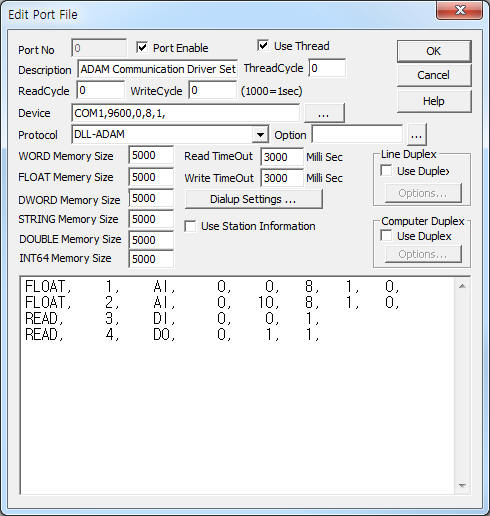 |
| <Figure 1> Read setting example of ADAM communication driver |
Device part of <Figure 1> input Com Port(COM1), Baud Rate(9600), Parity Bit(0), Data Bit(8), Stop Bit(1) respectively.
ADAM READ └█╝║ ăŘŻ─
ADAM communication driverí»s read schedule
1) Module Address - address = 0~255.
2) Read Type – type = AI, AIN, DI, DO, AOF, 4024, 4022, SP-?, NP-??, ...
AI : Read of Total Analog Input,
AIN : Read of Analog 1 Channel,
DI : Read of Digital Input,
DO : Read of Digital Output,
AO : Read of Total Analog Output,
AOF : Read of Analog Output,
4024 : Read of ADAM 4024 Module Lastest Output Value,
4022 : Read of ADAM 4022 Module Lastest Output Value,
SP-? : Read of Special Data (? = Special Command),
NP-?? : Read of Special Data (? = Special Command).
3) Channel - AIN data type = 0 ~ 7 channel no., Etc data type = don't care.
4024 or 4022 module = 0 ~ 3.
4) Save Start Address for Communication Server – save start address.
5) Read Size – SP-?? Read Type = Read Size, Other Read Type = don't care.
6) Use of Check Sum – 0 : Don't use Check Sum , 1 : Use Check Sum.
4017+ Module have to '1' the value of 'Use of Check Sum'.
Read schedule example)
FLOAT, 1, AI, 0, 0, 8, 1, 0,
FLOAT, 2, AI, 0, 10, 8, 1, 0,
READ, 3, DI, 0, 0, 1,
READ, 4, DO, 0, 1, 1,
If you click the icon ![]() in protocol option
part, you can see the dialogue box such as <Figure 2>. you can also set read
schedule by using this part.
in protocol option
part, you can see the dialogue box such as <Figure 2>. you can also set read
schedule by using this part.
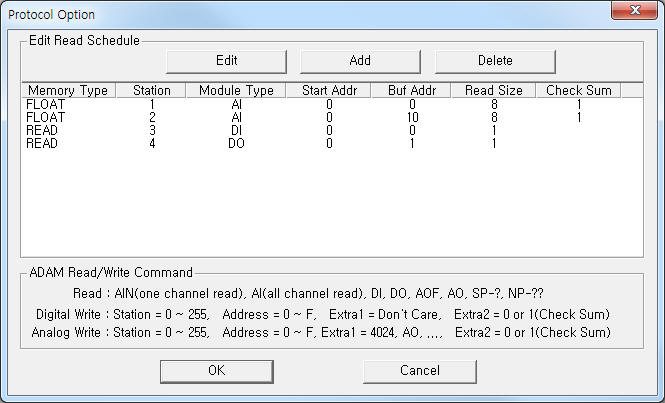 |
| <Figure 2> Example of ADAM communication driverí»s Option dialogue box |
You can set read schedule by using ![]() ,
, ![]() .
. ![]() button
and listbox of <Figure 2>.
button
and listbox of <Figure 2>.
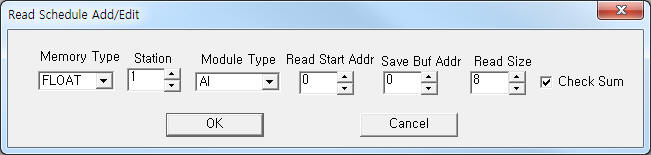 |
| <Figure 3> Example of ADAM communication driverí»s read schedule Add/Edit dialogue box |
When you click Add button or Edit button in dialogue box of <Figure 2>, dialogue box of <Figure 3> is shown.
You can write data to ADAM controller by writing settings.
Bit Write
Bit write setting parameters are as follows:
1) PORT : Port no. (0 ~ 255)
2) Station : Module address = 0 ~ 255.
3) ADDRESS : 0 ~ F Channel number of ADAM DO module.
4) EXTRA 1 : DO
5) Extra2 : Use of Check Sum – 0 : Don't use Check Sum , 1 : Use Check Sum.
Write example 1)
PORT : 0 STATION : 2 ADDRESS : 0003 EXTRA1 : DO Extra2 : 0
The setting parameter shown above is an example of bit write, 3 channel of DO for ADAM controller connected with 0 port, 2 Module address.
Word Write
Word write setting parameters are as follows:
1) PORT : Port no. (0 ~ 255)
2) Station : Module address = 0 ~ 255.
3) Address : Channel number of ADAM AO Module. ( 4024 = 0 ~ 3, Other = 0 )
4) Extra1 : Write Type.
4024 : Write of ADAM 4024 AO Module,
4022 : Write of ADAM 4024 AO Module,
AO or, ...: Write of ADAM 4021 ... AO Module.
5) Extra2 : Use of Check Sum – 0 : Don't use Check Sum , 1 : Use Check Sum.
Write example 1)
PORT : 0 STATION : 1 ADDRESS : 0000 EXTRA1 : AO, Extra2 : 1
The setting parameter shown above is an example of word write, 0 channel of AO for ADAM controller connected with 0 port, 1 Module address.
You must connect 'direct RS-232C cable'.((2, 3, 5 pin to 2, 3, 5 pin direct connection of 9 pin socket)
<Table 1> is a description of available model of ADAM communication driver.
<Figure 4> shows the appearance of ADAM 4017+ Module.
Model |
Type |
ADAM-4011 |
Analog Input 1 Channel |
ADAM-4012 |
Analog Input 1 Channel |
ADAM-4013 |
Analog Input 1 Channel |
ADAM-4014D |
Analog Input 1 Channel |
ADAM-4017 |
Analog Input 8 Channel |
ADAM-4017+ |
Analog Input 8 Channel(Use of Check Sum) |
ADAM-4021 |
Analog Input 1 Channel |
ADAM-4050 |
Digital Input 7 Channel, Digital Output |
ADAM-4060 |
Relay Output Module |
ADAM-4080D |
Counter/Frequency Module |
| <Table 1> Available model of ADAM communication driver | |
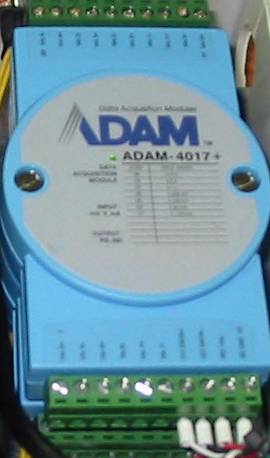 |
| <Figure 4> Appearance of ADAM 4017+ Module |